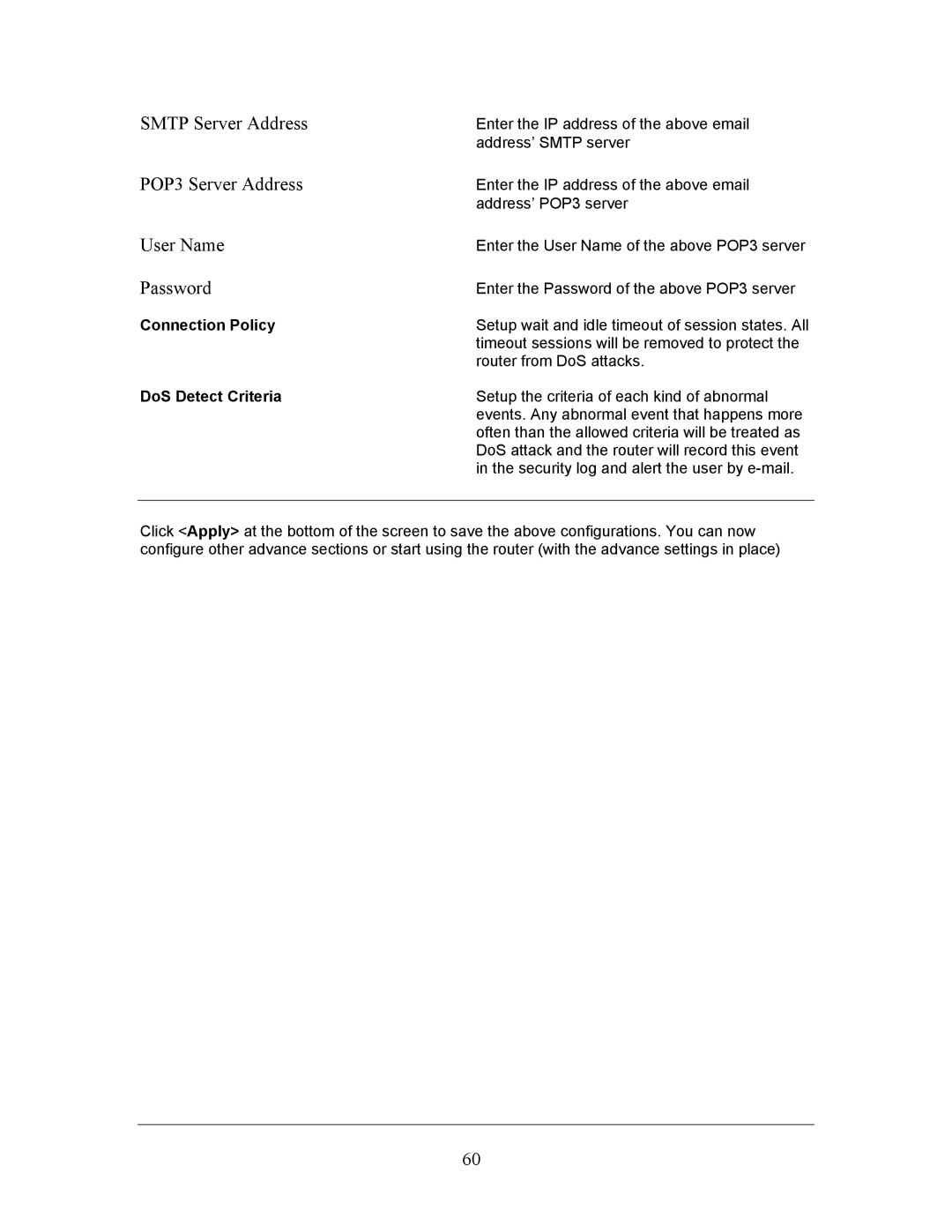SMTP Server Address | Enter the IP address of the above email |
| address’ SMTP server |
POP3 Server Address | Enter the IP address of the above email |
| address’ POP3 server |
User Name | Enter the User Name of the above POP3 server |
Password | Enter the Password of the above POP3 server |
Connection Policy | Setup wait and idle timeout of session states. All |
| timeout sessions will be removed to protect the |
| router from DoS attacks. |
DoS Detect Criteria | Setup the criteria of each kind of abnormal |
| events. Any abnormal event that happens more |
| often than the allowed criteria will be treated as |
| DoS attack and the router will record this event |
| in the security log and alert the user by |
Click <Apply> at the bottom of the screen to save the above configurations. You can now configure other advance sections or start using the router (with the advance settings in place)
60