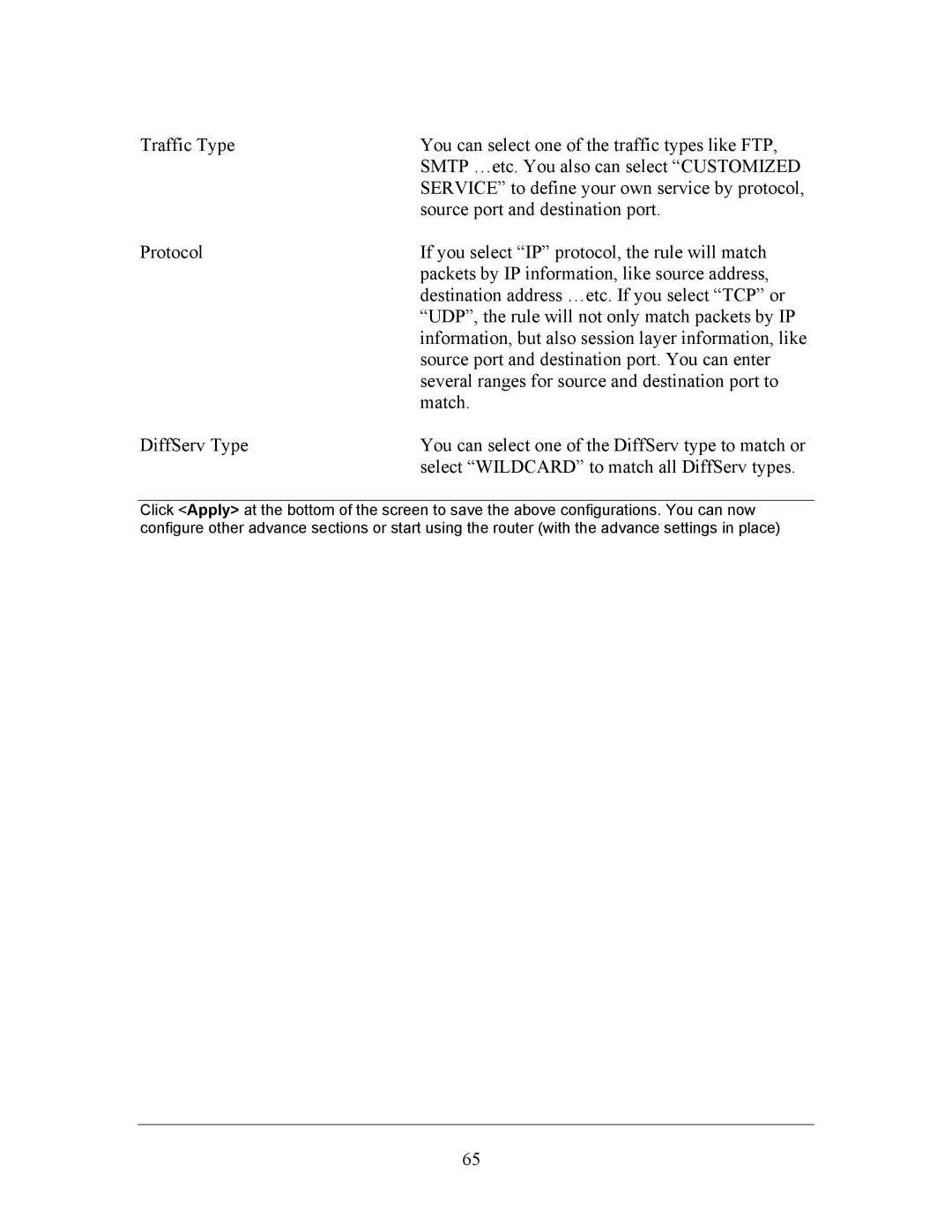Traffic Type | You can select one of the traffic types like FTP, |
| SMTP …etc. You also can select “CUSTOMIZED |
| SERVICE” to define your own service by protocol, |
| source port and destination port. |
Protocol | If you select “IP” protocol, the rule will match |
| packets by IP information, like source address, |
| destination address …etc. If you select “TCP” or |
| “UDP”, the rule will not only match packets by IP |
| information, but also session layer information, like |
| source port and destination port. You can enter |
| several ranges for source and destination port to |
| match. |
DiffServ Type | You can select one of the DiffServ type to match or |
| select “WILDCARD” to match all DiffServ types. |
Click <Apply> at the bottom of the screen to save the above configurations. You can now configure other advance sections or start using the router (with the advance settings in place)
65