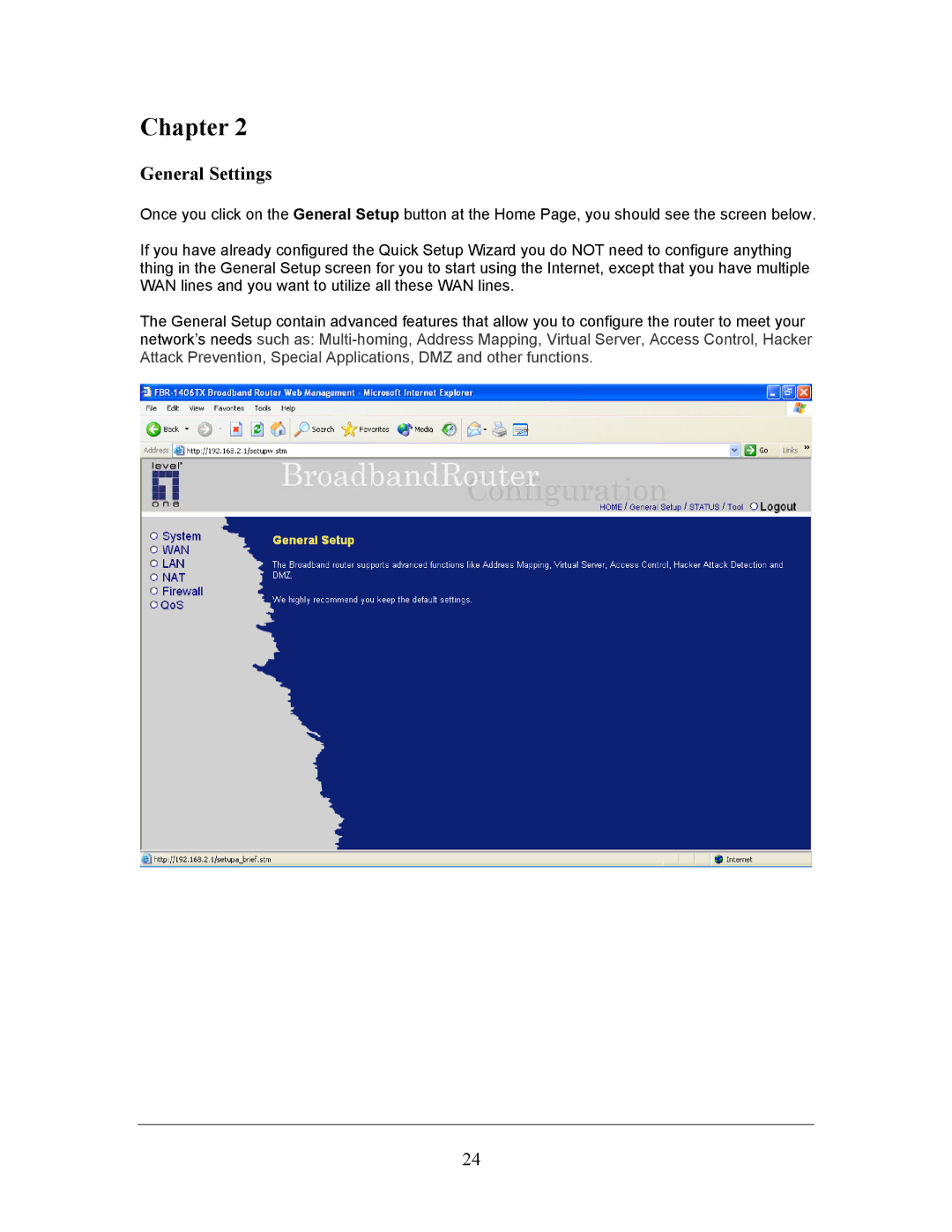Chapter 2
General Settings
Once you click on the General Setup button at the Home Page, you should see the screen below.
If you have already configured the Quick Setup Wizard you do NOT need to configure anything thing in the General Setup screen for you to start using the Internet, except that you have multiple WAN lines and you want to utilize all these WAN lines.
The General Setup contain advanced features that allow you to configure the router to meet your network’s needs such as:
24