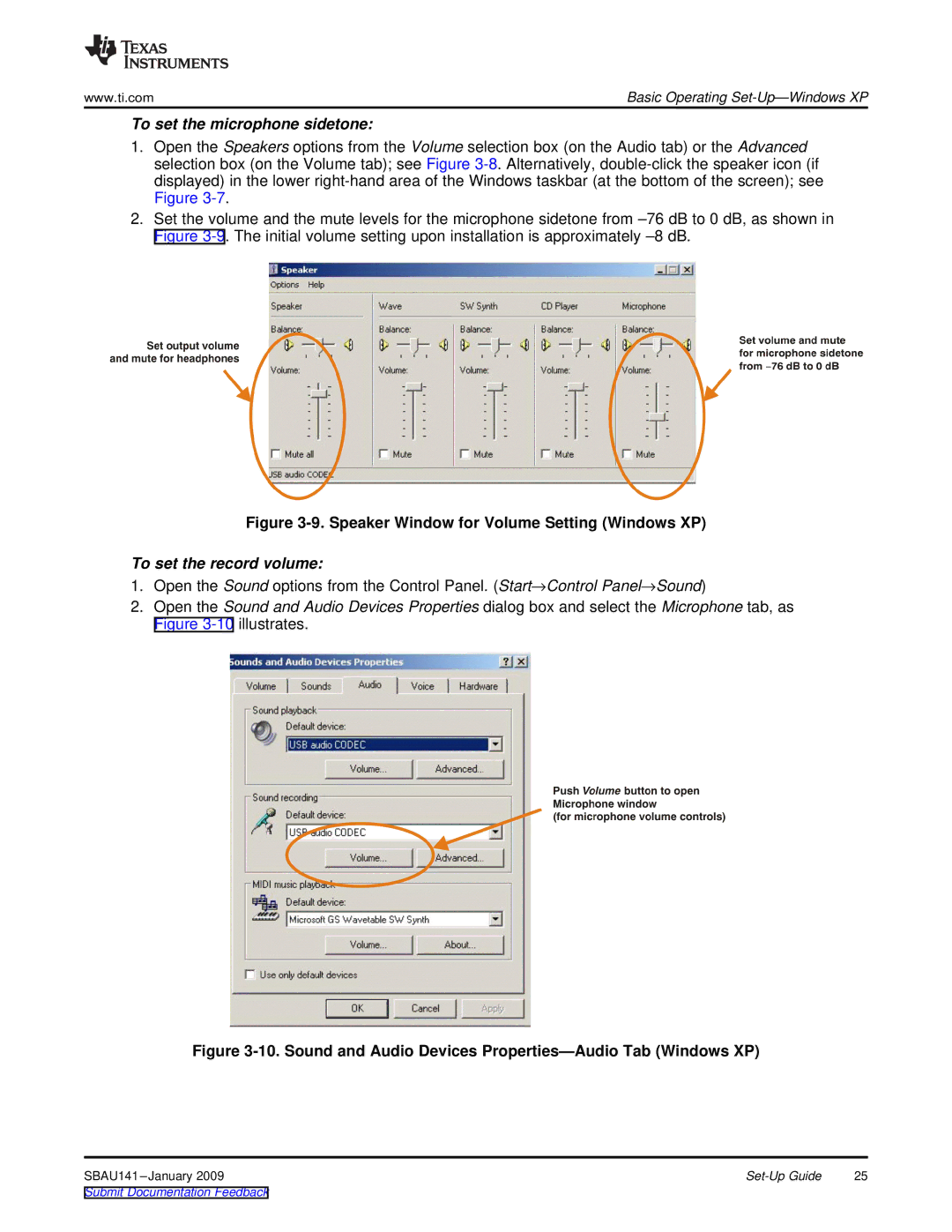www.ti.com | Basic Operating |
To set the microphone sidetone:
1.Open the Speakers options from the Volume selection box (on the Audio tab) or the Advanced selection box (on the Volume tab); see Figure
2.Set the volume and the mute levels for the microphone sidetone from
Figure 3-9. Speaker Window for Volume Setting (Windows XP)
To set the record volume:
1.Open the Sound options from the Control Panel. (Start→Control Panel→Sound)
2.Open the Sound and Audio Devices Properties dialog box and select the Microphone tab, as Figure
Figure 3-10. Sound and Audio Devices Properties—Audio Tab (Windows XP)
25 |