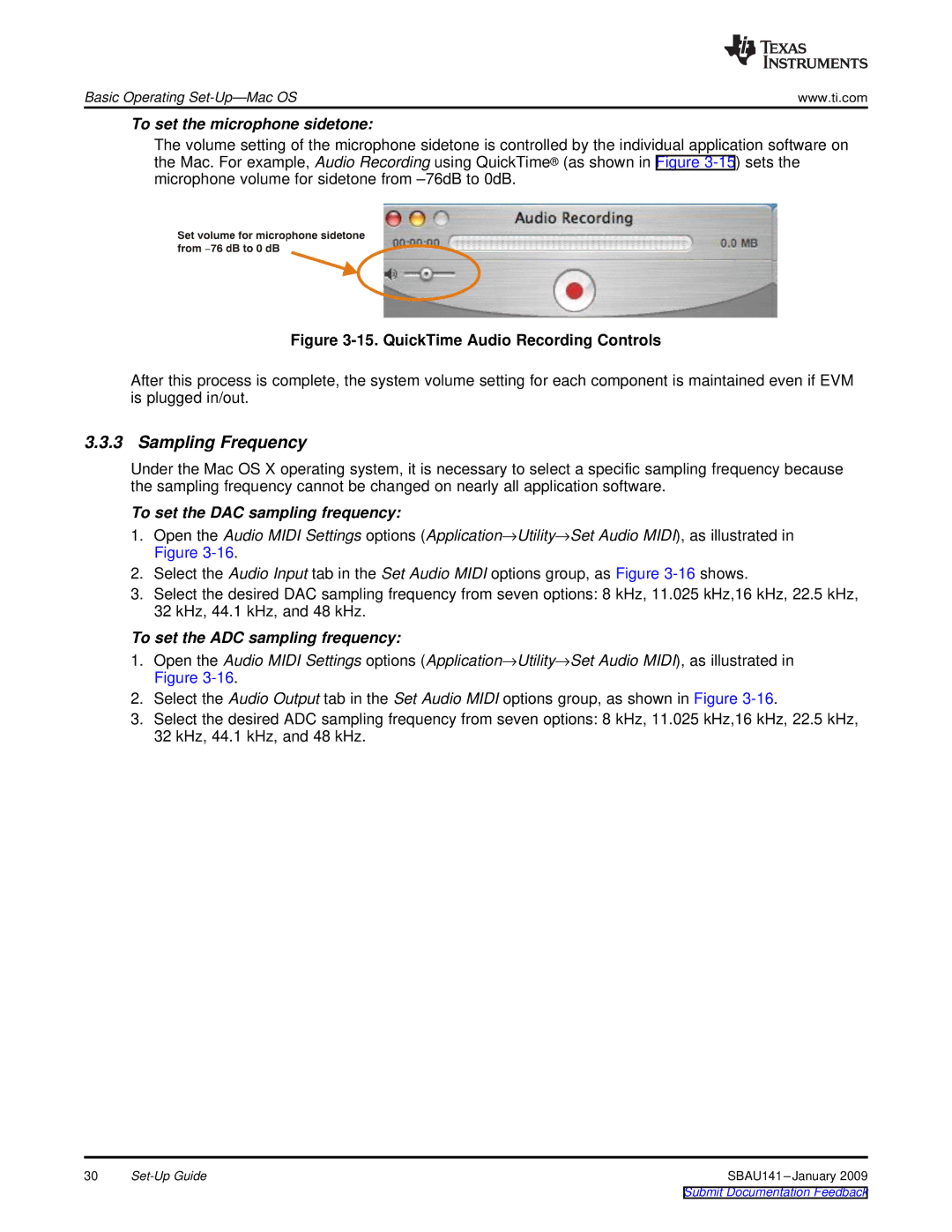Basic Operating | www.ti.com |
To set the microphone sidetone:
The volume setting of the microphone sidetone is controlled by the individual application software on the Mac. For example, Audio Recording using QuickTime® (as shown in Figure
Figure 3-15. QuickTime Audio Recording Controls
After this process is complete, the system volume setting for each component is maintained even if EVM is plugged in/out.
3.3.3 Sampling Frequency
Under the Mac OS X operating system, it is necessary to select a specific sampling frequency because the sampling frequency cannot be changed on nearly all application software.
To set the DAC sampling frequency:
1.Open the Audio MIDI Settings options (Application→Utility→Set Audio MIDI), as illustrated in Figure
2.Select the Audio Input tab in the Set Audio MIDI options group, as Figure
3.Select the desired DAC sampling frequency from seven options: 8 kHz, 11.025 kHz,16 kHz, 22.5 kHz, 32 kHz, 44.1 kHz, and 48 kHz.
To set the ADC sampling frequency:
1.Open the Audio MIDI Settings options (Application→Utility→Set Audio MIDI), as illustrated in Figure
2.Select the Audio Output tab in the Set Audio MIDI options group, as shown in Figure
3.Select the desired ADC sampling frequency from seven options: 8 kHz, 11.025 kHz,16 kHz, 22.5 kHz, 32 kHz, 44.1 kHz, and 48 kHz.
30 |