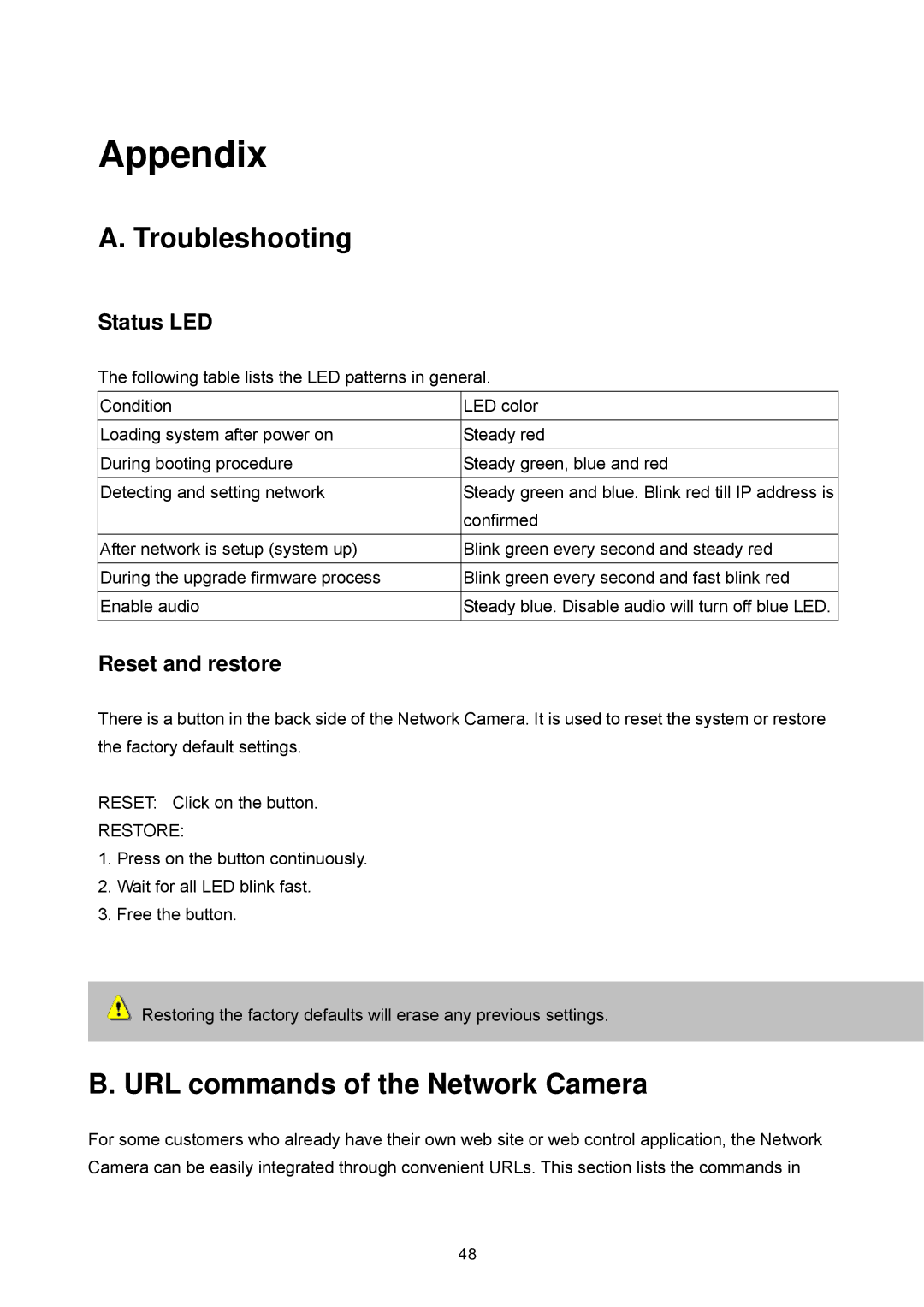Appendix
A. Troubleshooting
Status LED
The following table lists the LED patterns in general.
Condition | LED color |
|
|
Loading system after power on | Steady red |
|
|
During booting procedure | Steady green, blue and red |
|
|
Detecting and setting network | Steady green and blue. Blink red till IP address is |
| confirmed |
|
|
After network is setup (system up) | Blink green every second and steady red |
|
|
During the upgrade firmware process | Blink green every second and fast blink red |
|
|
Enable audio | Steady blue. Disable audio will turn off blue LED. |
|
|
Reset and restore
There is a button in the back side of the Network Camera. It is used to reset the system or restore the factory default settings.
RESET: Click on the button.
RESTORE:
1.Press on the button continuously.
2.Wait for all LED blink fast.
3.Free the button.
Restoring the factory defaults will erase any previous settings.
B. URL commands of the Network Camera
For some customers who already have their own web site or web control application, the Network Camera can be easily integrated through convenient URLs. This section lists the commands in
48