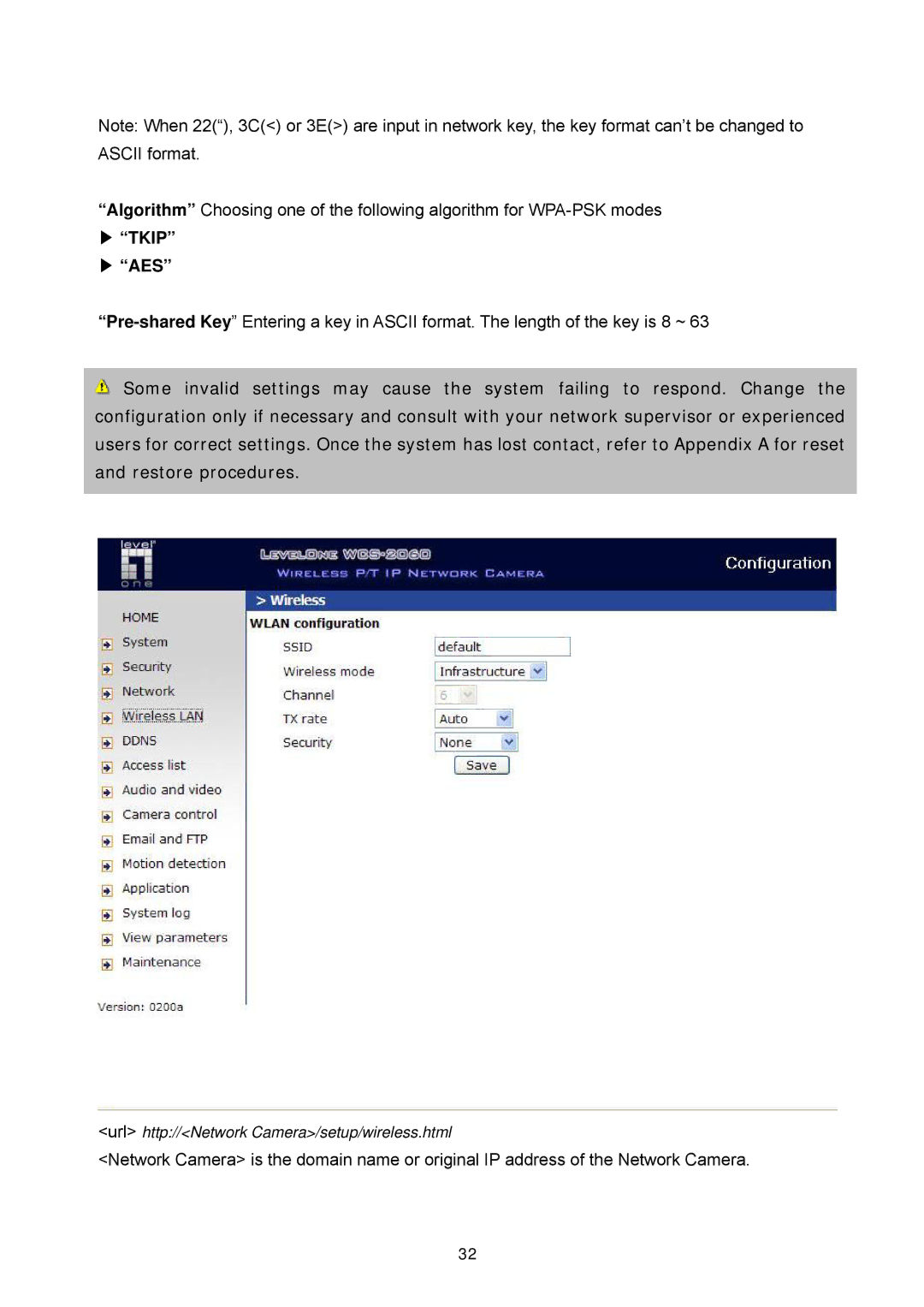Note: When 22(“), 3C(<) or 3E(>) are input in network key, the key format can’t be changed to ASCII format.
“Algorithm” Choosing one of the following algorithm for
▶“TKIP”
▶“AES”
![]() Some invalid settings may cause the system failing to respond. Change the configuration only if necessary and consult with your network supervisor or experienced users for correct settings. Once the system has lost contact, refer to Appendix A for reset and restore procedures.
Some invalid settings may cause the system failing to respond. Change the configuration only if necessary and consult with your network supervisor or experienced users for correct settings. Once the system has lost contact, refer to Appendix A for reset and restore procedures.
<url> http://<Network Camera>/setup/wireless.html
<Network Camera> is the domain name or original IP address of the Network Camera.
32