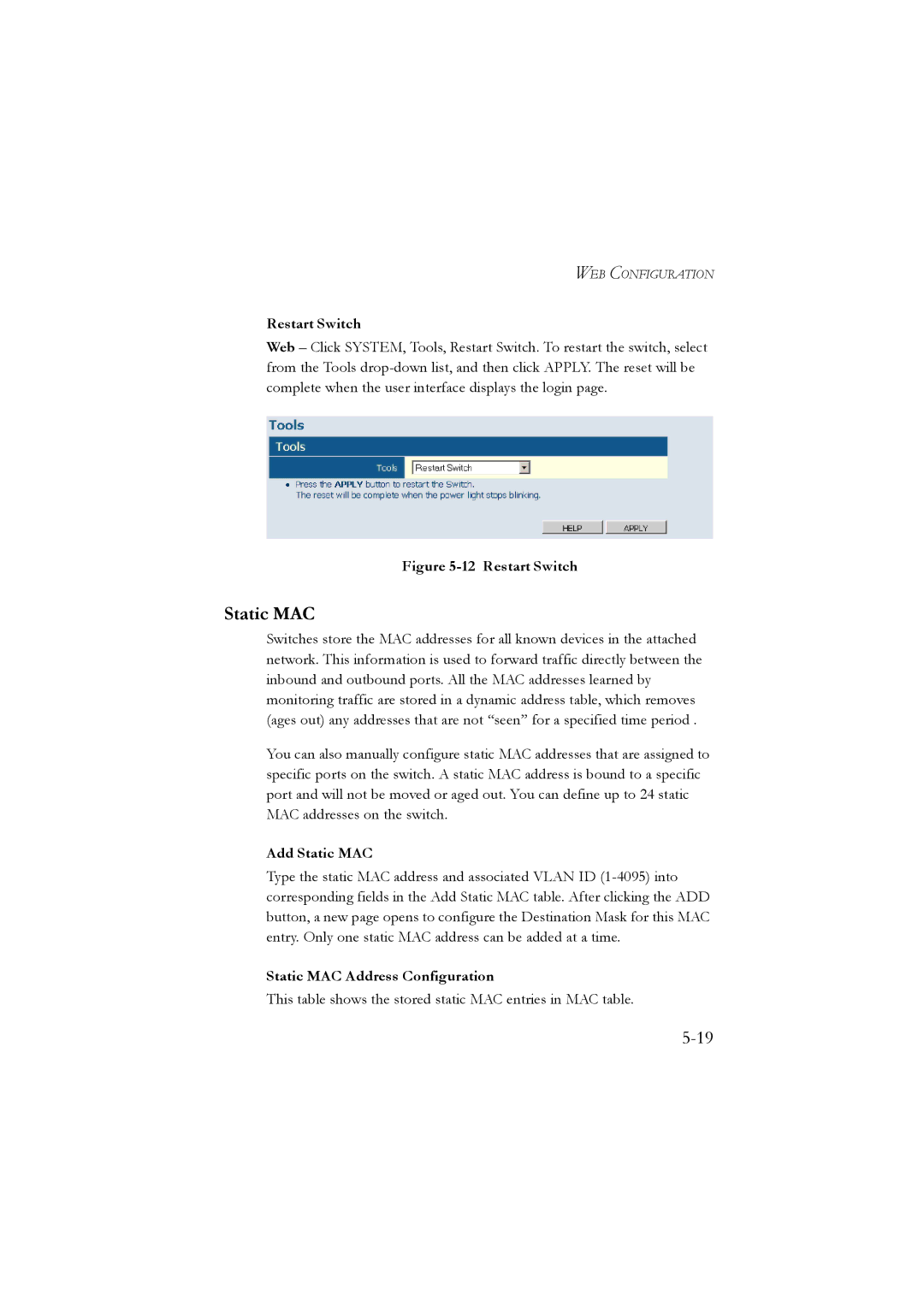WEB CONFIGURATION
Restart Switch
Web – Click SYSTEM, Tools, Restart Switch. To restart the switch, select from the Tools
Figure 5-12 Restart Switch
Static MAC
Switches store the MAC addresses for all known devices in the attached network. This information is used to forward traffic directly between the inbound and outbound ports. All the MAC addresses learned by monitoring traffic are stored in a dynamic address table, which removes (ages out) any addresses that are not “seen” for a specified time period .
You can also manually configure static MAC addresses that are assigned to specific ports on the switch. A static MAC address is bound to a specific port and will not be moved or aged out. You can define up to 24 static MAC addresses on the switch.
Add Static MAC
Type the static MAC address and associated VLAN ID
Static MAC Address Configuration
This table shows the stored static MAC entries in MAC table.