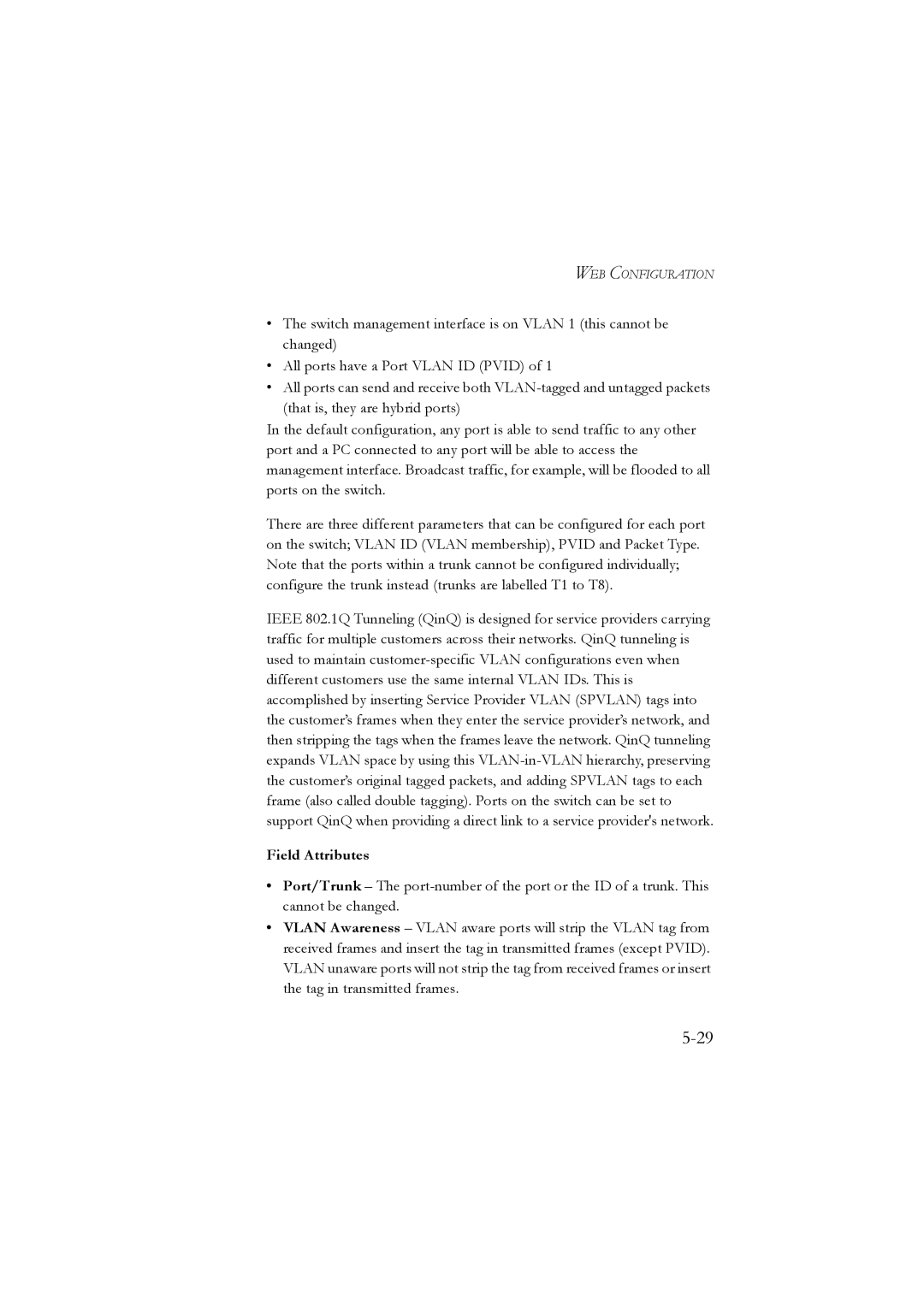WEB CONFIGURATION
•The switch management interface is on VLAN 1 (this cannot be changed)
•All ports have a Port VLAN ID (PVID) of 1
•All ports can send and receive both
In the default configuration, any port is able to send traffic to any other port and a PC connected to any port will be able to access the management interface. Broadcast traffic, for example, will be flooded to all ports on the switch.
There are three different parameters that can be configured for each port on the switch; VLAN ID (VLAN membership), PVID and Packet Type. Note that the ports within a trunk cannot be configured individually; configure the trunk instead (trunks are labelled T1 to T8).
IEEE 802.1Q Tunneling (QinQ) is designed for service providers carrying traffic for multiple customers across their networks. QinQ tunneling is used to maintain
Field Attributes
•Port/Trunk – The
•VLAN Awareness – VLAN aware ports will strip the VLAN tag from received frames and insert the tag in transmitted frames (except PVID). VLAN unaware ports will not strip the tag from received frames or insert the tag in transmitted frames.