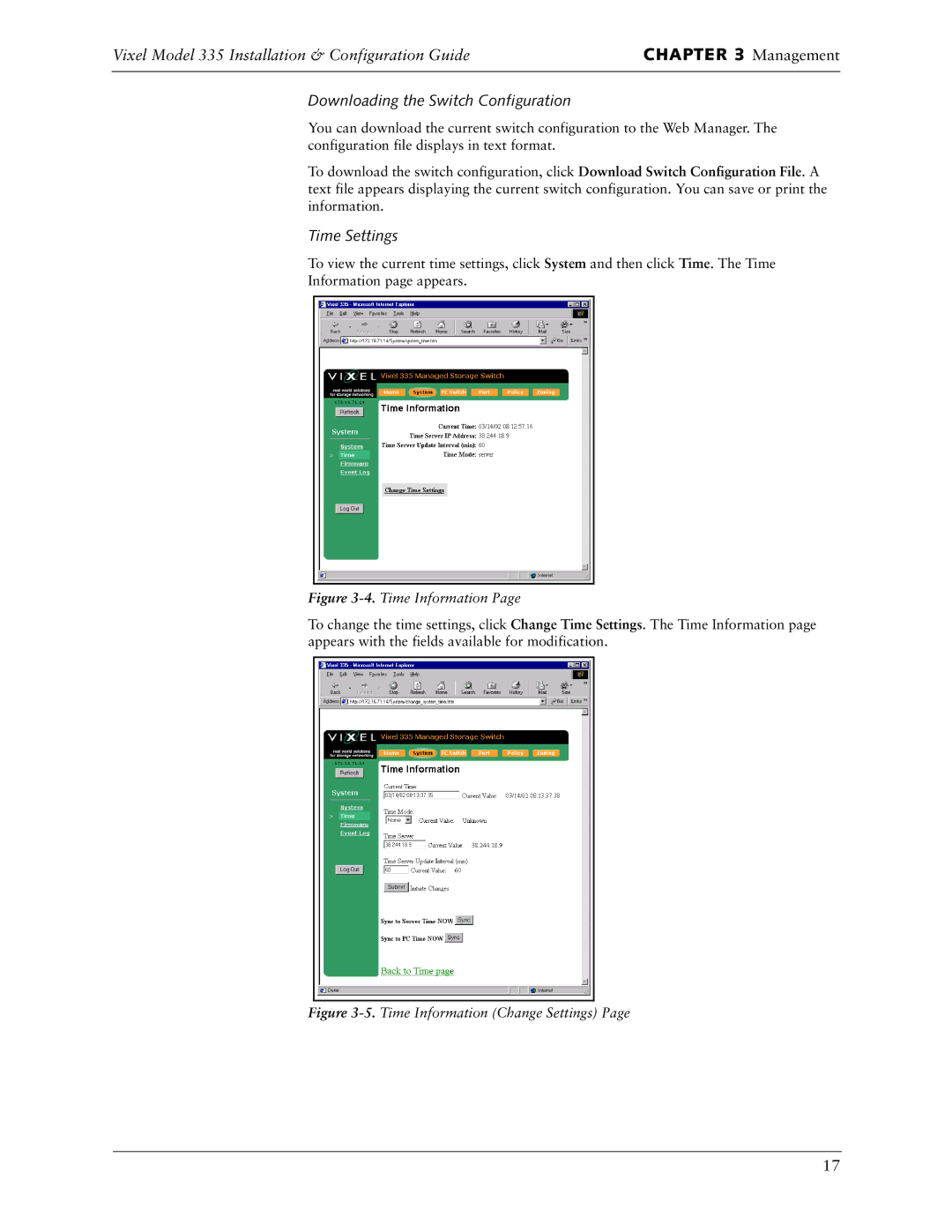Vixel Model 335 Installation & Configuration Guide | CHAPTER 3 Management |
|
|
Downloading the Switch Configuration
You can download the current switch configuration to the Web Manager. The configuration file displays in text format.
To download the switch configuration, click Download Switch Configuration File. A text file appears displaying the current switch configuration. You can save or print the information.
Time Settings
To view the current time settings, click System and then click Time. The Time
Information page appears.
Figure 3-4. Time Information Page
To change the time settings, click Change Time Settings. The Time Information page appears with the fields available for modification.
Figure 3-5. Time Information (Change Settings) Page
17