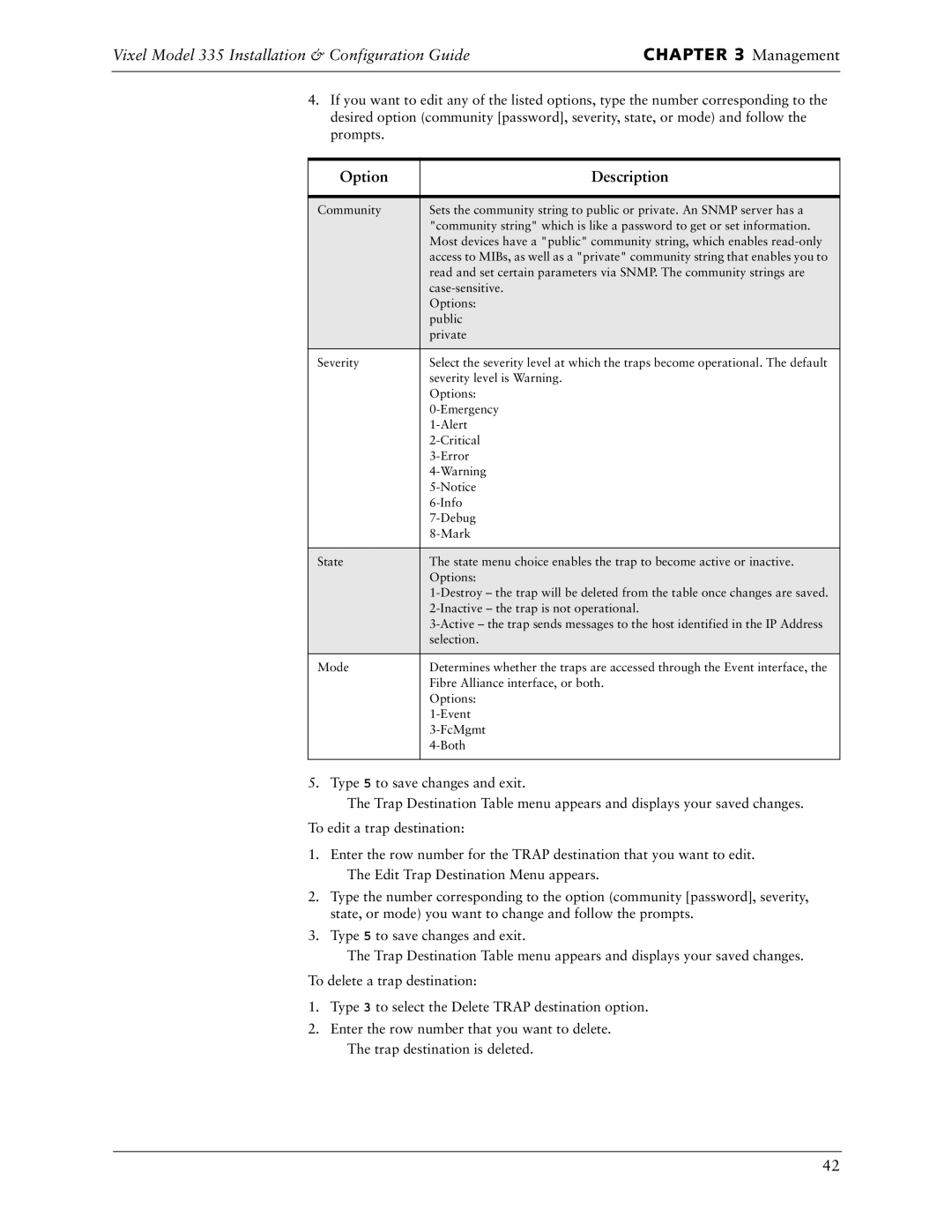Vixel Model 335 Installation & Configuration Guide | CHAPTER 3 Management |
|
|
4.If you want to edit any of the listed options, type the number corresponding to the desired option (community [password], severity, state, or mode) and follow the prompts.
Option | Description |
|
|
Community | Sets the community string to public or private. An SNMP server has a |
| "community string" which is like a password to get or set information. |
| Most devices have a "public" community string, which enables |
| access to MIBs, as well as a "private" community string that enables you to |
| read and set certain parameters via SNMP. The community strings are |
| |
| Options: |
| public |
| private |
|
|
Severity | Select the severity level at which the traps become operational. The default |
| severity level is Warning. |
| Options: |
| |
| |
| |
| |
| |
| |
| |
| |
| |
|
|
State | The state menu choice enables the trap to become active or inactive. |
| Options: |
| |
| |
| |
| selection. |
|
|
Mode | Determines whether the traps are accessed through the Event interface, the |
| Fibre Alliance interface, or both. |
| Options: |
| |
| |
| |
|
|
5. Type 5 to save changes and exit.
The Trap Destination Table menu appears and displays your saved changes.
To edit a trap destination:
1.Enter the row number for the TRAP destination that you want to edit. The Edit Trap Destination Menu appears.
2.Type the number corresponding to the option (community [password], severity, state, or mode) you want to change and follow the prompts.
3.Type 5 to save changes and exit.
The Trap Destination Table menu appears and displays your saved changes.
To delete a trap destination:
1.Type 3 to select the Delete TRAP destination option.
2.Enter the row number that you want to delete.
The trap destination is deleted.
42