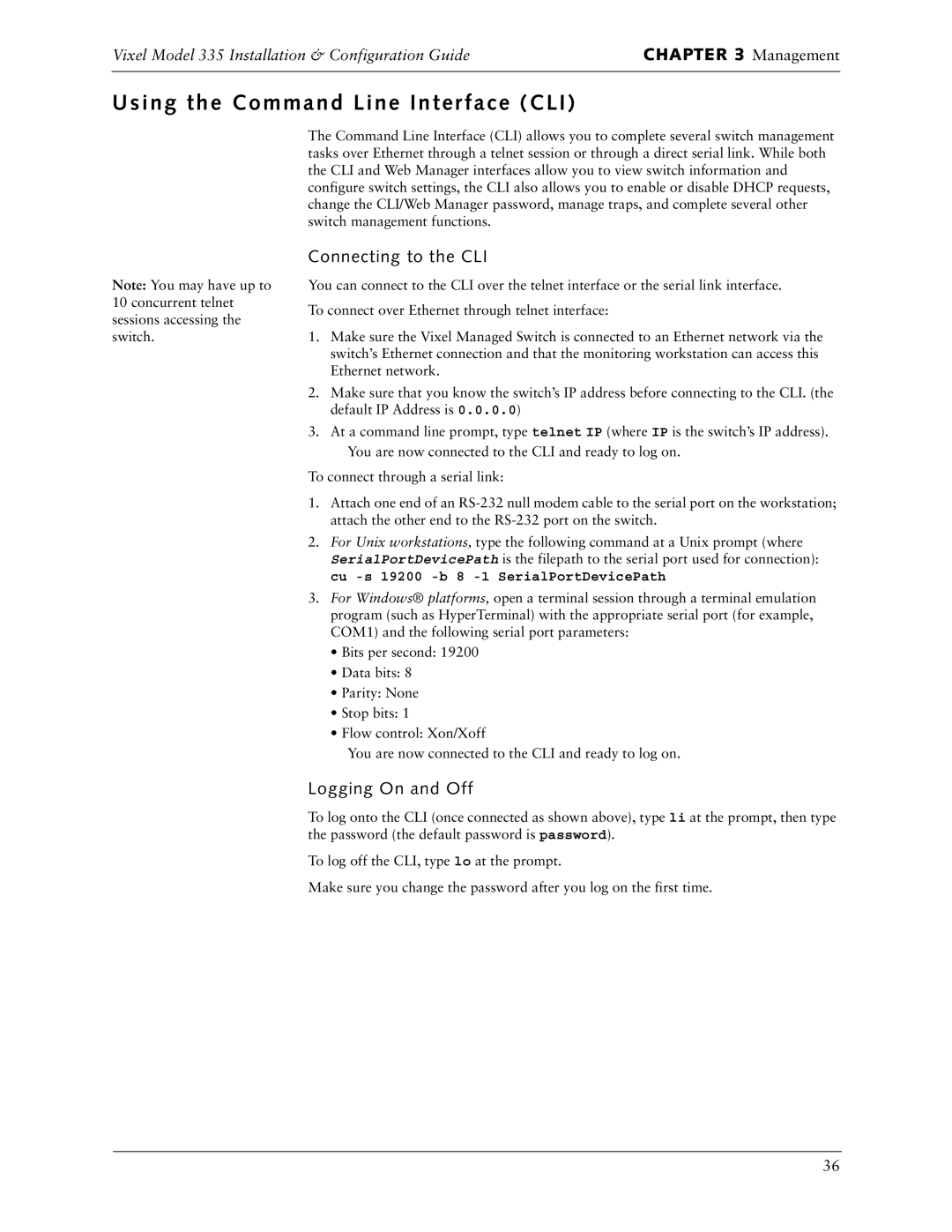Vixel Model 335 Installation & Configuration Guide | CHAPTER 3 Management |
|
|
Using the Command Line Interface (CLI)
The Command Line Interface (CLI) allows you to complete several switch management tasks over Ethernet through a telnet session or through a direct serial link. While both the CLI and Web Manager interfaces allow you to view switch information and configure switch settings, the CLI also allows you to enable or disable DHCP requests, change the CLI/Web Manager password, manage traps, and complete several other switch management functions.
Note: You may have up to 10 concurrent telnet sessions accessing the switch.
Connecting to the CLI
You can connect to the CLI over the telnet interface or the serial link interface.
To connect over Ethernet through telnet interface:
1.Make sure the Vixel Managed Switch is connected to an Ethernet network via the switch’s Ethernet connection and that the monitoring workstation can access this Ethernet network.
2.Make sure that you know the switch’s IP address before connecting to the CLI. (the default IP Address is 0.0.0.0)
3.At a command line prompt, type telnet IP (where IP is the switch’s IP address). You are now connected to the CLI and ready to log on.
To connect through a serial link:
1.Attach one end of an
2.For Unix workstations, type the following command at a Unix prompt (where SerialPortDevicePath is the filepath to the serial port used for connection): cu
3.For Windows® platforms, open a terminal session through a terminal emulation program (such as HyperTerminal) with the appropriate serial port (for example, COM1) and the following serial port parameters:
•Bits per second: 19200
•Data bits: 8
•Parity: None
•Stop bits: 1
•Flow control: Xon/Xoff
You are now connected to the CLI and ready to log on.
Logging On and Off
To log onto the CLI (once connected as shown above), type li at the prompt, then type the password (the default password is password).
To log off the CLI, type lo at the prompt.
Make sure you change the password after you log on the first time.
36