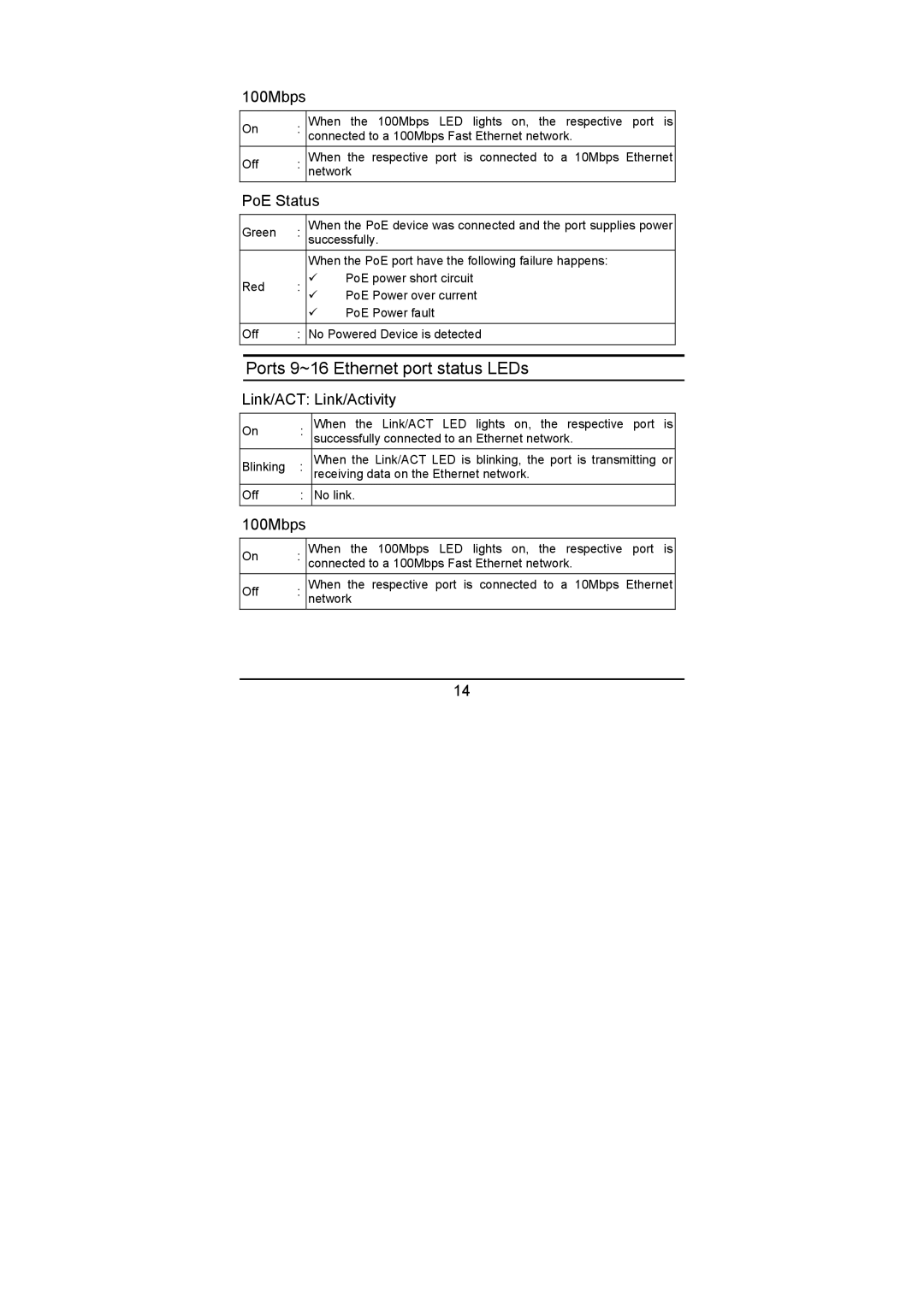100Mbps
On | : | When the 100Mbps LED lights on, the respective port is |
connected to a 100Mbps Fast Ethernet network. | ||
|
|
|
Off | : | When the respective port is connected to a 10Mbps Ethernet |
|
| network |
PoE Status
Green | : | When the PoE device was connected and the port supplies power |
| |
|
|
| successfully. |
|
|
|
| When the PoE port have the following failure happens: |
|
Red | : | PoE power short circuit |
| |
PoE Power over current |
| |||
|
|
|
| |
|
|
| PoE Power fault |
|
|
|
|
|
|
Off | : | No Powered Device is detected |
| |
|
|
|
|
|
|
|
|
|
|
Ports 9~16 Ethernet port status LEDs
Link/ACT: Link/Activity
On | : | When the Link/ACT LED lights on, the respective port is |
|
| successfully connected to an Ethernet network. |
Blinking | : | When the Link/ACT LED is blinking, the port is transmitting or |
receiving data on the Ethernet network. | ||
Off | : | No link. |
100Mbps
On | : | When the 100Mbps LED lights on, the respective port is |
connected to a 100Mbps Fast Ethernet network. | ||
|
|
|
Off | : | When the respective port is connected to a 10Mbps Ethernet |
|
| network |
14