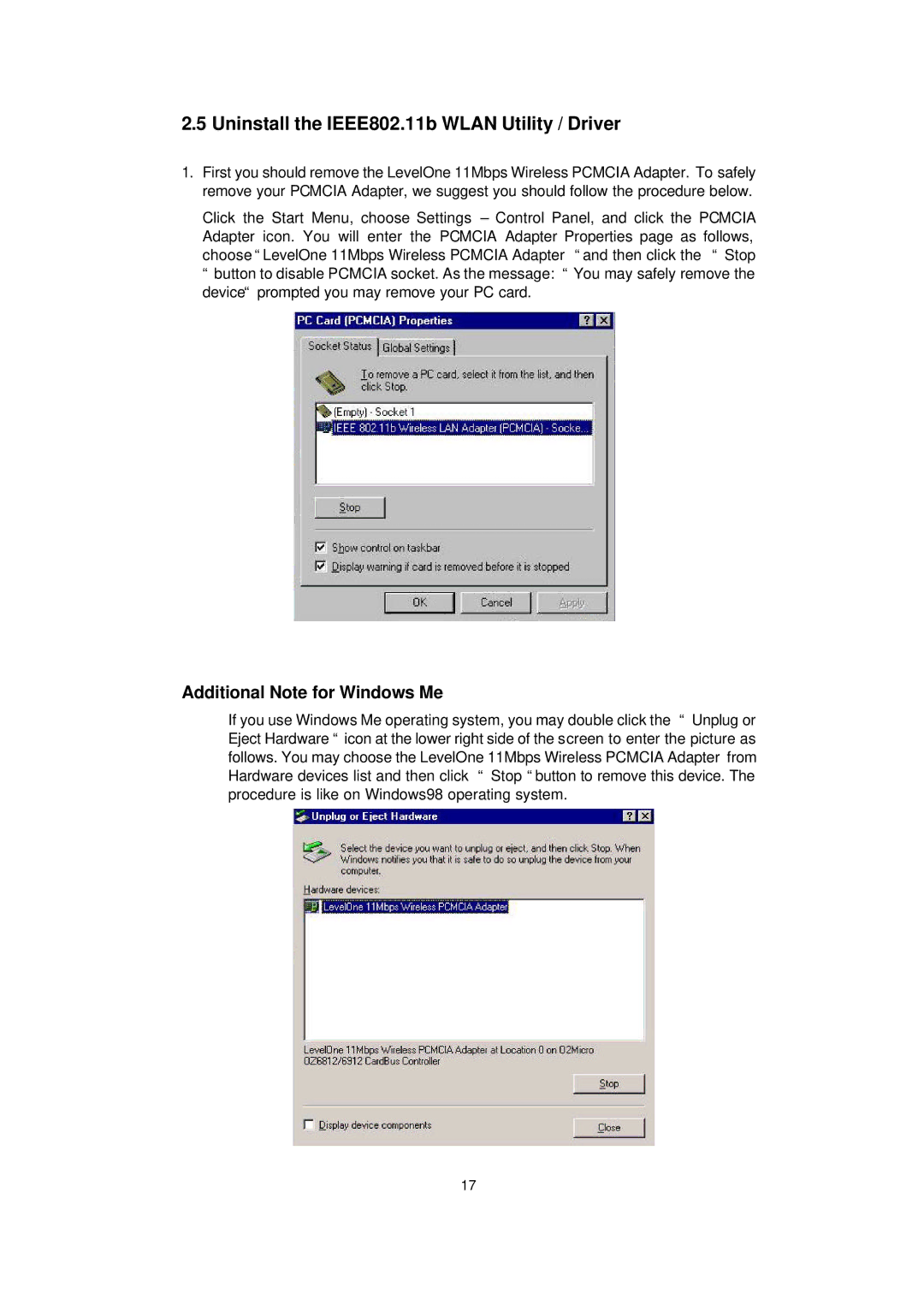2.5 Uninstall the IEEE802.11b WLAN Utility / Driver
1.First you should remove the LevelOne 11Mbps Wireless PCMCIA Adapter. To safely remove your PCMCIA Adapter, we suggest you should follow the procedure below.
Click the Start Menu, choose Settings – Control Panel, and click the PCMCIA Adapter icon. You will enter the PCMCIA Adapter Properties page as follows, choose “LevelOne 11Mbps Wireless PCMCIA Adapter “and then click the “ Stop
“button to disable PCMCIA socket. As the message: “ You may safely remove the device“ prompted you may remove your PC card.
Additional Note for Windows Me
If you use Windows Me operating system, you may double click the “ Unplug or Eject Hardware “ icon at the lower right side of the screen to enter the picture as follows. You may choose the LevelOne 11Mbps Wireless PCMCIA Adapter from Hardware devices list and then click “ Stop “button to remove this device. The procedure is like on Windows98 operating system.
17