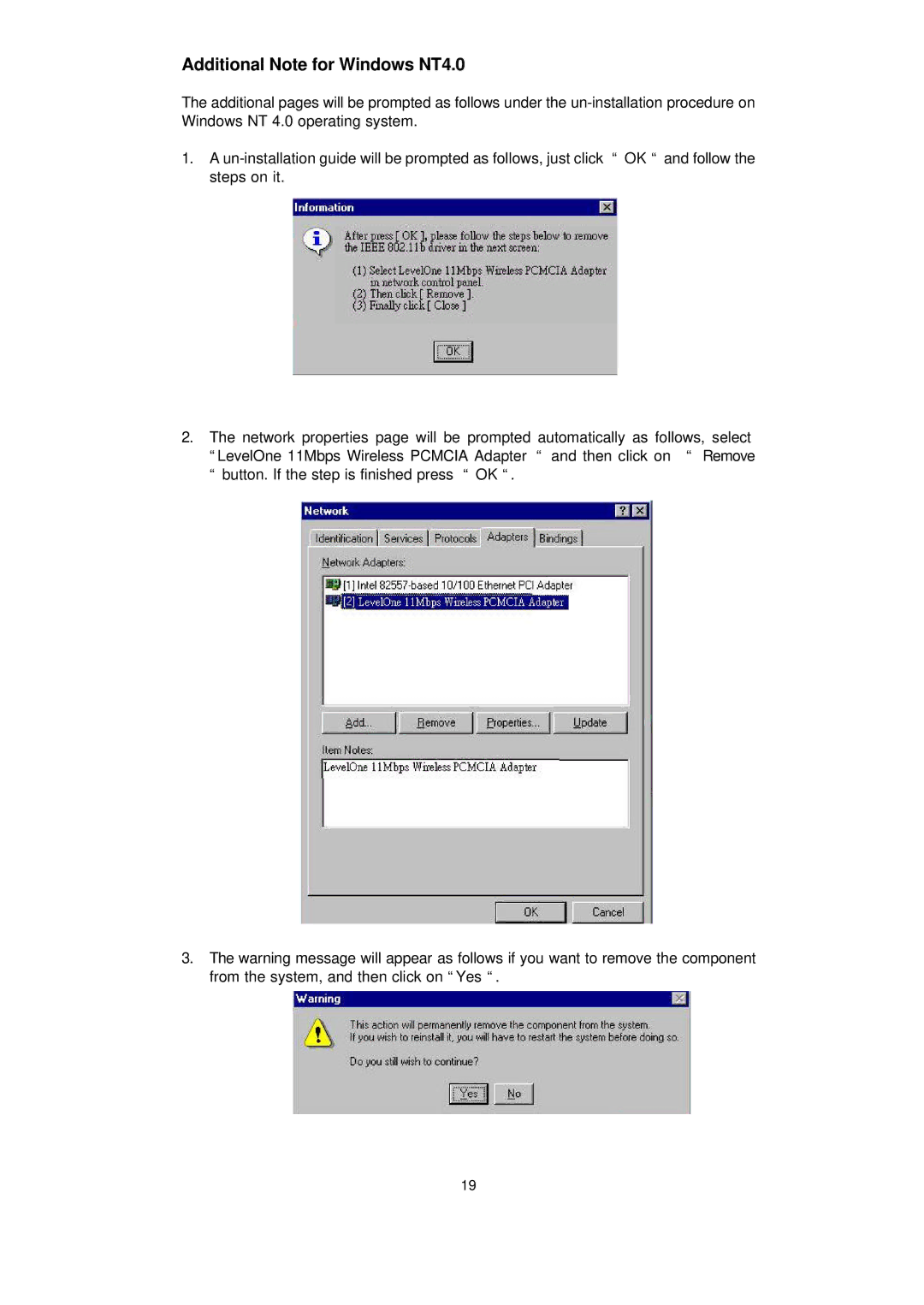Additional Note for Windows NT4.0
The additional pages will be prompted as follows under the
1.A
2.The network properties page will be prompted automatically as follows, select
“LevelOne 11Mbps Wireless PCMCIA Adapter “ and then click on “ Remove “ button. If the step is finished press “ OK “.
3.The warning message will appear as follows if you want to remove the component from the system, and then click on “Yes “.
19