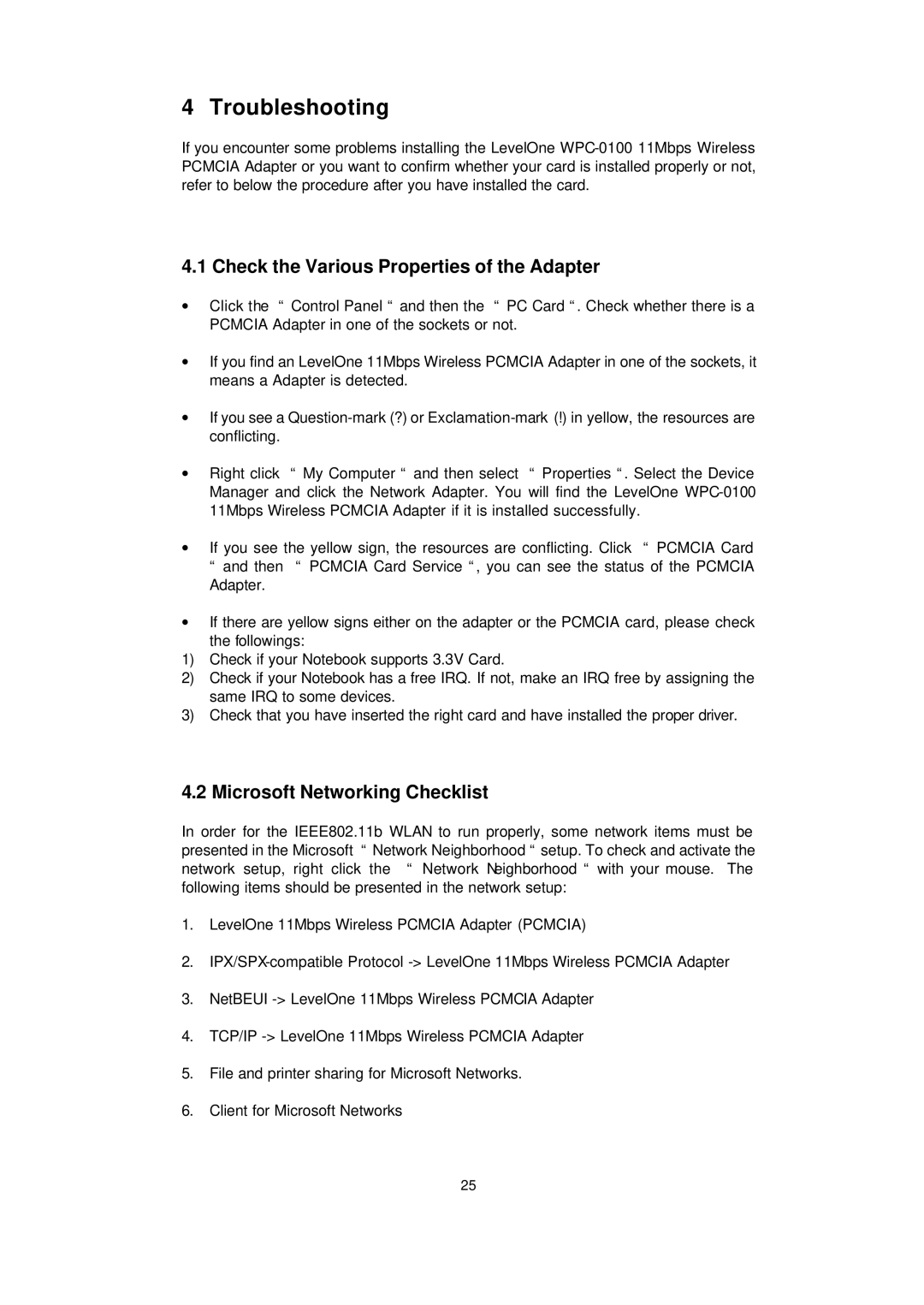4 Troubleshooting
If you encounter some problems installing the LevelOne
4.1 Check the Various Properties of the Adapter
∙Click the “ Control Panel “ and then the “ PC Card “. Check whether there is a PCMCIA Adapter in one of the sockets or not.
∙If you find an LevelOne 11Mbps Wireless PCMCIA Adapter in one of the sockets, it means a Adapter is detected.
∙If you see a
∙Right click “ My Computer “ and then select “ Properties “. Select the Device Manager and click the Network Adapter. You will find the LevelOne
∙If you see the yellow sign, the resources are conflicting. Click “ PCMCIA Card “ and then “ PCMCIA Card Service “, you can see the status of the PCMCIA Adapter.
∙If there are yellow signs either on the adapter or the PCMCIA card, please check the followings:
1)Check if your Notebook supports 3.3V Card.
2)Check if your Notebook has a free IRQ. If not, make an IRQ free by assigning the same IRQ to some devices.
3)Check that you have inserted the right card and have installed the proper driver.
4.2 Microsoft Networking Checklist
In order for the IEEE802.11b WLAN to run properly, some network items must be presented in the Microsoft “ Network Neighborhood “ setup. To check and activate the network setup, right click the “ Network Neighborhood “ with your mouse. The following items should be presented in the network setup:
1.LevelOne 11Mbps Wireless PCMCIA Adapter (PCMCIA)
2.
3.NetBEUI
4.TCP/IP
5.File and printer sharing for Microsoft Networks.
6.Client for Microsoft Networks
25