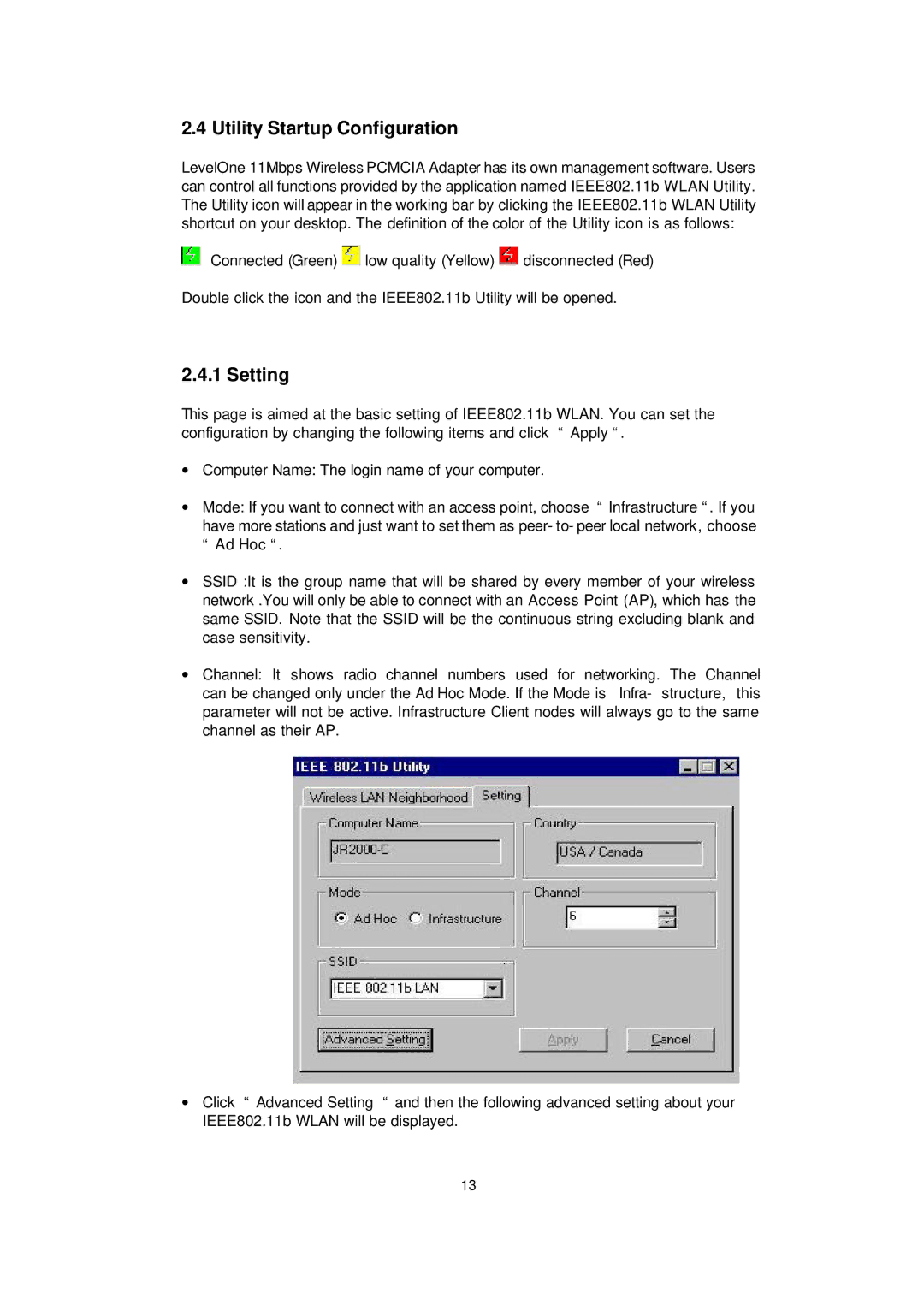2.4 Utility Startup Configuration
LevelOne 11Mbps Wireless PCMCIA Adapter has its own management software. Users can control all functions provided by the application named IEEE802.11b WLAN Utility. The Utility icon will appear in the working bar by clicking the IEEE802.11b WLAN Utility shortcut on your desktop. The definition of the color of the Utility icon is as follows:
Connected (Green) ![]() low quality (Yellow)
low quality (Yellow) ![]() disconnected (Red)
disconnected (Red)
Double click the icon and the IEEE802.11b Utility will be opened.
2.4.1 Setting
This page is aimed at the basic setting of IEEE802.11b WLAN. You can set the configuration by changing the following items and click “ Apply “.
∙Computer Name: The login name of your computer.
∙Mode: If you want to connect with an access point, choose “ Infrastructure “. If you have more stations and just want to set them as peer- to- peer local network, choose “ Ad Hoc “.
∙SSID :It is the group name that will be shared by every member of your wireless network .You will only be able to connect with an Access Point (AP), which has the same SSID. Note that the SSID will be the continuous string excluding blank and case sensitivity.
∙Channel: It shows radio channel numbers used for networking. The Channel
can be changed only under the Ad Hoc Mode. If the Mode is Infra- structure, this parameter will not be active. Infrastructure Client nodes will always go to the same channel as their AP.
∙Click “ Advanced Setting “ and then the following advanced setting about your IEEE802.11b WLAN will be displayed.
13