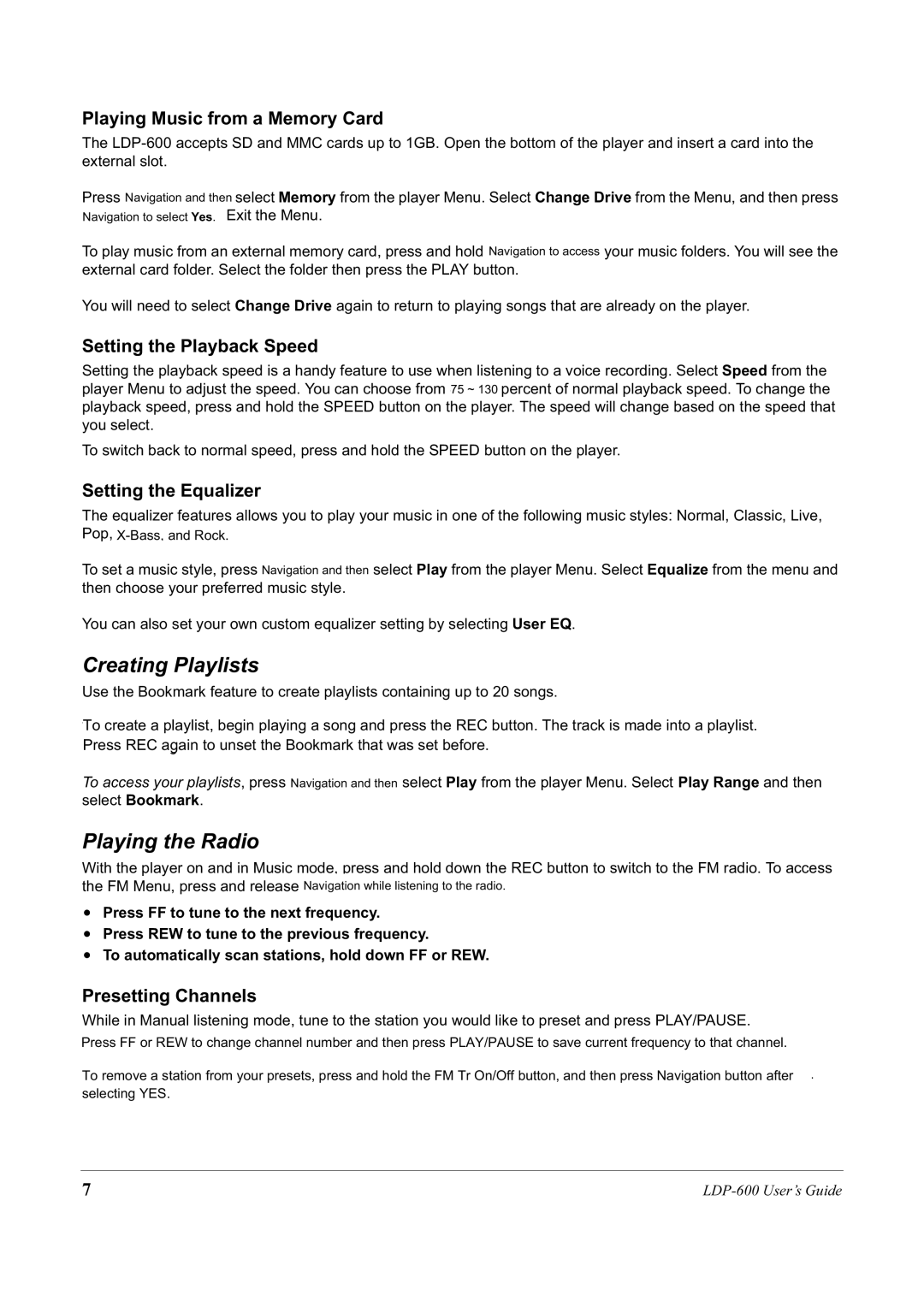LDP-600 specifications
The Lexar Media LDP-600 is an advanced digital storage solution designed for professionals and enthusiasts who require high-performance memory in demanding environments. This solid-state drive (SSD) is marketed primarily for use with a range of devices, including laptops, desktops, and gaming consoles, providing users with not only high capacity but also rapid data transfer speeds that enhance overall productivity.One of the standout features of the LDP-600 is its impressive read and write speeds. With read speeds reaching up to 3,400 MB/s and write speeds up to 3,000 MB/s, this drive drastically reduces the time needed to load applications, transfer files, and boot systems. Such performance is crucial for users involved in video editing, 3D rendering, and other data-intensive applications, ensuring a smooth workflow without frustrating delays.
The LDP-600 leverages the NVMe (Non-Volatile Memory Express) technology, which allows for direct communication with the CPU through the PCIe (Peripheral Component Interconnect Express) interface. This leads to lower latency and increased input/output operations per second (IOPS), resulting in an unmatched performance compared to traditional SATA SSDs. The NVMe protocol is optimized for SSDs, making it a natural fit for high-speed data transfer needs.
Additionally, the LDP-600 is built with 3D NAND technology, which enhances its endurance and reliability compared to earlier generation flash storage. This innovation allows for higher storage density in a smaller footprint and ensures better power efficiency, extending the longevity of the drive.
In terms of capacity options, the LDP-600 is available in various sizes ranging from 250GB to 2TB, catering to different user requirements, whether for everyday applications or extensive data storage needs. The drive is also designed with heat dissipation in mind, featuring a thermal throttling mechanism to prevent overheating during prolonged usage, thus ensuring consistent performance over time.
Security is another significant aspect, as the LDP-600 offers AES 256-bit encryption, providing users peace of mind that their data remains protected against unauthorized access. This feature is particularly important for businesses or individuals who handle sensitive information.
Overall, the Lexar Media LDP-600 solid-state drive stands out in the market due to its combination of high-speed performance, advanced technologies, and security features. It is an ideal choice for those seeking a robust solution to meet their digital storage needs, ensuring a competitive edge in an ever-evolving technological landscape.