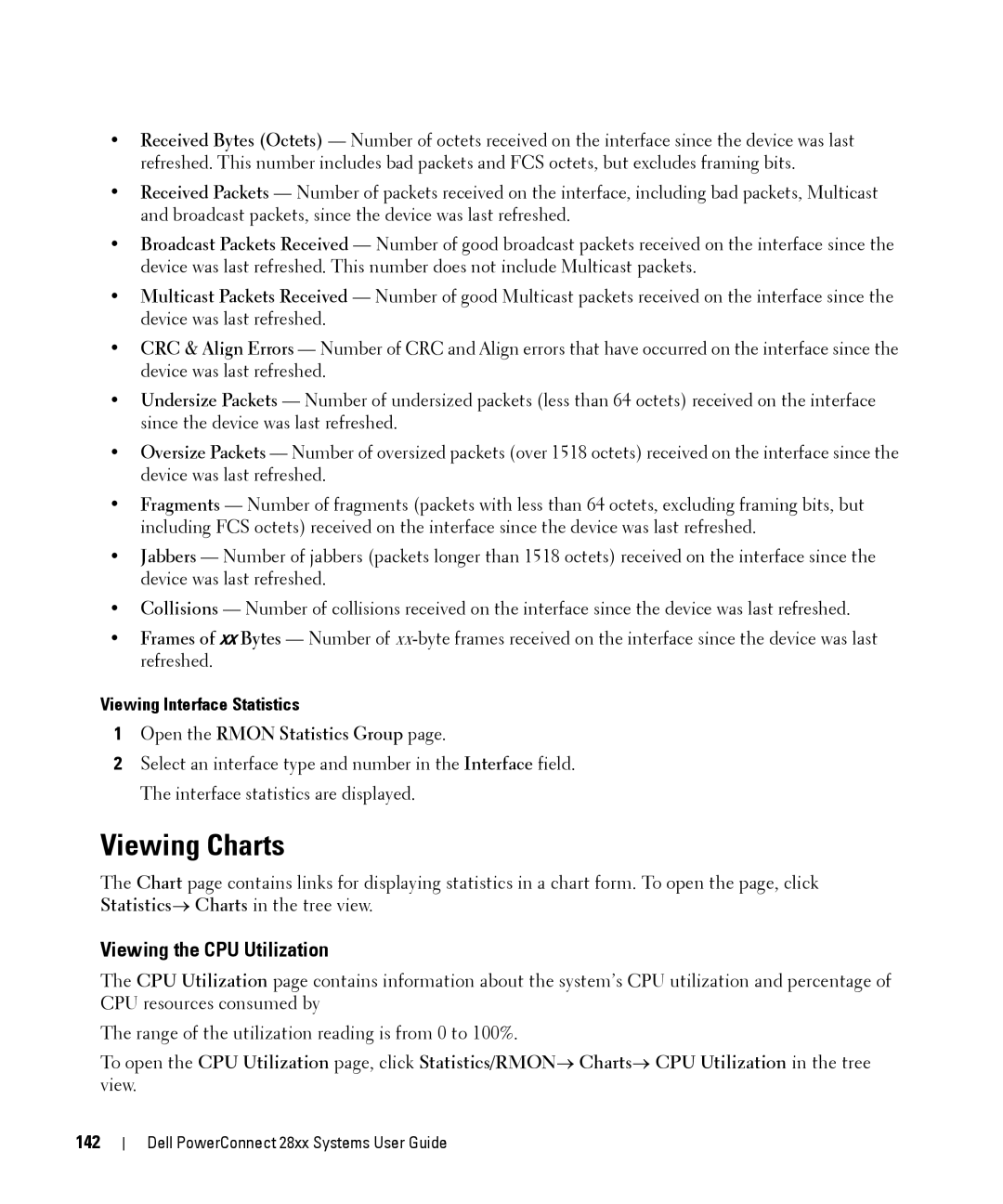•Received Bytes (Octets) — Number of octets received on the interface since the device was last refreshed. This number includes bad packets and FCS octets, but excludes framing bits.
•Received Packets — Number of packets received on the interface, including bad packets, Multicast and broadcast packets, since the device was last refreshed.
•Broadcast Packets Received — Number of good broadcast packets received on the interface since the device was last refreshed. This number does not include Multicast packets.
•Multicast Packets Received — Number of good Multicast packets received on the interface since the device was last refreshed.
•CRC & Align Errors — Number of CRC and Align errors that have occurred on the interface since the device was last refreshed.
•Undersize Packets — Number of undersized packets (less than 64 octets) received on the interface since the device was last refreshed.
•Oversize Packets — Number of oversized packets (over 1518 octets) received on the interface since the device was last refreshed.
•Fragments — Number of fragments (packets with less than 64 octets, excluding framing bits, but including FCS octets) received on the interface since the device was last refreshed.
•Jabbers — Number of jabbers (packets longer than 1518 octets) received on the interface since the device was last refreshed.
•Collisions — Number of collisions received on the interface since the device was last refreshed.
•Frames of xx Bytes — Number of
Viewing Interface Statistics
1Open the RMON Statistics Group page.
2Select an interface type and number in the Interface field. The interface statistics are displayed.
Viewing Charts
The Chart page contains links for displaying statistics in a chart form. To open the page, click Statistics→ Charts in the tree view.
Viewing the CPU Utilization
The CPU Utilization page contains information about the system’s CPU utilization and percentage of CPU resources consumed by
The range of the utilization reading is from 0 to 100%.
To open the CPU Utilization page, click Statistics/RMON→ Charts→ CPU Utilization in the tree view.
142
Dell PowerConnect 28xx Systems User Guide