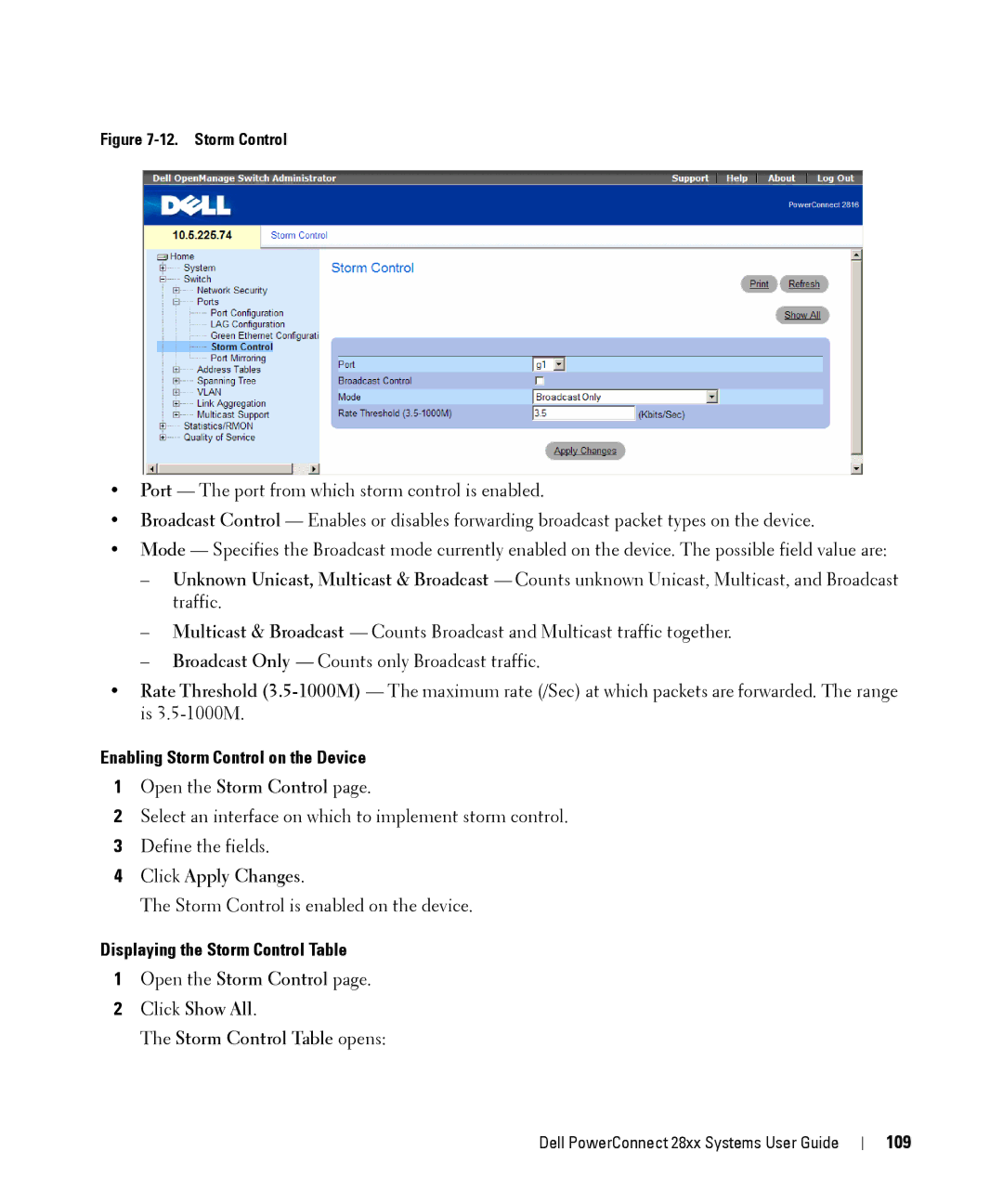Figure 7-12. Storm Control
•Port — The port from which storm control is enabled.
•Broadcast Control — Enables or disables forwarding broadcast packet types on the device.
•Mode — Specifies the Broadcast mode currently enabled on the device. The possible field value are:
–Unknown Unicast, Multicast & Broadcast — Counts unknown Unicast, Multicast, and Broadcast traffic.
–Multicast & Broadcast — Counts Broadcast and Multicast traffic together.
–Broadcast Only — Counts only Broadcast traffic.
•Rate Threshold
Enabling Storm Control on the Device
1Open the Storm Control page.
2Select an interface on which to implement storm control.
3Define the fields.
4Click Apply Changes.
The Storm Control is enabled on the device.
Displaying the Storm Control Table
1Open the Storm Control page.