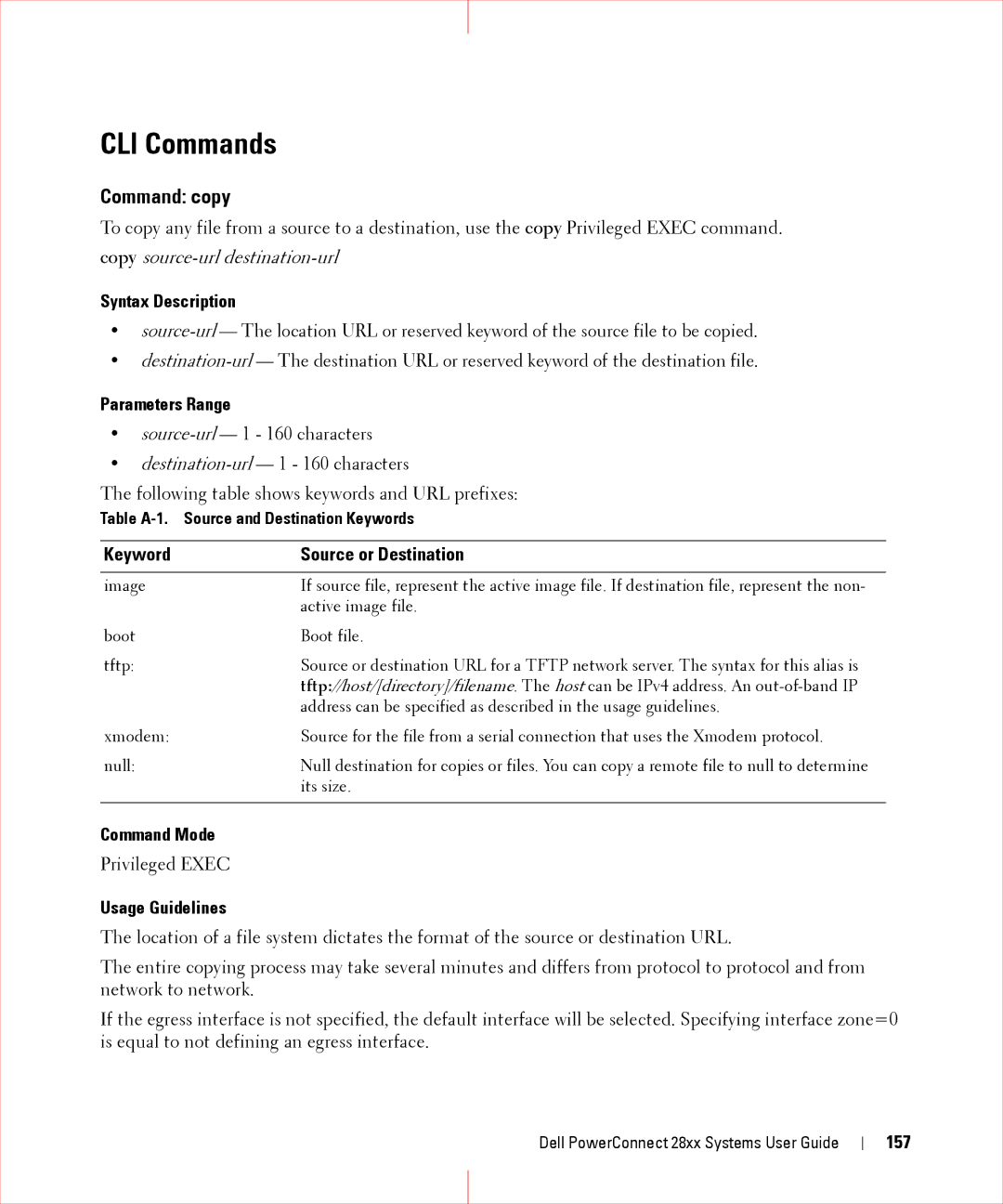CLI Commands
Command: copy
To copy any file from a source to a destination, use the copy Privileged EXEC command. copy
Syntax Description
•
•
Parameters Range
•
•
The following table shows keywords and URL prefixes:
Table
Keyword | Source or Destination |
|
|
image | If source file, represent the active image file. If destination file, represent the non- |
| active image file. |
boot | Boot file. |
tftp: | Source or destination URL for a TFTP network server. The syntax for this alias is |
| tftp://host/[directory]/filename. The host can be IPv4 address. An |
| address can be specified as described in the usage guidelines. |
xmodem: | Source for the file from a serial connection that uses the Xmodem protocol. |
null: | Null destination for copies or files. You can copy a remote file to null to determine |
| its size. |
|
|
Command Mode
Privileged EXEC
Usage Guidelines
The location of a file system dictates the format of the source or destination URL.
The entire copying process may take several minutes and differs from protocol to protocol and from network to network.
If the egress interface is not specified, the default interface will be selected. Specifying interface zone=0 is equal to not defining an egress interface.