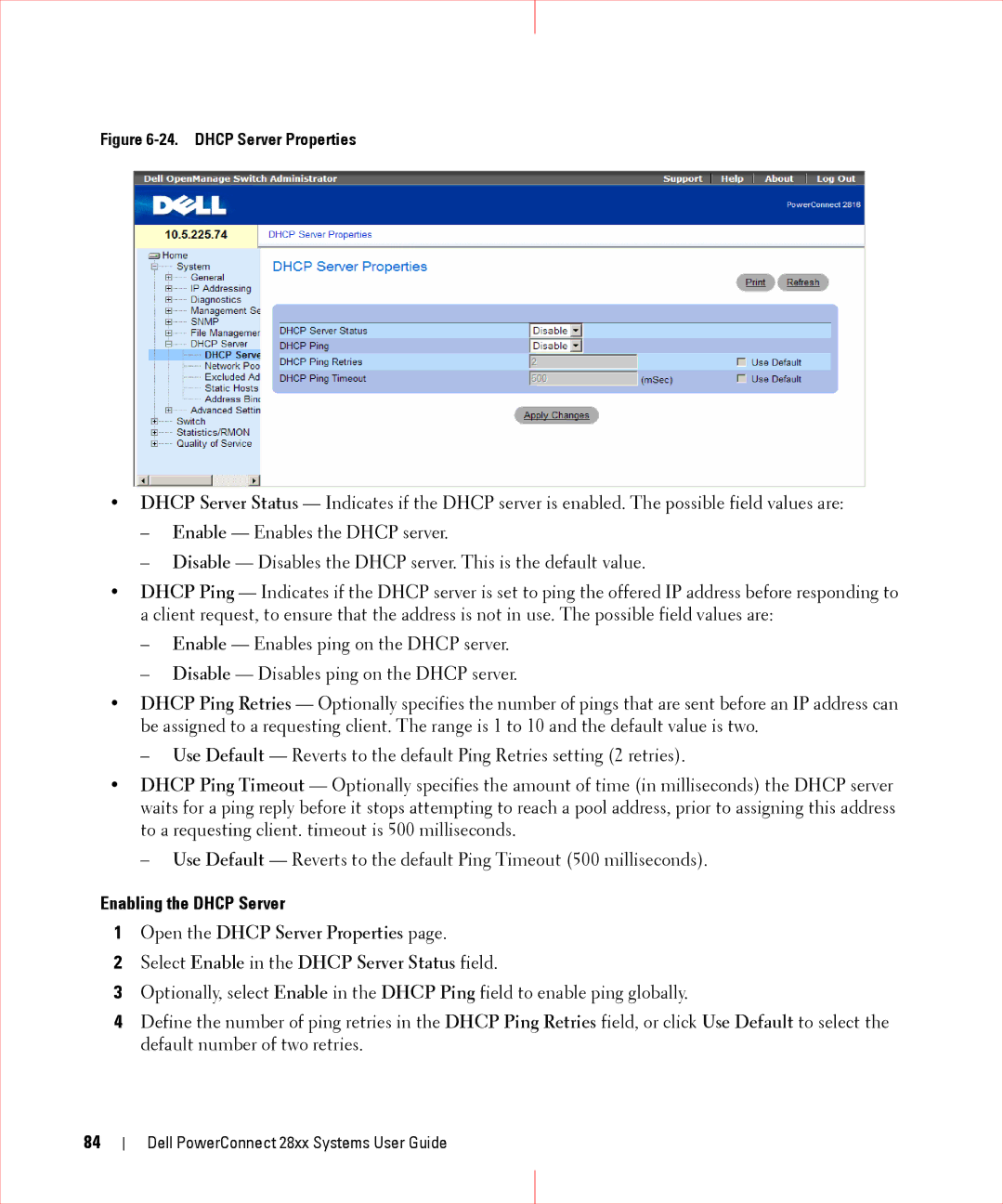Figure 6-24. DHCP Server Properties
•DHCP Server Status — Indicates if the DHCP server is enabled. The possible field values are:
–Enable — Enables the DHCP server.
–Disable — Disables the DHCP server. This is the default value.
•DHCP Ping — Indicates if the DHCP server is set to ping the offered IP address before responding to a client request, to ensure that the address is not in use. The possible field values are:
–Enable — Enables ping on the DHCP server.
–Disable — Disables ping on the DHCP server.
•DHCP Ping Retries — Optionally specifies the number of pings that are sent before an IP address can be assigned to a requesting client. The range is 1 to 10 and the default value is two.
–Use Default — Reverts to the default Ping Retries setting (2 retries).
•DHCP Ping Timeout — Optionally specifies the amount of time (in milliseconds) the DHCP server waits for a ping reply before it stops attempting to reach a pool address, prior to assigning this address to a requesting client. timeout is 500 milliseconds.
–Use Default — Reverts to the default Ping Timeout (500 milliseconds).
Enabling the DHCP Server
1Open the DHCP Server Properties page.
2Select Enable in the DHCP Server Status field.
3Optionally, select Enable in the DHCP Ping field to enable ping globally.
4Define the number of ping retries in the DHCP Ping Retries field, or click Use Default to select the default number of two retries.
84
Dell PowerConnect 28xx Systems User Guide