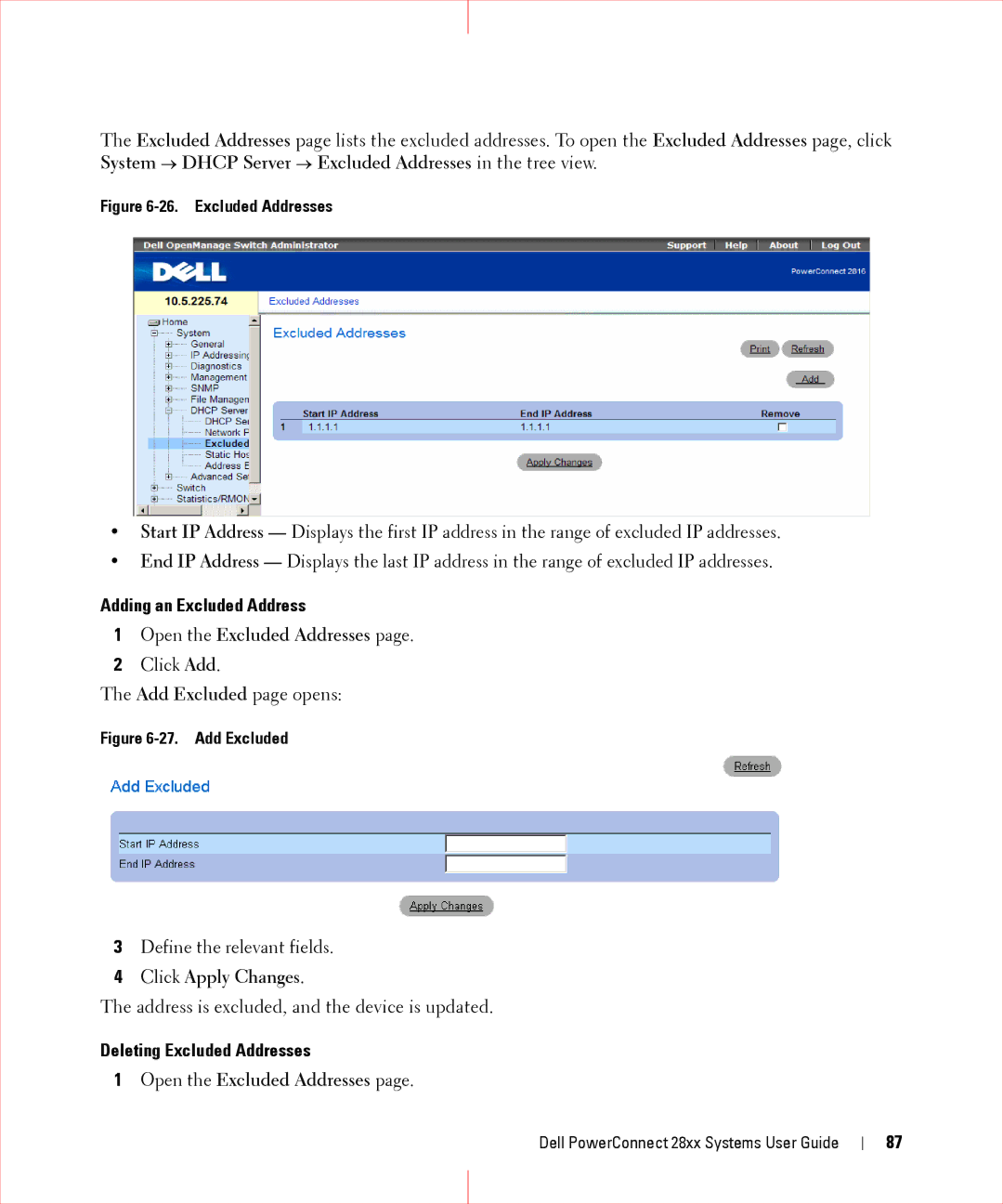The Excluded Addresses page lists the excluded addresses. To open the Excluded Addresses page, click System → DHCP Server → Excluded Addresses in the tree view.
Figure 6-26. Excluded Addresses
•Start IP Address — Displays the first IP address in the range of excluded IP addresses.
•End IP Address — Displays the last IP address in the range of excluded IP addresses.
Adding an Excluded Address
1Open the Excluded Addresses page.
2Click Add.
The Add Excluded page opens:
Figure 6-27. Add Excluded
3Define the relevant fields.
4Click Apply Changes.
The address is excluded, and the device is updated.
Deleting Excluded Addresses
1Open the Excluded Addresses page.
Dell PowerConnect 28xx Systems User Guide
87