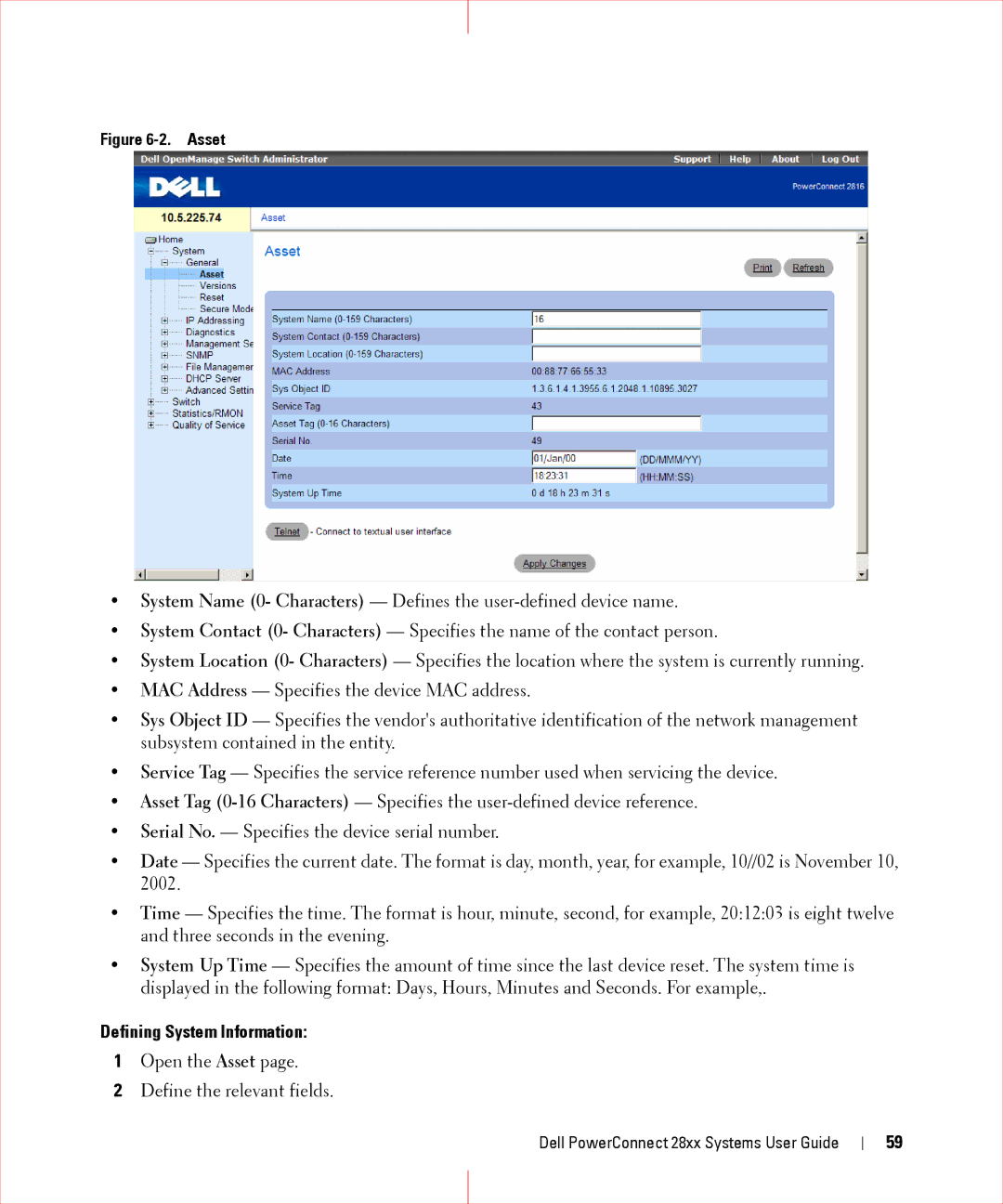Figure 6-2. Asset
•System Name (0- Characters) — Defines the
•System Contact (0- Characters) — Specifies the name of the contact person.
•System Location (0- Characters) — Specifies the location where the system is currently running.
•MAC Address — Specifies the device MAC address.
•Sys Object ID — Specifies the vendor's authoritative identification of the network management subsystem contained in the entity.
•Service Tag — Specifies the service reference number used when servicing the device.
•Asset Tag
•Serial No. — Specifies the device serial number.
•Date — Specifies the current date. The format is day, month, year, for example, 10//02 is November 10, 2002.
•Time — Specifies the time. The format is hour, minute, second, for example, 20:12:03 is eight twelve and three seconds in the evening.
•System Up Time — Specifies the amount of time since the last device reset. The system time is displayed in the following format: Days, Hours, Minutes and Seconds. For example,.
Defining System Information:
1Open the Asset page.
2Define the relevant fields.
Dell PowerConnect 28xx Systems User Guide
59