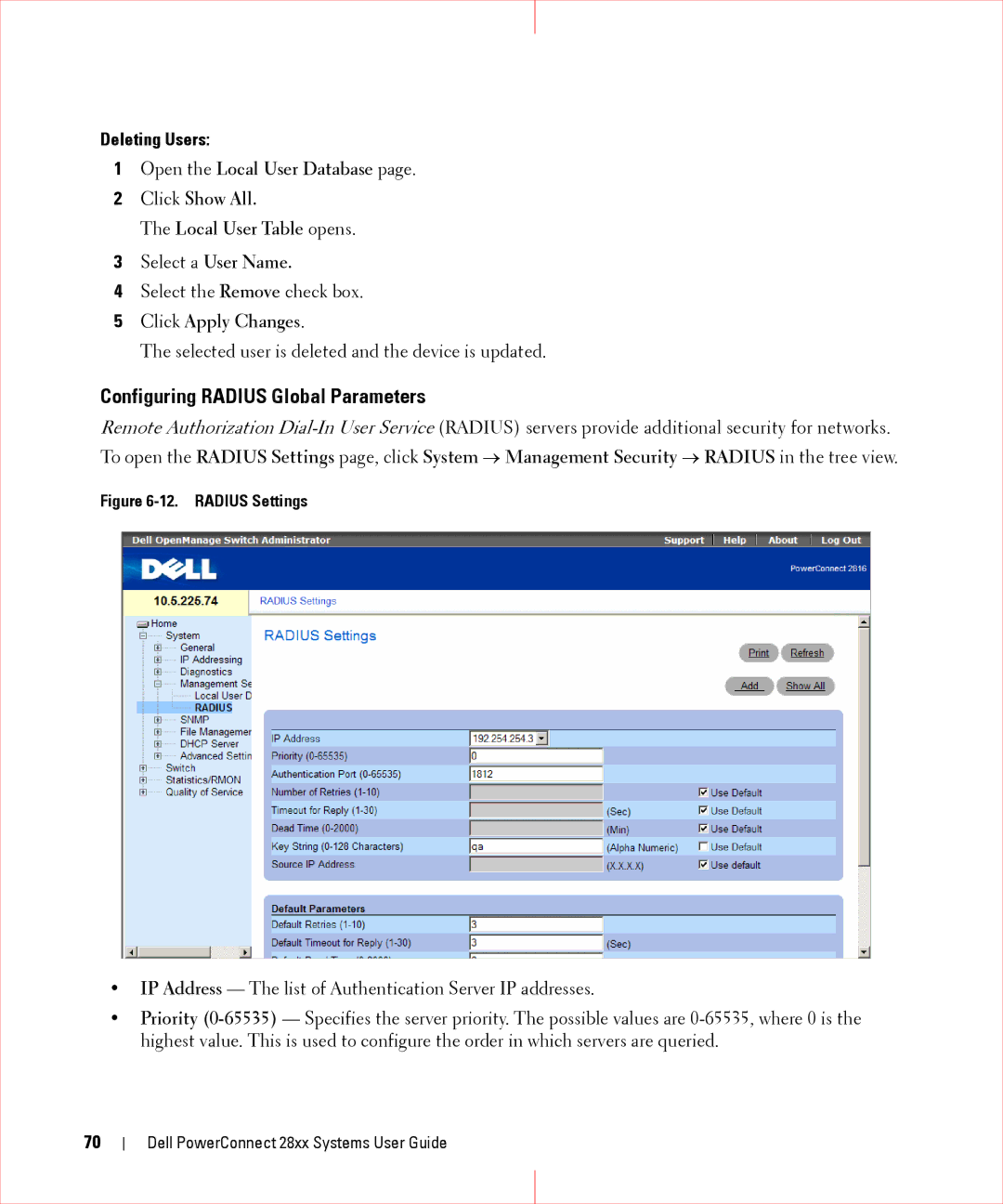Deleting Users:
1Open the Local User Database page.
2Click Show All.
The Local User Table opens.
3Select a User Name.
4Select the Remove check box.
5Click Apply Changes.
The selected user is deleted and the device is updated.
Configuring RADIUS Global Parameters
Remote Authorization
To open the RADIUS Settings page, click System → Management Security → RADIUS in the tree view.
Figure 6-12. RADIUS Settings
•IP Address — The list of Authentication Server IP addresses.
•Priority
70
Dell PowerConnect 28xx Systems User Guide