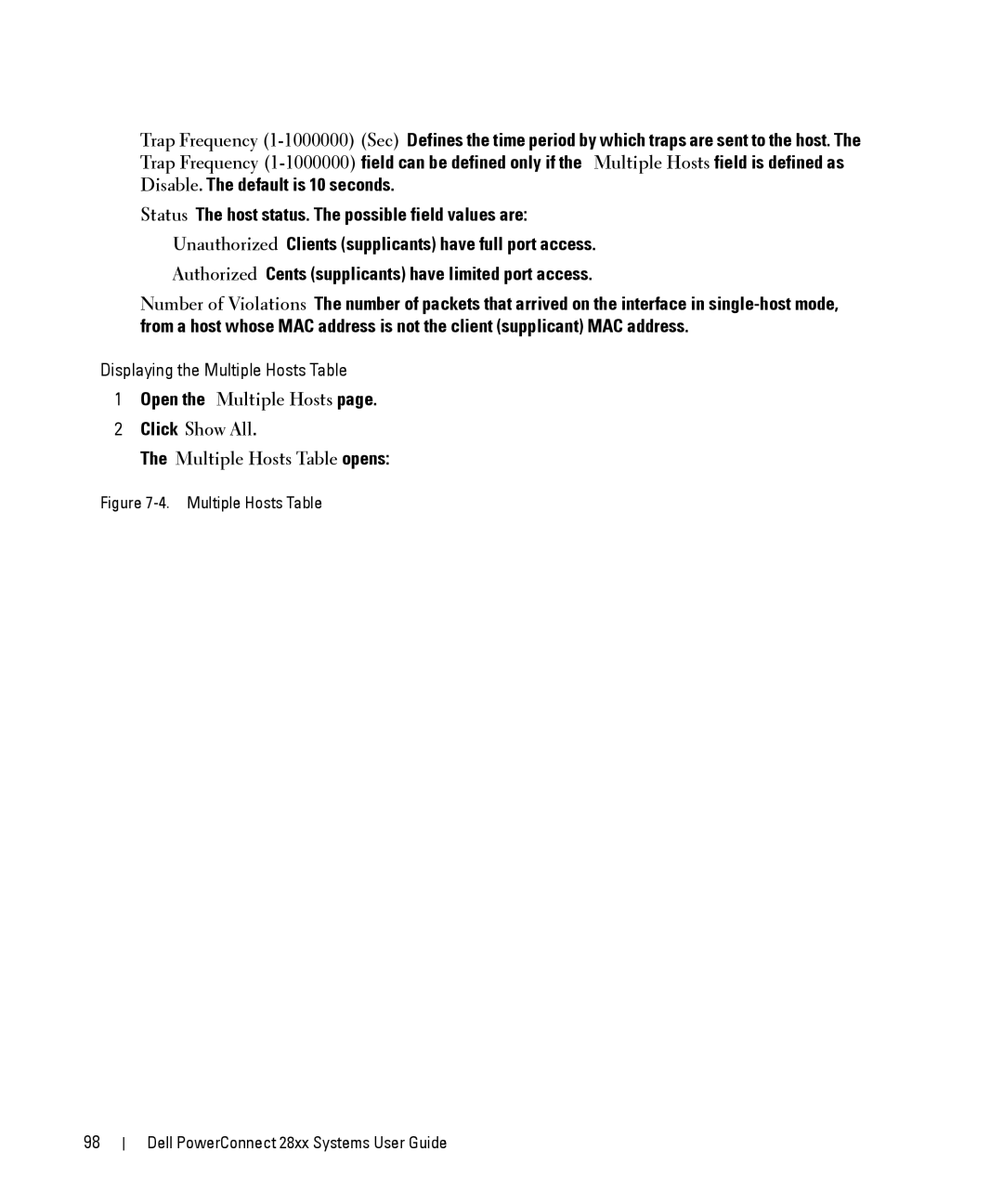•Trap Frequency
•Status — The host status. The possible field values are:
–Unauthorized — Clients (supplicants) have full port access.
–Authorized — Cents (supplicants) have limited port access.
•Number of Violations — The number of packets that arrived on the interface in
Displaying the Multiple Hosts Table
1Open the Multiple Hosts page.
2Click Show All.
The Multiple Hosts Table opens:
Figure 7-4. Multiple Hosts Table
98
Dell PowerConnect 28xx Systems User Guide