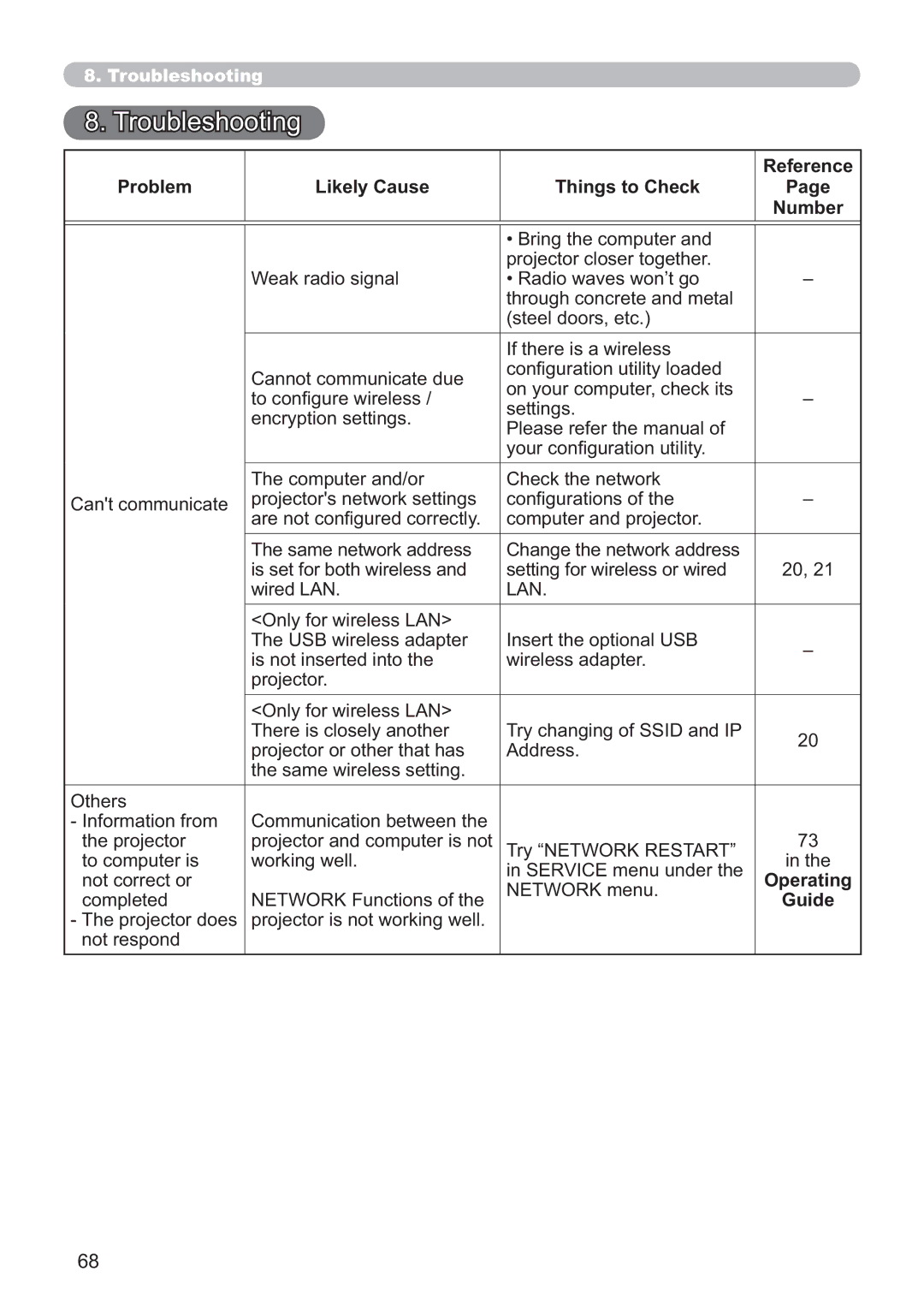8. Troubleshooting
8. Troubleshooting
|
|
| Reference |
Problem | Likely Cause | Things to Check | Page |
|
|
| Number |
|
|
|
|
|
| • Bring the computer and |
|
|
| projector closer together. |
|
| Weak radio signal | • Radio waves won’t go | – |
|
| through concrete and metal |
|
|
| (steel doors, etc.) |
|
|
| If there is a wireless |
|
| Cannot communicate due | configuration utility loaded |
|
| on your computer, check its |
| |
| to configure wireless / | – | |
| settings. | ||
| encryption settings. |
| |
| Please refer the manual of |
| |
|
|
| |
|
| your configuration utility. |
|
|
|
|
|
| The computer and/or | Check the network |
|
Can't communicate | projector's network settings | configurations of the | – |
| are not configured correctly. | computer and projector. |
|
| The same network address | Change the network address |
|
| is set for both wireless and | setting for wireless or wired | 20, 21 |
| wired LAN. | LAN. |
|
| <Only for wireless LAN> |
|
|
| The USB wireless adapter | Insert the optional USB | – |
| is not inserted into the | wireless adapter. | |
|
| ||
| projector. |
|
|
|
|
|
|
| <Only for wireless LAN> |
|
|
| There is closely another | Try changing of SSID and IP | 20 |
| projector or other that has | Address. | |
|
| ||
| the same wireless setting. |
|
|
|
|
|
|
Others |
|
|
|
- Information from | Communication between the |
|
|
the projector | projector and computer is not | Try “NETWORK RESTART” | 73 |
to computer is | working well. | in SERVICE menu under the | in the |
not correct or |
| Operating | |
completed | NETWORK Functions of the | NETWORK menu. | Guide |
- The projector does | projector is not working well. |
|
|
not respond |
|
|
|
68