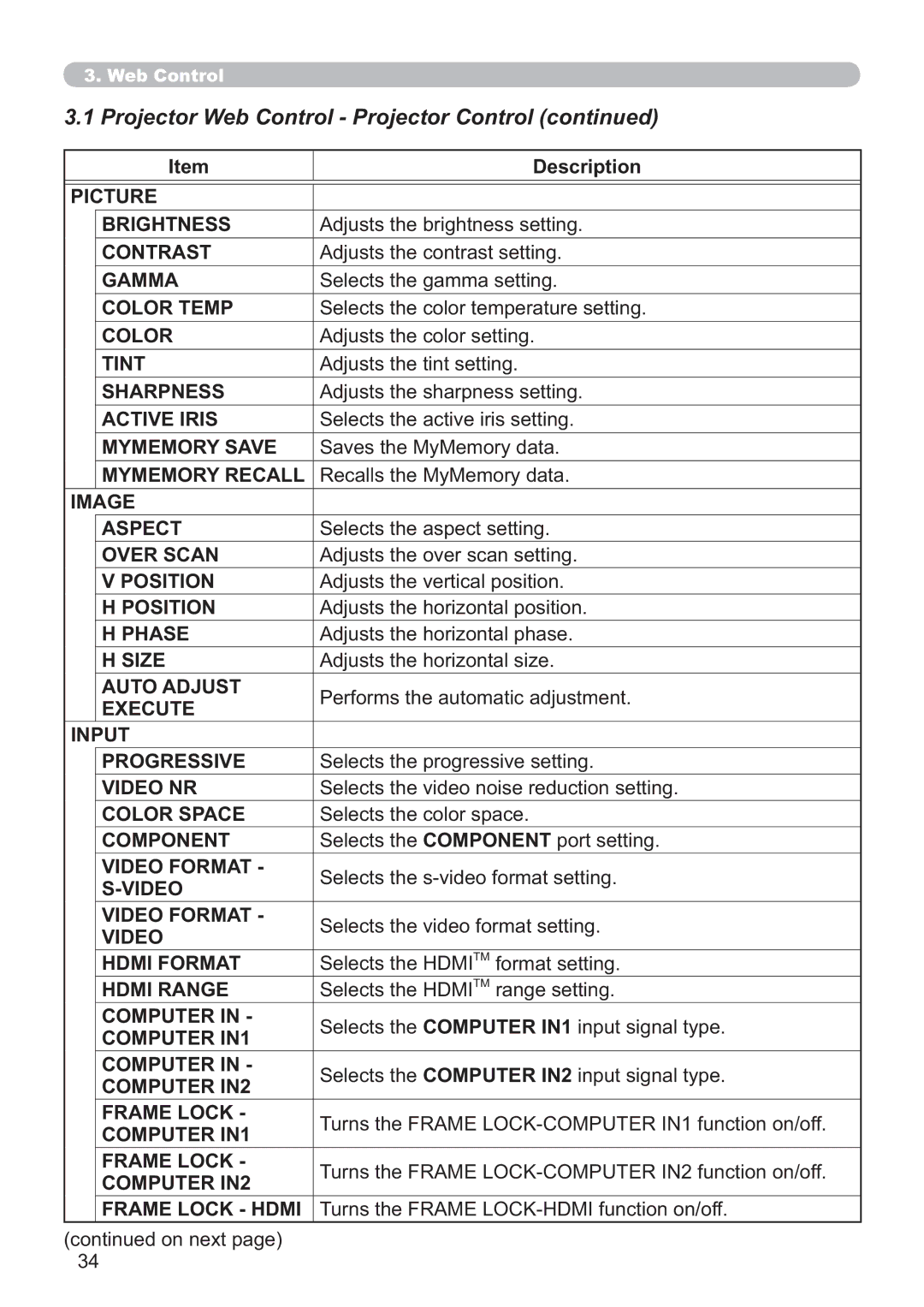3.Web Control
3.1Projector Web Control - Projector Control (continued)
| Item | Description |
|
| |
PICTURE |
| |
| BRIGHTNESS | Adjusts the brightness setting. |
| CONTRAST | Adjusts the contrast setting. |
| GAMMA | Selects the gamma setting. |
| COLOR TEMP | Selects the color temperature setting. |
| COLOR | Adjusts the color setting. |
| TINT | Adjusts the tint setting. |
| SHARPNESS | Adjusts the sharpness setting. |
| ACTIVE IRIS | Selects the active iris setting. |
| MYMEMORY SAVE | Saves the MyMemory data. |
| MYMEMORY RECALL | Recalls the MyMemory data. |
IMAGE |
| |
| ASPECT | Selects the aspect setting. |
| OVER SCAN | Adjusts the over scan setting. |
| V POSITION | Adjusts the vertical position. |
| H POSITION | Adjusts the horizontal position. |
| H PHASE | Adjusts the horizontal phase. |
| H SIZE | Adjusts the horizontal size. |
| AUTO ADJUST | Performs the automatic adjustment. |
| EXECUTE | |
|
| |
INPUT |
| |
| PROGRESSIVE | Selects the progressive setting. |
| VIDEO NR | Selects the video noise reduction setting. |
| COLOR SPACE | Selects the color space. |
| COMPONENT | Selects the COMPONENT port setting. |
| VIDEO FORMAT - | Selects the |
| ||
|
| |
| VIDEO FORMAT - | Selects the video format setting. |
| VIDEO | |
|
| |
| HDMI FORMAT | Selects the HDMITM format setting. |
| HDMI RANGE | Selects the HDMITM range setting. |
| COMPUTER IN - | Selects the COMPUTER IN1 input signal type. |
| COMPUTER IN1 | |
|
| |
| COMPUTER IN - | Selects the COMPUTER IN2 input signal type. |
| COMPUTER IN2 | |
|
| |
| FRAME LOCK - | Turns the FRAME |
| COMPUTER IN1 | |
|
| |
| FRAME LOCK - | Turns the FRAME |
| COMPUTER IN2 | |
|
| |
| FRAME LOCK - HDMI | Turns the FRAME |
(continued on next page) |
| |
34 |
| |