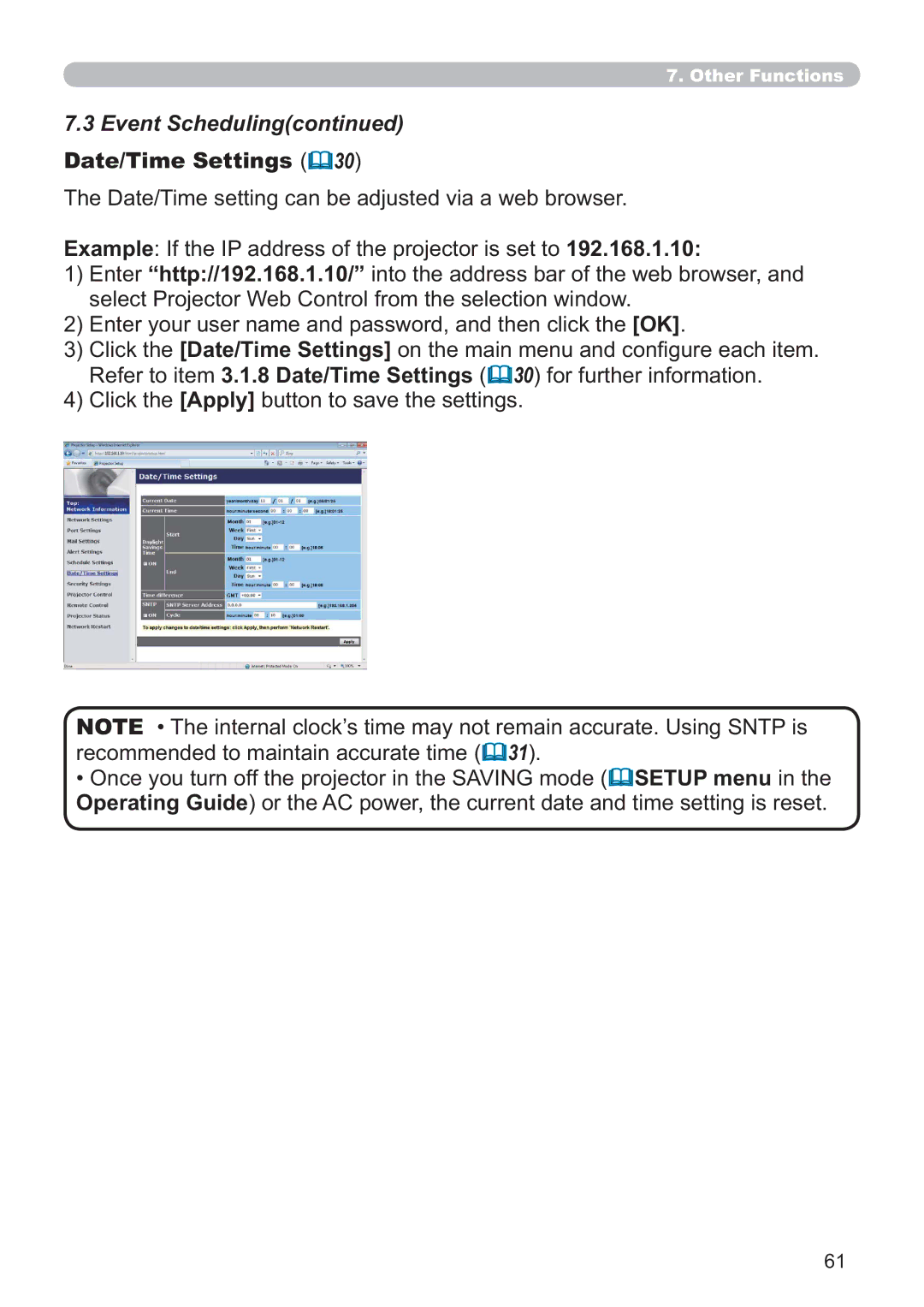7. Other Functions
7.3 Event Scheduling(continued)
Date/Time Settings ( 30)
30)
The Date/Time setting can be adjusted via a web browser.
Example: If the IP address of the projector is set to 192.168.1.10:
1)Enter “http://192.168.1.10/” into the address bar of the web browser, and select Projector Web Control from the selection window.
2)Enter your user name and password, and then click the [OK].
3)Click the [Date/Time Settings] on the main menu and configure each item. Refer to item 3.1.8 Date/Time Settings (![]() 30) for further information.
30) for further information.
4)Click the [Apply] button to save the settings.
NOTE • The internal clock’s time may not remain accurate. Using SNTP is recommended to maintain accurate time (![]() 31).
31).
•Once you turn off the projector in the SAVING mode (![]() SETUP menu in the Operating Guide) or the AC power, the current date and time setting is reset.
SETUP menu in the Operating Guide) or the AC power, the current date and time setting is reset.
61