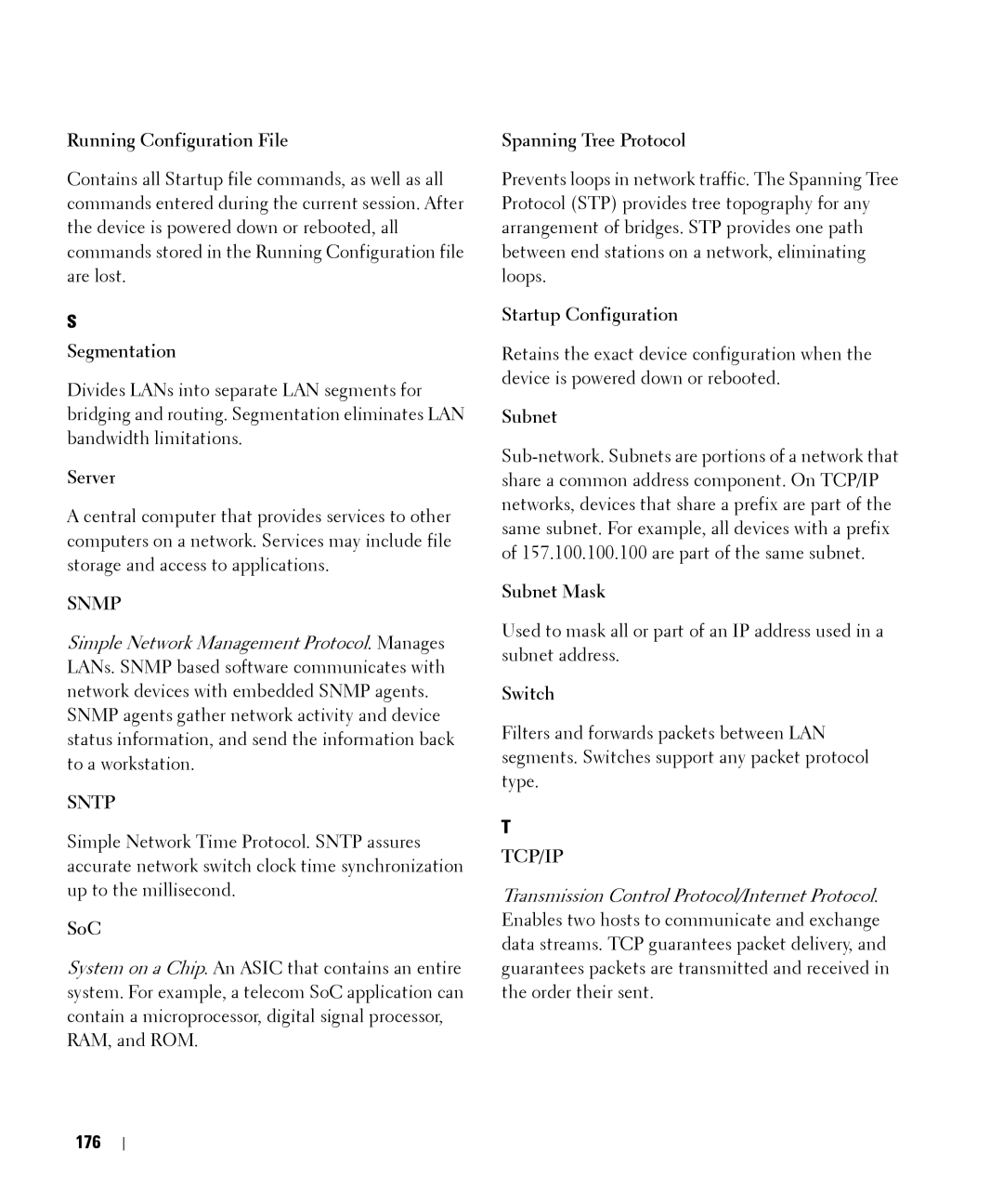Running Configuration File
Contains all Startup file commands, as well as all commands entered during the current session. After the device is powered down or rebooted, all commands stored in the Running Configuration file are lost.
S
Segmentation
Divides LANs into separate LAN segments for bridging and routing. Segmentation eliminates LAN bandwidth limitations.
Server
A central computer that provides services to other computers on a network. Services may include file storage and access to applications.
SNMP
Simple Network Management Protocol. Manages LANs. SNMP based software communicates with network devices with embedded SNMP agents.
SNMP agents gather network activity and device status information, and send the information back to a workstation.
SNTP
Simple Network Time Protocol. SNTP assures accurate network switch clock time synchronization up to the millisecond.
SoC
System on a Chip. An ASIC that contains an entire system. For example, a telecom SoC application can contain a microprocessor, digital signal processor, RAM, and ROM.
Spanning Tree Protocol
Prevents loops in network traffic. The Spanning Tree Protocol (STP) provides tree topography for any arrangement of bridges. STP provides one path between end stations on a network, eliminating loops.
Startup Configuration
Retains the exact device configuration when the device is powered down or rebooted.
Subnet
Subnet Mask
Used to mask all or part of an IP address used in a subnet address.
Switch
Filters and forwards packets between LAN segments. Switches support any packet protocol type.
T
TCP/IP
Transmission Control Protocol/Internet Protocol. Enables two hosts to communicate and exchange data streams. TCP guarantees packet delivery, and guarantees packets are transmitted and received in the order their sent.