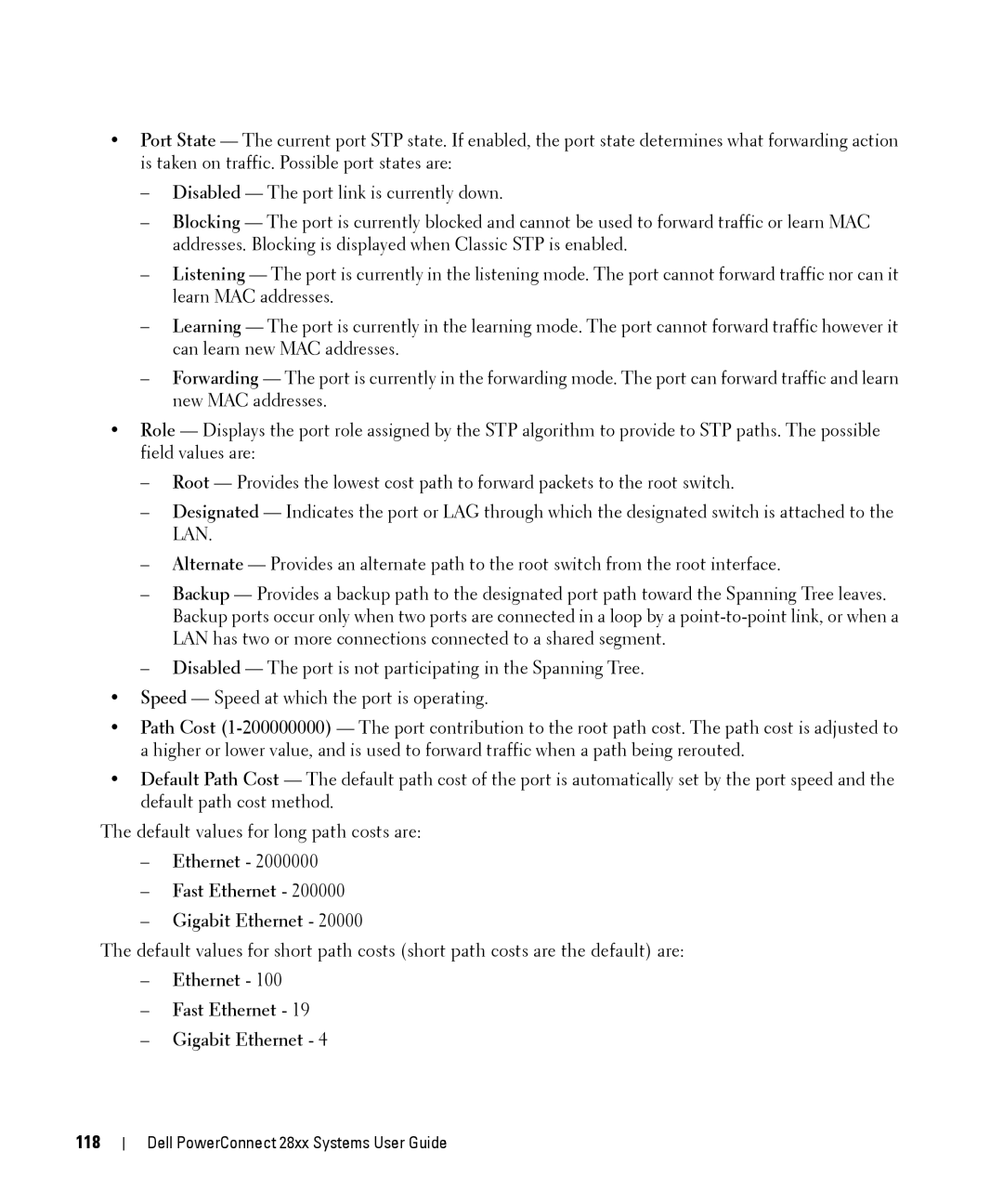•Port State — The current port STP state. If enabled, the port state determines what forwarding action is taken on traffic. Possible port states are:
–Disabled — The port link is currently down.
–Blocking — The port is currently blocked and cannot be used to forward traffic or learn MAC addresses. Blocking is displayed when Classic STP is enabled.
–Listening — The port is currently in the listening mode. The port cannot forward traffic nor can it learn MAC addresses.
–Learning — The port is currently in the learning mode. The port cannot forward traffic however it can learn new MAC addresses.
–Forwarding — The port is currently in the forwarding mode. The port can forward traffic and learn new MAC addresses.
•Role — Displays the port role assigned by the STP algorithm to provide to STP paths. The possible field values are:
–Root — Provides the lowest cost path to forward packets to the root switch.
–Designated — Indicates the port or LAG through which the designated switch is attached to the LAN.
–Alternate — Provides an alternate path to the root switch from the root interface.
–Backup — Provides a backup path to the designated port path toward the Spanning Tree leaves. Backup ports occur only when two ports are connected in a loop by a
–Disabled — The port is not participating in the Spanning Tree.
•Speed — Speed at which the port is operating.
•Path Cost
•Default Path Cost — The default path cost of the port is automatically set by the port speed and the default path cost method.
The default values for long path costs are:
–Ethernet - 2000000
–Fast Ethernet - 200000
–Gigabit Ethernet - 20000
The default values for short path costs (short path costs are the default) are:
–Ethernet - 100
–Fast Ethernet - 19
–Gigabit Ethernet - 4
118
Dell PowerConnect 28xx Systems User Guide