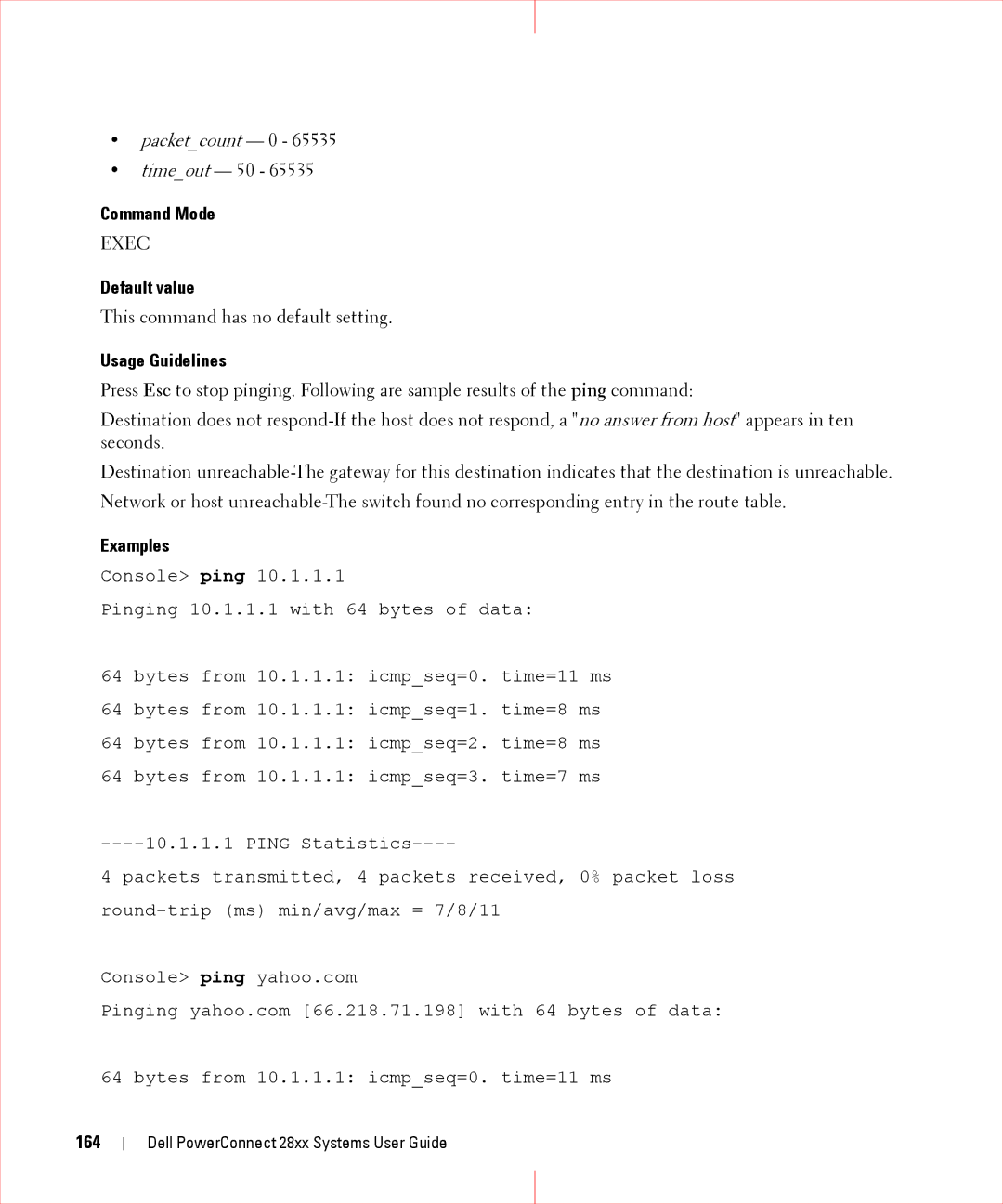•packet_count — 0 - 65535
•time_out — 50 - 65535
Command Mode
EXEC
Default value
This command has no default setting.
Usage Guidelines
Press Esc to stop pinging. Following are sample results of the ping command:
Destination does not
Destination
Examples
Console> ping 10.1.1.1
Pinging 10.1.1.1 with 64 bytes of data:
64bytes from 10.1.1.1: icmp_seq=0. time=11 ms
64bytes from 10.1.1.1: icmp_seq=1. time=8 ms
64bytes from 10.1.1.1: icmp_seq=2. time=8 ms
64bytes from 10.1.1.1: icmp_seq=3. time=7 ms
4 packets transmitted, 4 packets received, 0% packet loss
Console> ping yahoo.com
Pinging yahoo.com [66.218.71.198] with 64 bytes of data:
64 bytes from 10.1.1.1: icmp_seq=0. time=11 ms
164
Dell PowerConnect 28xx Systems User Guide