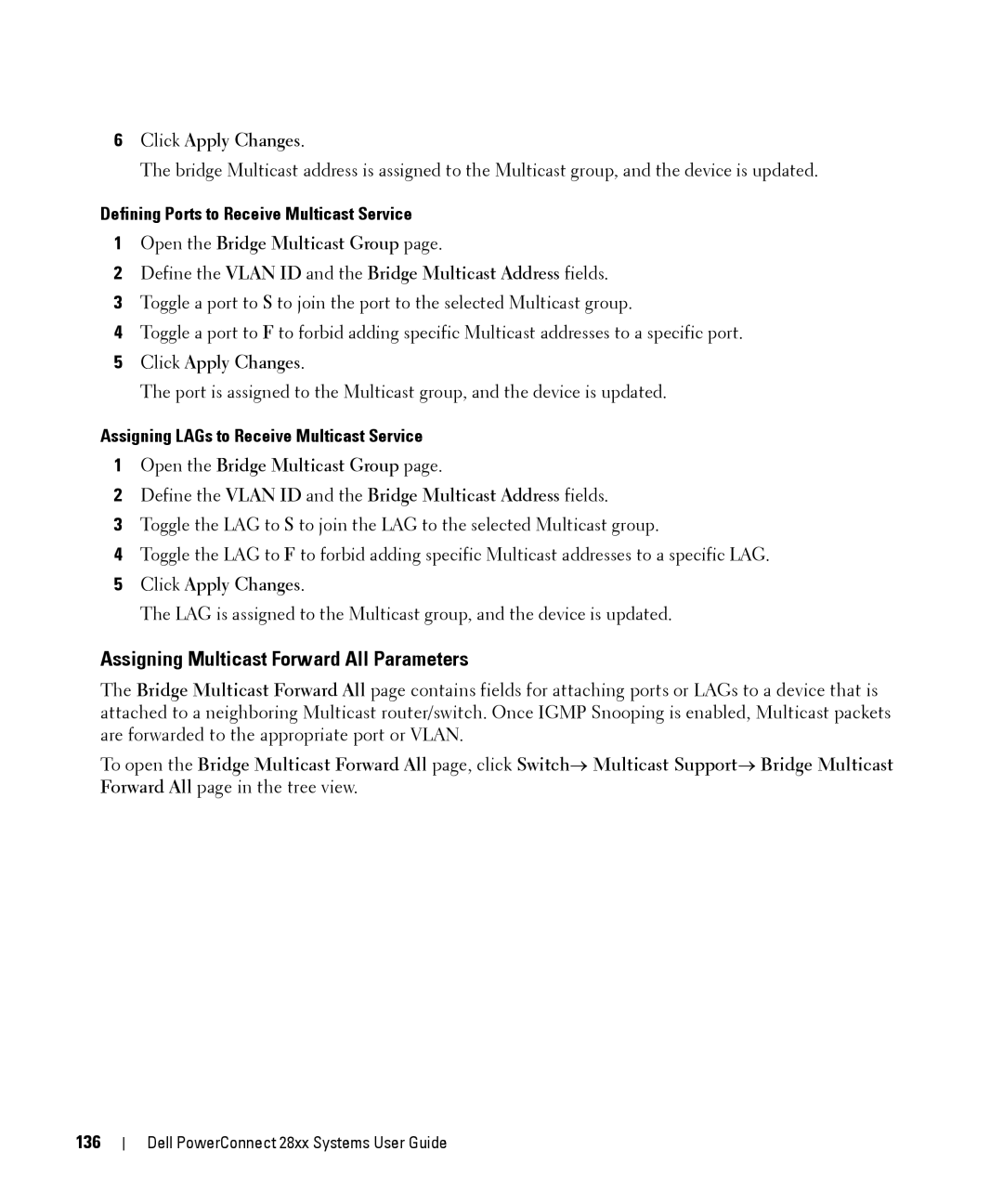6Click Apply Changes.
The bridge Multicast address is assigned to the Multicast group, and the device is updated.
Defining Ports to Receive Multicast Service
1Open the Bridge Multicast Group page.
2Define the VLAN ID and the Bridge Multicast Address fields.
3Toggle a port to S to join the port to the selected Multicast group.
4Toggle a port to F to forbid adding specific Multicast addresses to a specific port.
5Click Apply Changes.
The port is assigned to the Multicast group, and the device is updated.
Assigning LAGs to Receive Multicast Service
1Open the Bridge Multicast Group page.
2Define the VLAN ID and the Bridge Multicast Address fields.
3Toggle the LAG to S to join the LAG to the selected Multicast group.
4Toggle the LAG to F to forbid adding specific Multicast addresses to a specific LAG.
5Click Apply Changes.
The LAG is assigned to the Multicast group, and the device is updated.
Assigning Multicast Forward All Parameters
The Bridge Multicast Forward All page contains fields for attaching ports or LAGs to a device that is attached to a neighboring Multicast router/switch. Once IGMP Snooping is enabled, Multicast packets are forwarded to the appropriate port or VLAN.
To open the Bridge Multicast Forward All page, click Switch→ Multicast Support→ Bridge Multicast Forward All page in the tree view.
136
Dell PowerConnect 28xx Systems User Guide