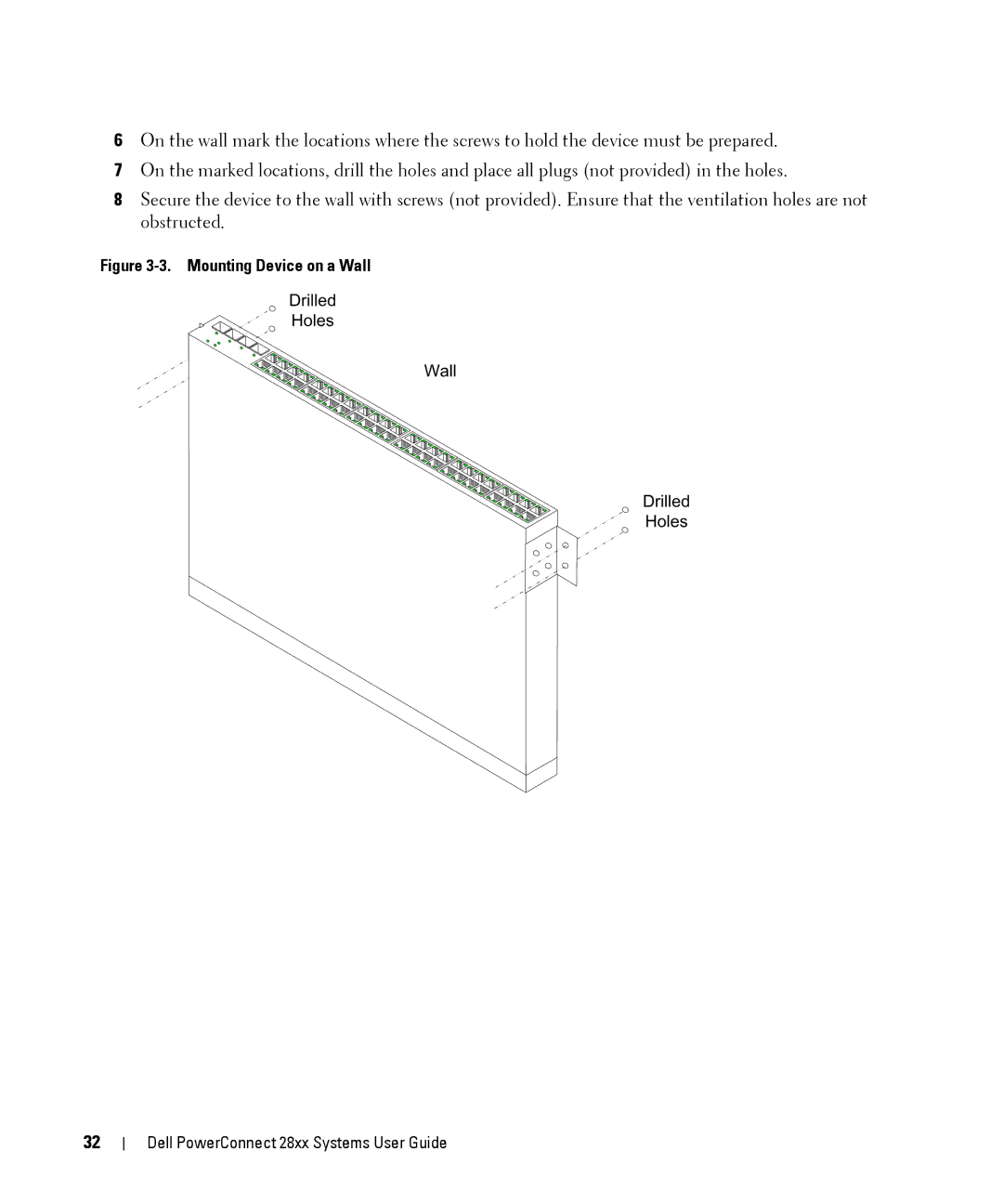6On the wall mark the locations where the screws to hold the device must be prepared.
7On the marked locations, drill the holes and place all plugs (not provided) in the holes.
8Secure the device to the wall with screws (not provided). Ensure that the ventilation holes are not obstructed.
Figure 3-3. Mounting Device on a Wall
32
Dell PowerConnect 28xx Systems User Guide