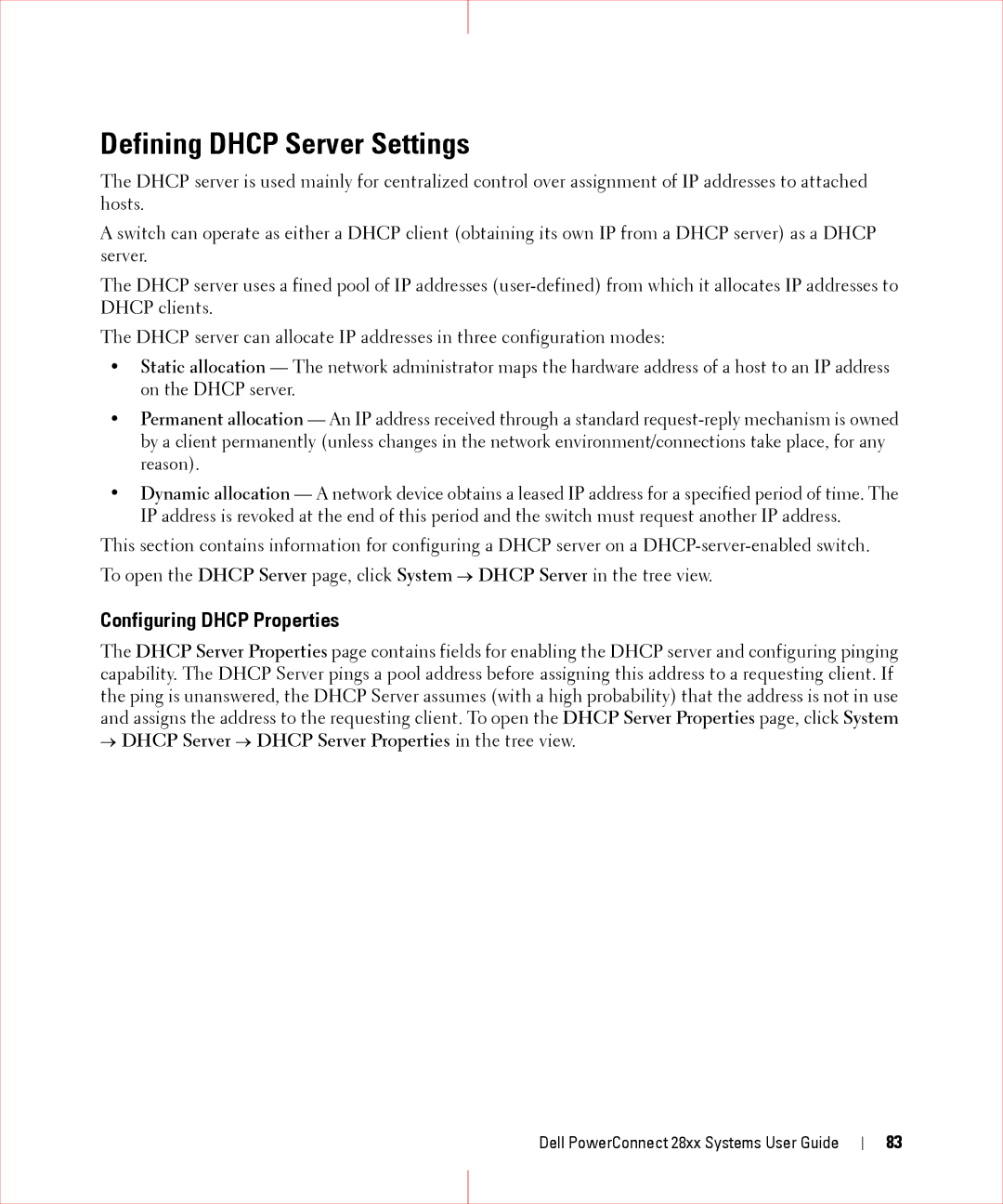Defining DHCP Server Settings
The DHCP server is used mainly for centralized control over assignment of IP addresses to attached hosts.
A switch can operate as either a DHCP client (obtaining its own IP from a DHCP server) as a DHCP server.
The DHCP server uses a fined pool of IP addresses
The DHCP server can allocate IP addresses in three configuration modes:
•Static allocation — The network administrator maps the hardware address of a host to an IP address on the DHCP server.
•Permanent allocation — An IP address received through a standard
•Dynamic allocation — A network device obtains a leased IP address for a specified period of time. The IP address is revoked at the end of this period and the switch must request another IP address.
This section contains information for configuring a DHCP server on a
Configuring DHCP Properties
The DHCP Server Properties page contains fields for enabling the DHCP server and configuring pinging capability. The DHCP Server pings a pool address before assigning this address to a requesting client. If the ping is unanswered, the DHCP Server assumes (with a high probability) that the address is not in use and assigns the address to the requesting client. To open the DHCP Server Properties page, click System
→DHCP Server → DHCP Server Properties in the tree view.
Dell PowerConnect 28xx Systems User Guide
83