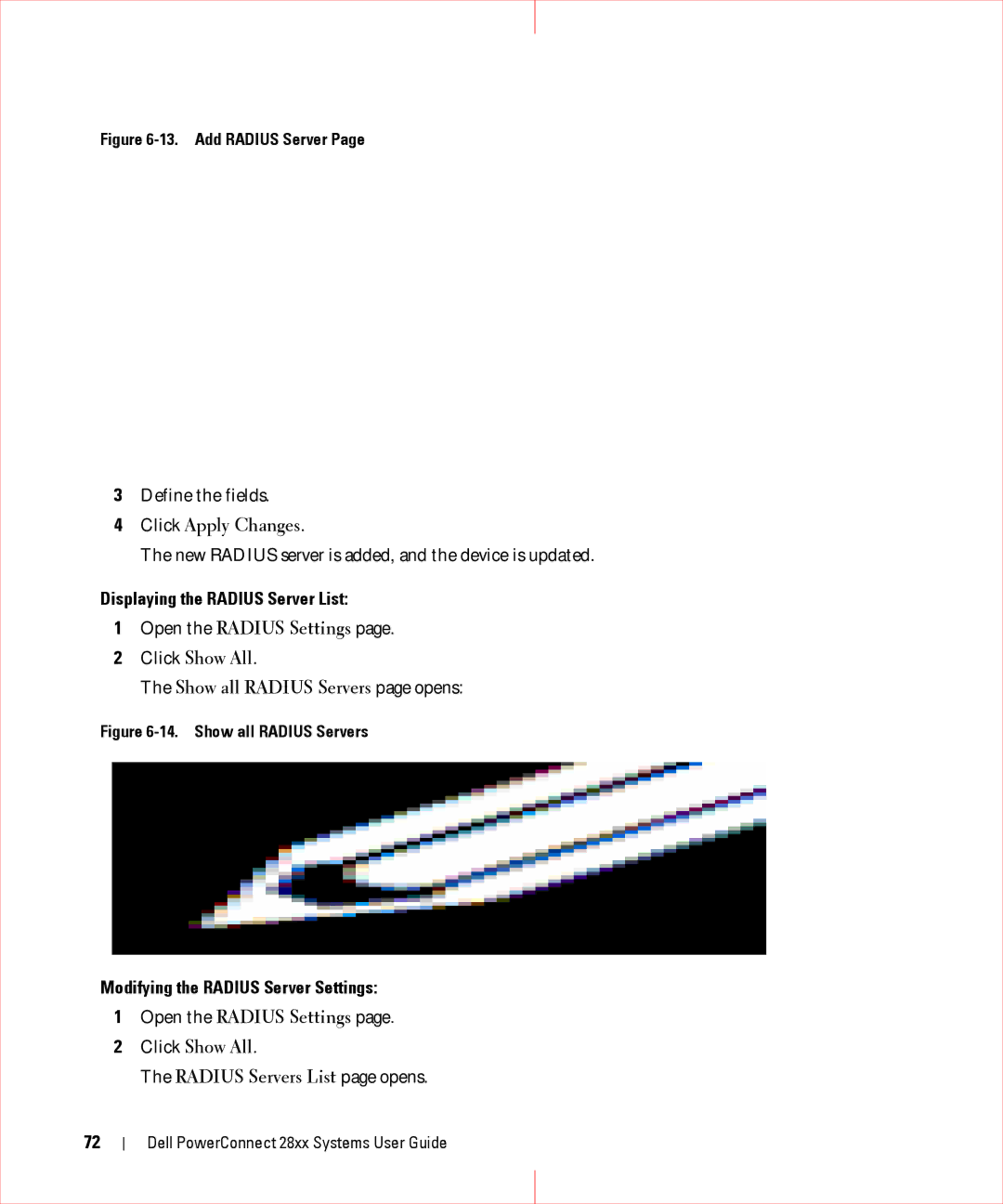Figure 6-13. Add RADIUS Server Page
3Define the fields.
4Click Apply Changes.
The new RADIUS server is added, and the device is updated.
Displaying the RADIUS Server List:
1Open the RADIUS Settings page.
2Click Show All.
The Show all RADIUS Servers page opens:
Figure 6-14. Show all RADIUS Servers
Modifying the RADIUS Server Settings:
1Open the RADIUS Settings page.
2Click Show All.
The RADIUS Servers List page opens.
72
Dell PowerConnect 28xx Systems User Guide