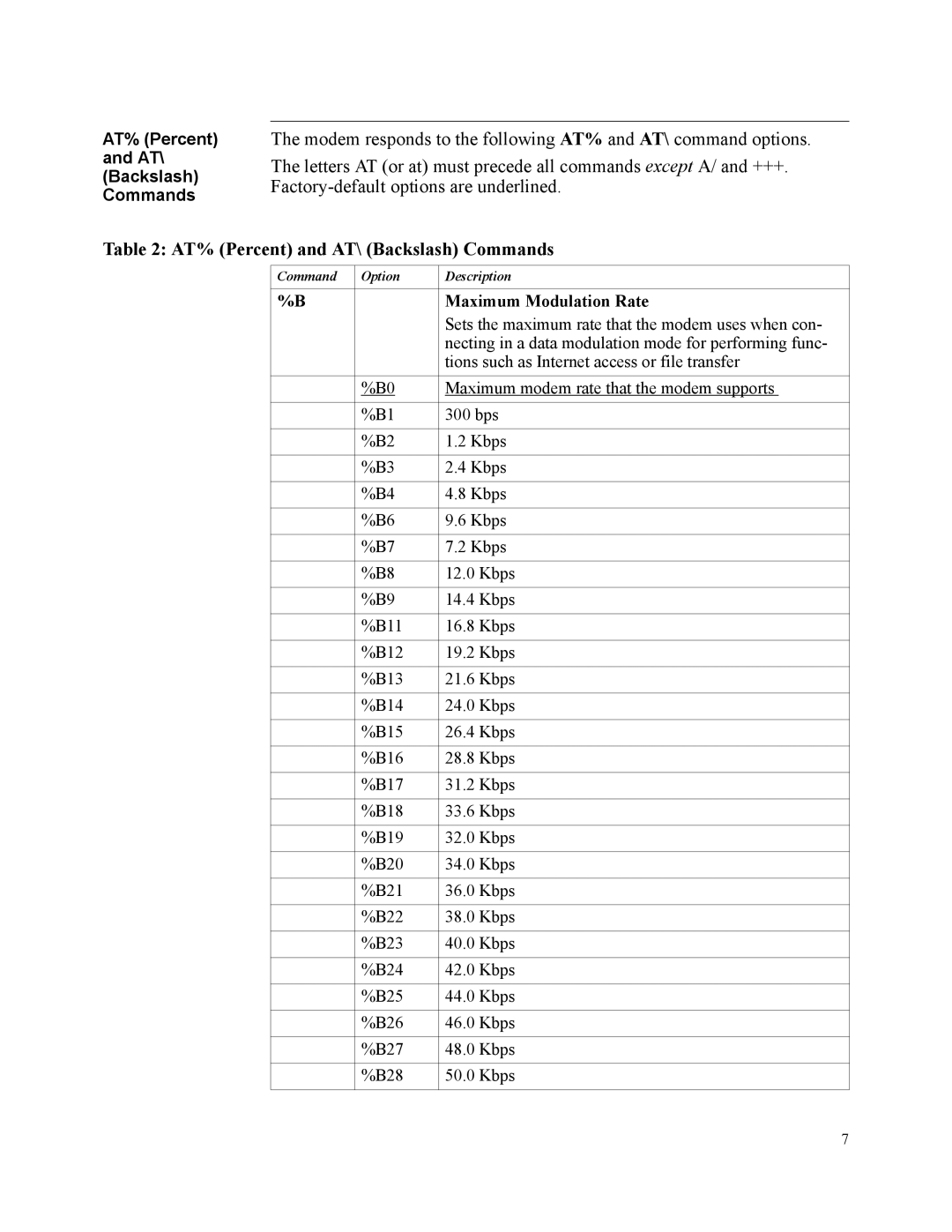AT% (Percent) and AT\ (Backslash) Commands
The modem responds to the following AT% and AT\ command options.
The letters AT (or at) must precede all commands except A/ and +++.
Table 2: AT% (Percent) and AT\ (Backslash) Commands
Command | Option | Description |
|
|
|
%B |
| Maximum Modulation Rate |
|
| Sets the maximum rate that the modem uses when con- |
|
| necting in a data modulation mode for performing func- |
|
| tions such as Internet access or file transfer |
|
|
|
| %B0 | Maximum modem rate that the modem supports |
|
|
|
| %B1 | 300 bps |
|
|
|
| %B2 | 1.2 Kbps |
|
|
|
| %B3 | 2.4 Kbps |
|
|
|
| %B4 | 4.8 Kbps |
|
|
|
| %B6 | 9.6 Kbps |
|
|
|
| %B7 | 7.2 Kbps |
|
|
|
| %B8 | 12.0 Kbps |
|
|
|
| %B9 | 14.4 Kbps |
|
|
|
| %B11 | 16.8 Kbps |
|
|
|
| %B12 | 19.2 Kbps |
|
|
|
| %B13 | 21.6 Kbps |
|
|
|
| %B14 | 24.0 Kbps |
|
|
|
| %B15 | 26.4 Kbps |
|
|
|
| %B16 | 28.8 Kbps |
|
|
|
| %B17 | 31.2 Kbps |
|
|
|
| %B18 | 33.6 Kbps |
|
|
|
| %B19 | 32.0 Kbps |
|
|
|
| %B20 | 34.0 Kbps |
|
|
|
| %B21 | 36.0 Kbps |
|
|
|
| %B22 | 38.0 Kbps |
|
|
|
| %B23 | 40.0 Kbps |
|
|
|
| %B24 | 42.0 Kbps |
|
|
|
| %B25 | 44.0 Kbps |
|
|
|
| %B26 | 46.0 Kbps |
|
|
|
| %B27 | 48.0 Kbps |
|
|
|
| %B28 | 50.0 Kbps |
|
|
|
7