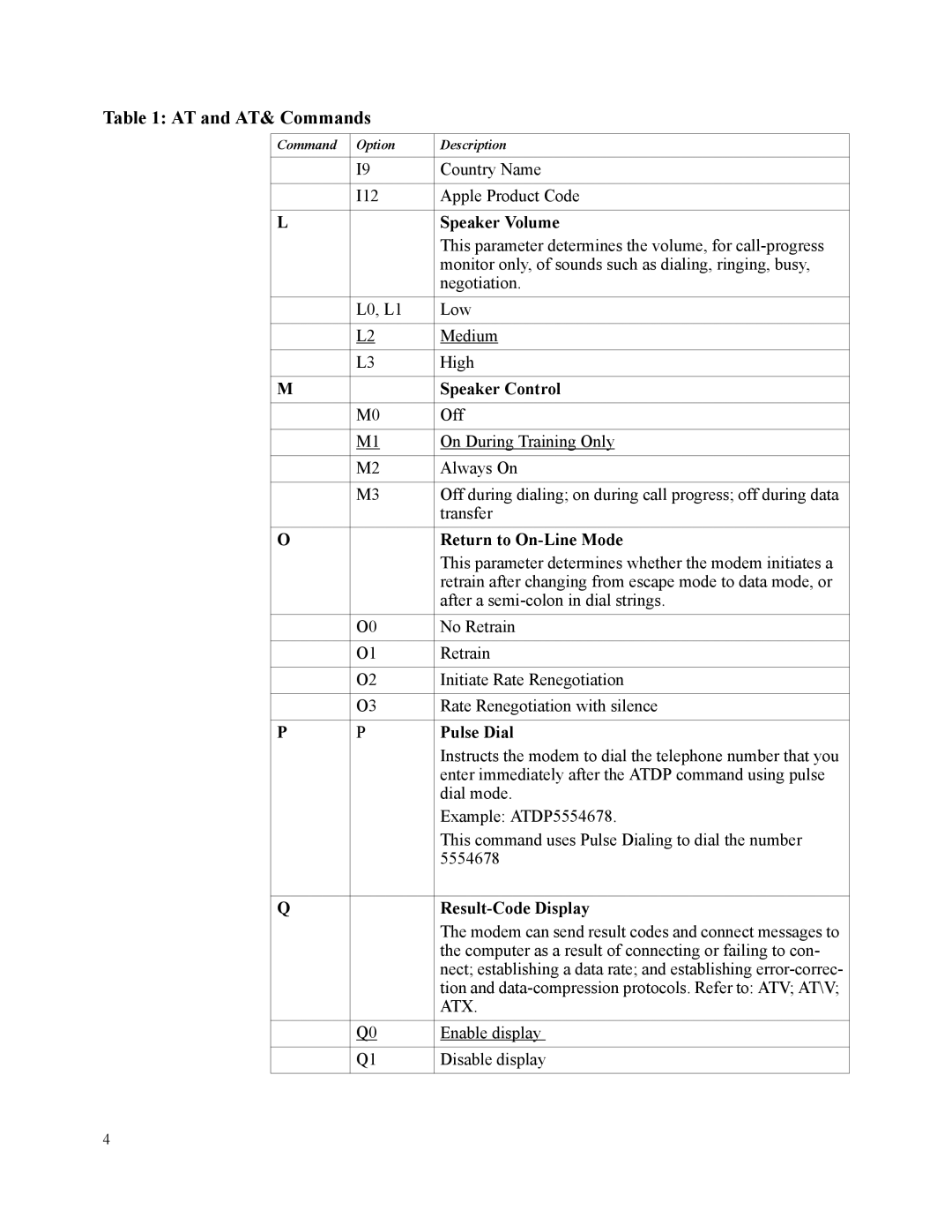Table 1: AT and AT& Commands
Command | Option | Description |
|
|
|
| I9 | Country Name |
|
|
|
| I12 | Apple Product Code |
|
|
|
L |
| Speaker Volume |
|
| This parameter determines the volume, for |
|
| monitor only, of sounds such as dialing, ringing, busy, |
|
| negotiation. |
| L0, L1 | Low |
|
|
|
| L2 | Medium |
|
|
|
| L3 | High |
|
|
|
M |
| Speaker Control |
|
|
|
| M0 | Off |
|
|
|
| M1 | On During Training Only |
|
|
|
| M2 | Always On |
|
|
|
| M3 | Off during dialing; on during call progress; off during data |
|
| transfer |
|
|
|
O |
| Return to |
|
| This parameter determines whether the modem initiates a |
|
| retrain after changing from escape mode to data mode, or |
|
| after a |
| O0 | No Retrain |
|
|
|
| O1 | Retrain |
|
|
|
| O2 | Initiate Rate Renegotiation |
|
|
|
| O3 | Rate Renegotiation with silence |
|
|
|
P | P | Pulse Dial |
|
| Instructs the modem to dial the telephone number that you |
|
| enter immediately after the ATDP command using pulse |
|
| dial mode. |
|
| Example: ATDP5554678. |
|
| This command uses Pulse Dialing to dial the number |
|
| 5554678 |
|
|
|
Q |
|
|
|
| The modem can send result codes and connect messages to |
|
| the computer as a result of connecting or failing to con- |
|
| nect; establishing a data rate; and establishing |
|
| tion and |
|
| ATX. |
| Q0 | Enable display |
|
|
|
| Q1 | Disable display |
|
|
|
4