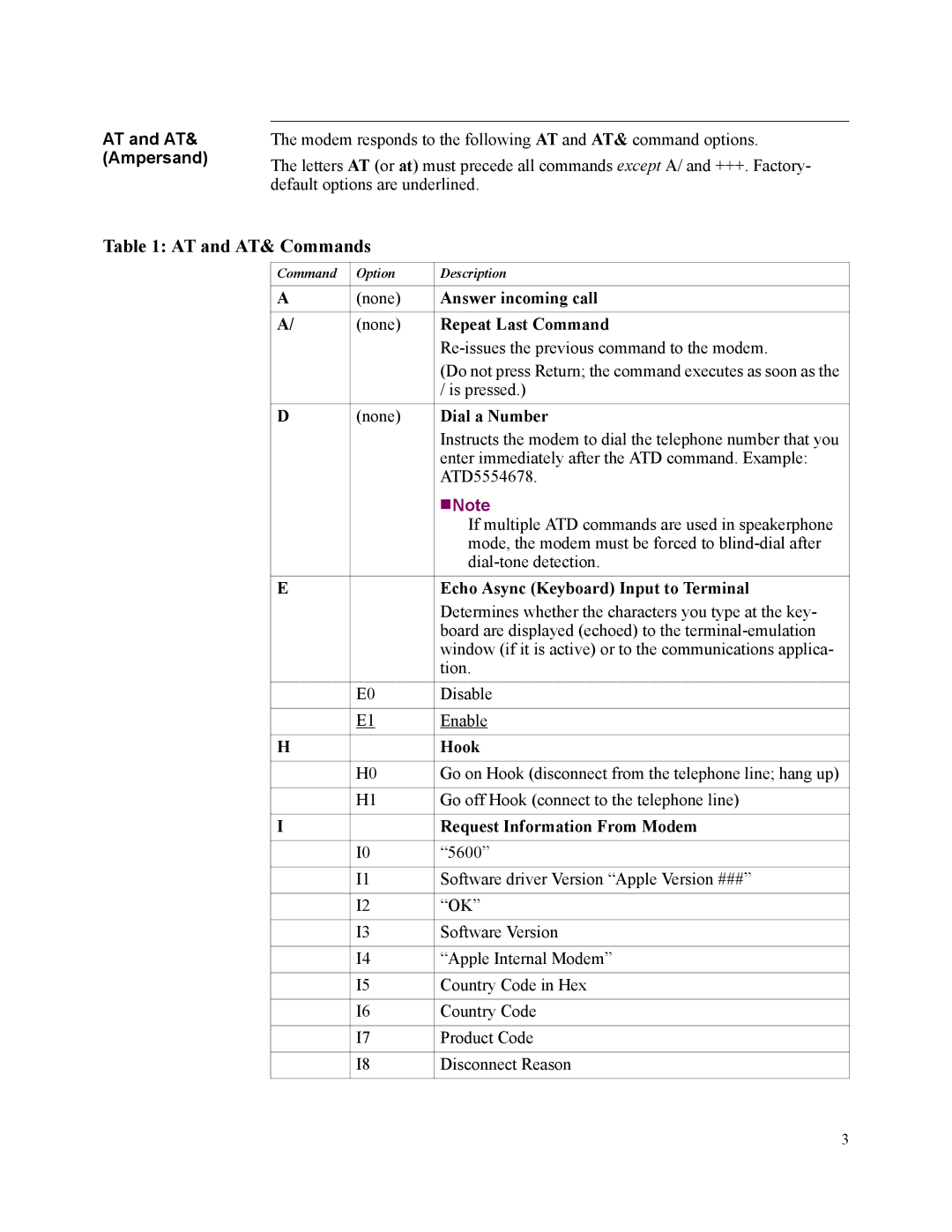AT and AT& | The modem responds to the following AT and AT& command options. |
(Ampersand) | The letters AT (or at) must precede all commands except A/ and +++. Factory- |
| default options are underlined. |
Table 1: AT and AT& Commands
Command | Option | Description | ||
|
|
| ||
A | (none) | Answer incoming call | ||
|
|
| ||
A/ | (none) | Repeat Last Command | ||
|
| |||
|
| (Do not press Return; the command executes as soon as the | ||
|
| / is pressed.) | ||
D | (none) | Dial a Number | ||
|
| Instructs the modem to dial the telephone number that you | ||
|
| enter immediately after the ATD command. Example: | ||
|
| ATD5554678. | ||
|
|
|
| Note |
|
|
|
| |
|
|
|
| |
|
|
|
| If multiple ATD commands are used in speakerphone |
|
|
|
| mode, the modem must be forced to |
|
|
|
| |
|
|
| ||
E |
| Echo Async (Keyboard) Input to Terminal | ||
|
| Determines whether the characters you type at the key- | ||
|
| board are displayed (echoed) to the | ||
|
| window (if it is active) or to the communications applica- | ||
|
| tion. | ||
| E0 | Disable | ||
|
|
| ||
| E1 | Enable | ||
|
|
| ||
H |
| Hook | ||
|
|
| ||
| H0 | Go on Hook (disconnect from the telephone line; hang up) | ||
|
|
| ||
| H1 | Go off Hook (connect to the telephone line) | ||
|
|
| ||
I |
| Request Information From Modem | ||
|
|
| ||
| I0 | “5600” | ||
|
|
| ||
| I1 | Software driver Version “Apple Version ###” | ||
|
|
| ||
| I2 | “OK” | ||
|
|
| ||
| I3 | Software Version | ||
|
|
| ||
| I4 | “Apple Internal Modem” | ||
|
|
| ||
| I5 | Country Code in Hex | ||
|
|
| ||
| I6 | Country Code | ||
|
|
| ||
| I7 | Product Code | ||
|
|
| ||
| I8 | Disconnect Reason | ||
|
|
|
|
|
3