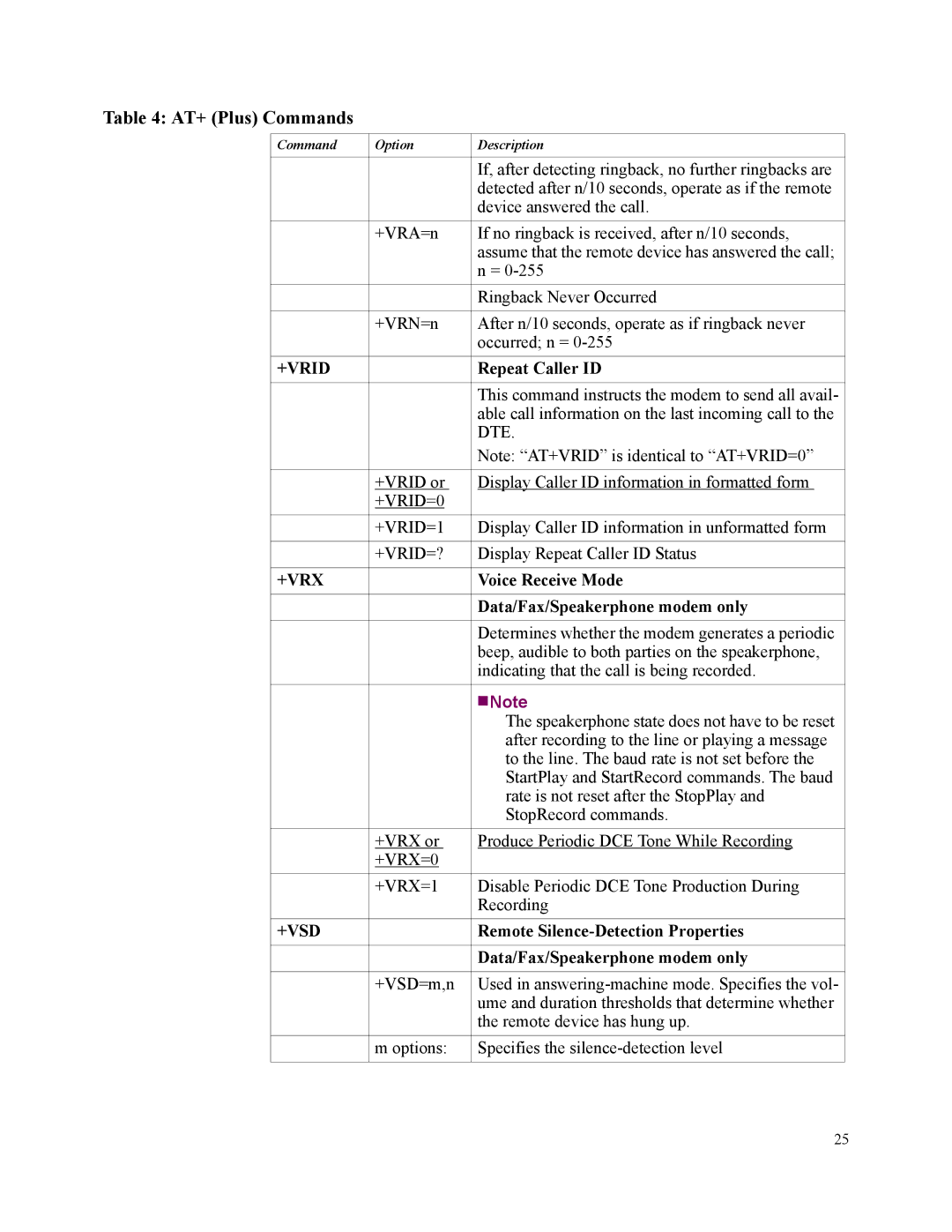Table 4: AT+ (Plus) Commands
Command | Option | Description | ||
|
|
| ||
|
| If, after detecting ringback, no further ringbacks are | ||
|
| detected after n/10 seconds, operate as if the remote | ||
|
| device answered the call. | ||
| +VRA=n | If no ringback is received, after n/10 seconds, | ||
|
| assume that the remote device has answered the call; | ||
|
| n = | ||
|
|
| ||
|
| Ringback Never Occurred | ||
|
|
| ||
| +VRN=n | After n/10 seconds, operate as if ringback never | ||
|
| occurred; n = | ||
+VRID |
| Repeat Caller ID | ||
|
|
| ||
|
| This command instructs the modem to send all avail- | ||
|
| able call information on the last incoming call to the | ||
|
| DTE. | ||
|
| Note: “AT+VRID” is identical to “AT+VRID=0” | ||
|
|
| ||
| +VRID or | Display Caller ID information in formatted form | ||
| +VRID=0 |
|
|
|
| +VRID=1 | Display Caller ID information in unformatted form | ||
|
|
| ||
| +VRID=? | Display Repeat Caller ID Status | ||
|
|
| ||
+VRX |
| Voice Receive Mode | ||
|
|
| ||
|
| Data/Fax/Speakerphone modem only | ||
|
|
| ||
|
| Determines whether the modem generates a periodic | ||
|
| beep, audible to both parties on the speakerphone, | ||
|
| indicating that the call is being recorded. | ||
|
|
|
| Note |
|
|
|
| |
|
|
|
| |
|
|
|
| The speakerphone state does not have to be reset |
|
|
|
| after recording to the line or playing a message |
|
|
|
| to the line. The baud rate is not set before the |
|
|
|
| StartPlay and StartRecord commands. The baud |
|
|
|
| rate is not reset after the StopPlay and |
|
|
|
| StopRecord commands. |
| +VRX or | Produce Periodic DCE Tone While Recording | ||
| +VRX=0 |
|
|
|
|
|
| ||
| +VRX=1 | Disable Periodic DCE Tone Production During | ||
|
| Recording | ||
+VSD |
| Remote | ||
|
|
| ||
|
| Data/Fax/Speakerphone modem only | ||
|
|
| ||
| +VSD=m,n | Used in | ||
|
| ume and duration thresholds that determine whether | ||
|
| the remote device has hung up. | ||
| m options: | Specifies the | ||
|
|
|
|
|
25