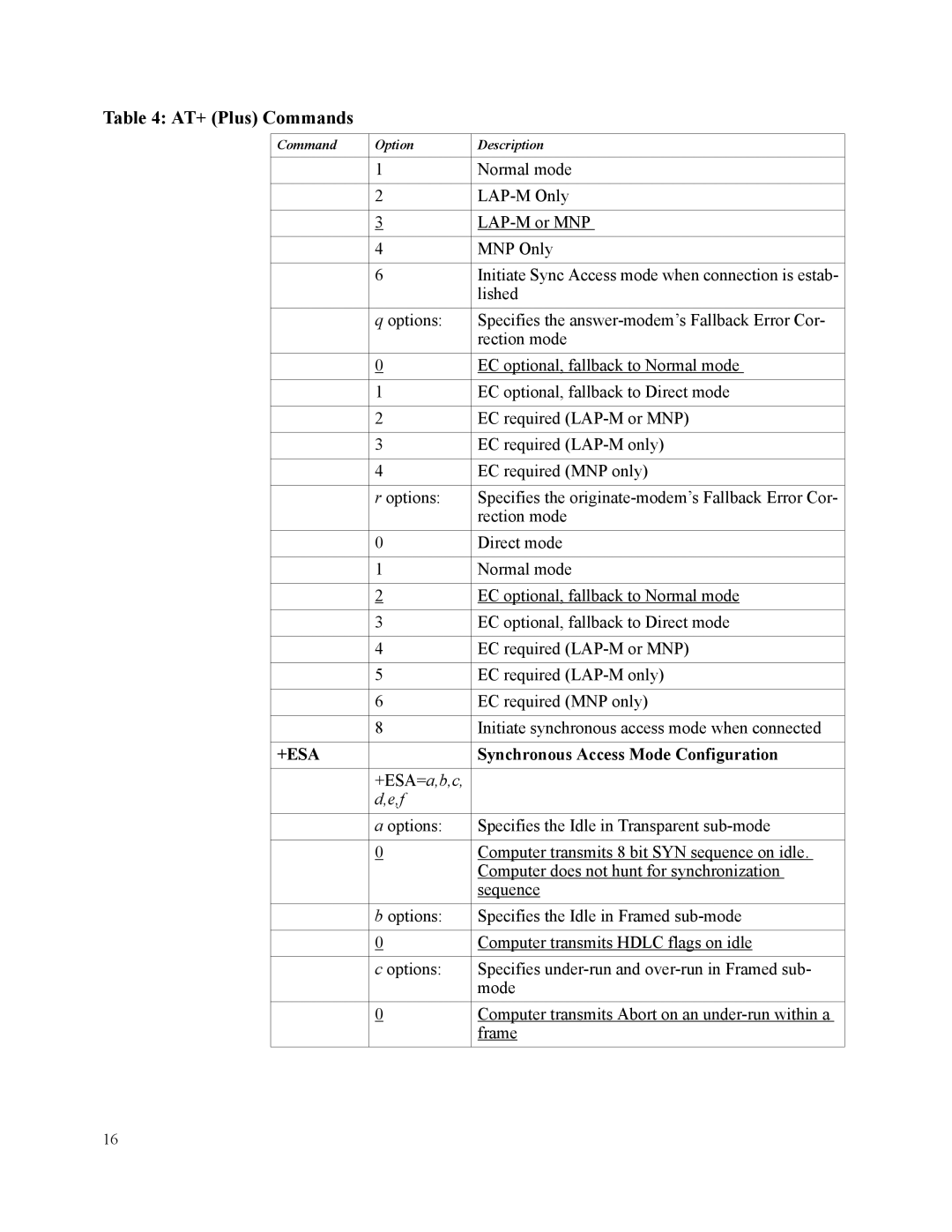Table 4: AT+ (Plus) Commands
Command | Option | Description |
|
|
|
| 1 | Normal mode |
|
|
|
| 2 | |
|
|
|
| 3 | |
|
|
|
| 4 | MNP Only |
|
|
|
| 6 | Initiate Sync Access mode when connection is estab- |
|
| lished |
|
|
|
| q options: | Specifies the |
|
| rection mode |
| 0 | EC optional, fallback to Normal mode |
|
|
|
| 1 | EC optional, fallback to Direct mode |
|
|
|
| 2 | EC required |
|
|
|
| 3 | EC required |
|
|
|
| 4 | EC required (MNP only) |
|
|
|
| r options: | Specifies the |
|
| rection mode |
| 0 | Direct mode |
|
|
|
| 1 | Normal mode |
|
|
|
| 2 | EC optional, fallback to Normal mode |
|
|
|
| 3 | EC optional, fallback to Direct mode |
|
|
|
| 4 | EC required |
|
|
|
| 5 | EC required |
|
|
|
| 6 | EC required (MNP only) |
|
|
|
| 8 | Initiate synchronous access mode when connected |
|
|
|
+ESA |
| Synchronous Access Mode Configuration |
|
|
|
| +ESA=a,b,c, |
|
| d,e,f |
|
| a options: | Specifies the Idle in Transparent |
|
|
|
| 0 | Computer transmits 8 bit SYN sequence on idle. |
|
| Computer does not hunt for synchronization |
|
| sequence |
| b options: | Specifies the Idle in Framed |
|
|
|
| 0 | Computer transmits HDLC flags on idle |
|
|
|
| c options: | Specifies |
|
| mode |
| 0 | Computer transmits Abort on an |
|
| frame |
16