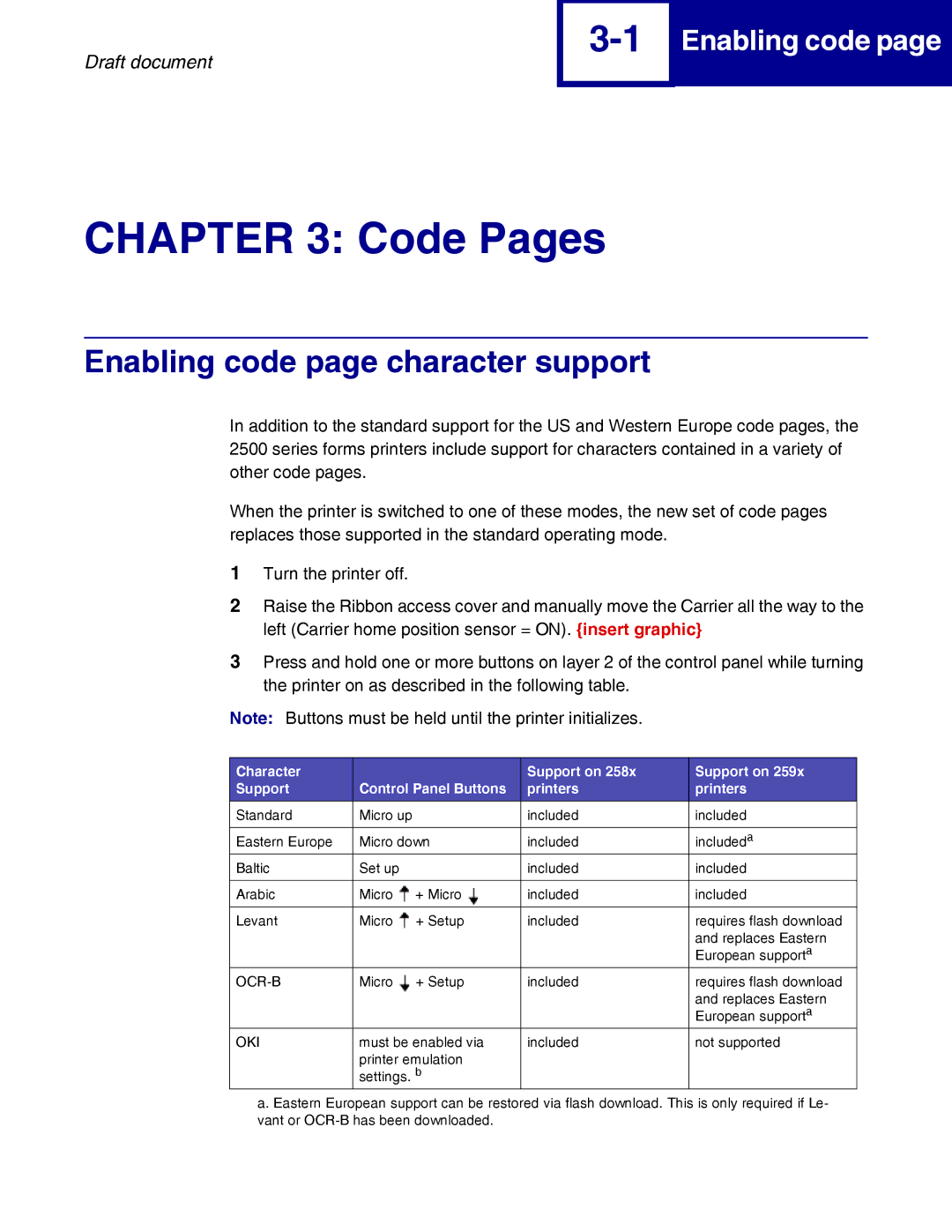258x, 259x specifications
The Lexmark 259x and 258x series of printers are robust solutions tailored for small to medium-sized businesses seeking high-quality printing coupled with efficiency and performance. These monochrome laser printers are engineered to meet the demands of busy work environments with a blend of advanced features and reliable technology.One of the standout features of the Lexmark 259x and 258x series is their impressive print speed. The 259x can reach up to 45 pages per minute, while the 258x offers competitive speeds that ensure documents are produced rapidly, thus enhancing productivity. These devices are designed to handle high-volume printing tasks without compromising quality, providing sharp text and bold graphics with a print resolution that can reach up to 1200 x 1200 dpi.
Another key characteristic is the versatility in media handling. They support various paper sizes, from envelopes to legal-size sheets, accommodating diverse printing needs. The standard input capacity is robust, featuring a 250-sheet input tray, with optional additional trays available, allowing for increased paper handling capabilities suitable for larger print jobs.
In terms of connectivity, both models come equipped with USB and Ethernet interfaces for easy integration into existing networks. They also offer mobile printing options, aligning with contemporary work habits, allowing users to print directly from their smartphones or tablets through services like Google Cloud Print and Apple AirPrint. This flexibility is further enhanced with Lexmark’s innovative Mobile Print app, streamlining remote printing tasks.
Security is paramount in today’s digital landscape, and Lexmark addresses this concern with built-in security features. These include secure print, which requires a code to release jobs, and various encryption protocols to protect sensitive data during transmission. This focus on security not only safeguards information but also complies with industry standards for data protection.
The Lexmark 259x and 258x series utilizes trademarked technologies like Lexmark’s Unison toner, which optimizes quality and performance. This technology ensures consistent, high-quality print output while maximizing yield, leading to more cost-effective printing solutions.
In summary, the Lexmark 259x and 258x series stand out for their speed, quality, versatile media handling, robust connectivity, and strong security features. These printers are well-suited for organizations aiming to achieve efficiency in their printing processes while ensuring reliability and high performance. With their advanced capabilities, they represent an excellent investment for any business looking to enhance its productivity.