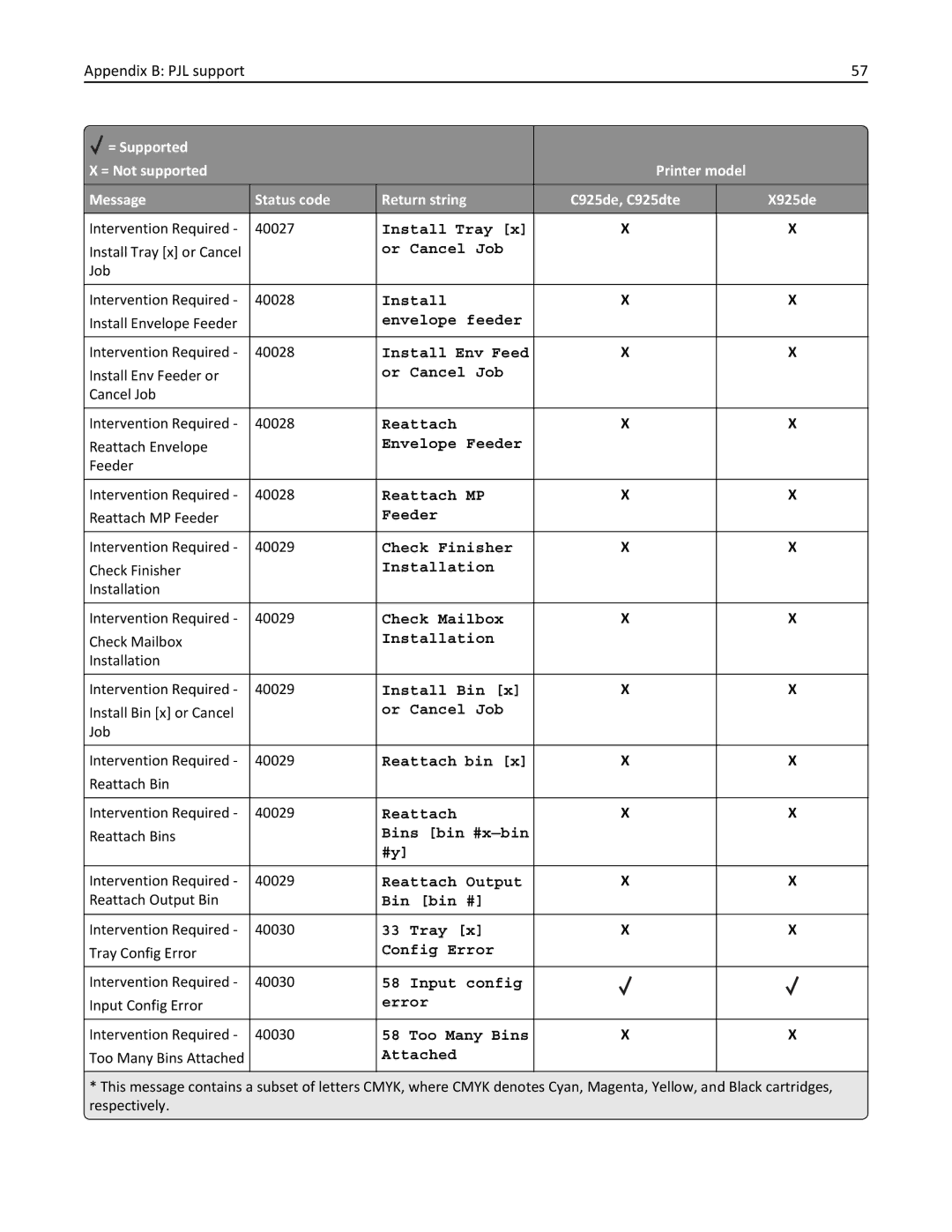925dte, 925de specifications
The Lexmark 925de and 925dte multifunction printers are designed for high-performance office environments, catering to small and medium-sized businesses with the need for efficiency, reliability, and advanced functionality. These models are engineered to deliver a variety of features that streamline workflows while maintaining a commitment to high-quality output.One of the standout features of both the 925de and 925dte is their robust printing capabilities. With a print speed of up to 60 pages per minute, these printers can handle large volumes of printing with ease. The first-page print time is impressive, allowing users to receive their documents quickly. The high-resolution output ensures that text is sharp, and colors are vibrant, making it ideal for producing professional-looking reports, marketing materials, and other critical business documents.
The Lexmark 925 series integrates advanced printing technologies that enhance overall performance. The printers utilize a state-of-the-art processor and ample memory to support complex jobs efficiently. Additionally, these models are equipped with a high-capacity input tray, accommodating various media sizes and types, which is essential for businesses that require versatility in their printing tasks.
Another significant aspect of the 925de and 925dte is their multifunctionality. These models not only excel in printing but also provide scanning, copying, and faxing capabilities. The scanning function boasts impressive speeds and includes features such as duplex scanning, which allows users to capture double-sided documents swiftly. This feature is particularly advantageous in a busy work environment where time is of the essence.
In terms of user interface, the Lexmark 925 series includes a large, intuitive touchscreen display that simplifies navigation and operation. Users can access various functions with ease, making it accessible for all employees, regardless of their technical expertise. Furthermore, the printers support mobile printing options, enabling users to print directly from smartphones and tablets, aligning with the modern trend of increased mobility in the workplace.
Security is a critical consideration for today's businesses, and Lexmark addresses this need with built-in security features that protect sensitive information. These printers include a secure print function, user authentication, and data encryption, safeguarding important documents from unauthorized access.
In summary, the Lexmark 925de and 925dte are robust, multifunctional printers that combine high-speed printing, advanced scanning capabilities, and user-friendly features. Their design and technology cater to demanding office environments, making them a valuable asset for any organization looking to enhance productivity and maintain high-quality output.