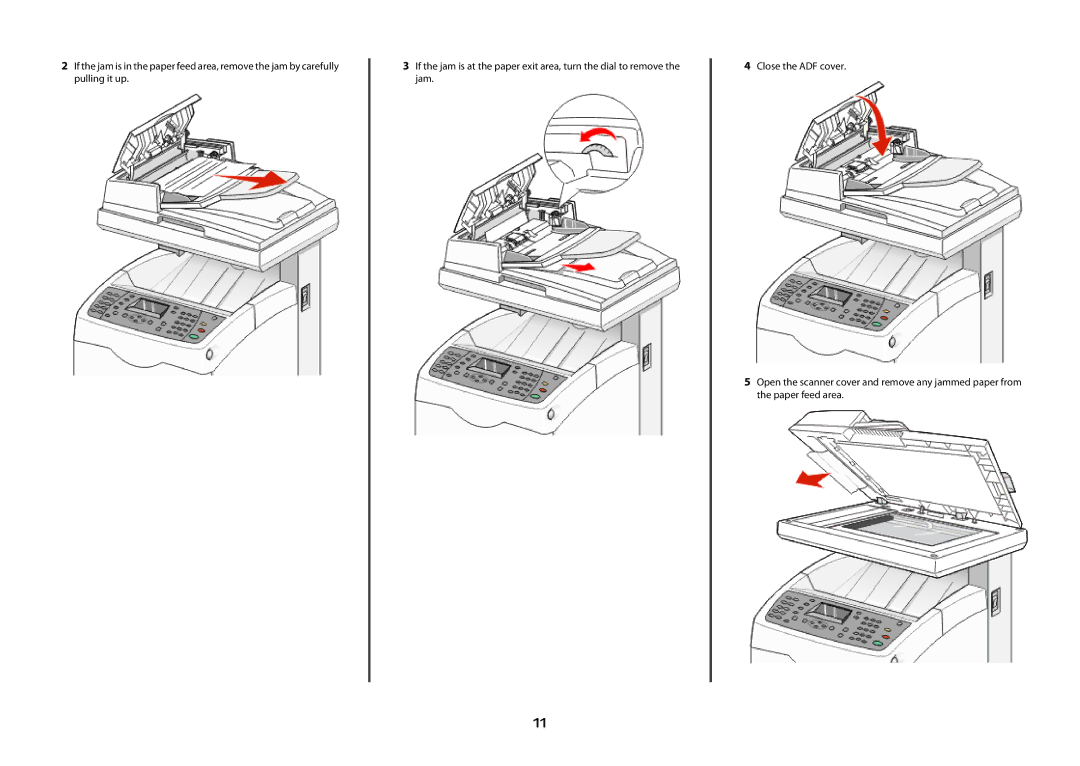2If the jam is in the paper feed area, remove the jam by carefully pulling it up.
3If the jam is at the paper exit area, turn the dial to remove the jam.
4Close the ADF cover.
5Open the scanner cover and remove any jammed paper from the paper feed area.
11