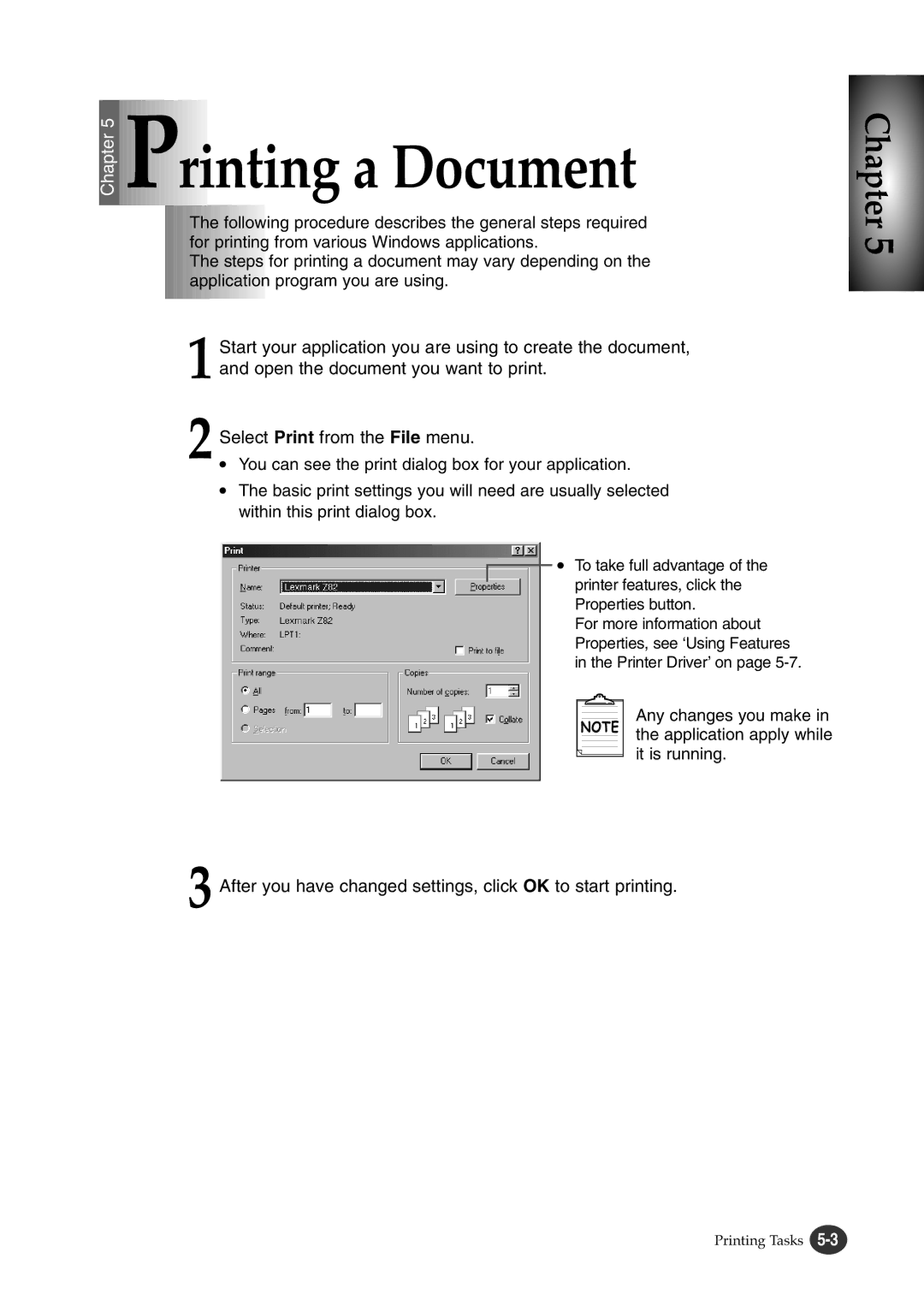Z82 specifications
The Lexmark Z82 is a versatile and powerful inkjet printer designed to cater to diverse printing needs, making it an ideal choice for both home and small office environments. This model stands out due to its capacity for high-quality color printing, rapid print speeds, and effective technology that enhances efficiency.One of the notable features of the Lexmark Z82 is its ability to produce vivid color images and sharp text. The printer boasts a maximum print resolution of up to 4800 x 1200 dpi when using Lexmark's high-resolution photo ink cartridges. This capability allows users to create stunning photos and detailed graphics with brilliant color depth and clarity, making it a great choice for printing everything from reports to family pictures.
The Z82 is also recognized for its impressive print speed. It can print up to 20 pages per minute (ppm) for black and white documents and around 10 ppm for color documents, driving productivity for users who require efficiency. This speed does not compromise the quality; each print is crisp and clear, making it suitable for both professional presentations and personal projects.
In terms of technology, the Lexmark Z82 incorporates advanced features such as SmartSolve technology which helps users troubleshoot issues quickly, and a user-friendly interface, facilitating easy navigation through various functions. Moreover, the printer supports both USB and parallel connectivity options, allowing it to integrate seamlessly with multiple types of workstations and laptops.
Another significant characteristic of the Z82 is its economical operation. The use of individual ink cartridges means that users can replace only the color that runs out, reducing waste and lowering overall printing costs. Additionally, the printer's energy-efficient design helps minimize environmental impact without sacrificing performance.
The Lexmark Z82 has proven to be reliable over time. With its durable construction and longevity, the printer can withstand the rigors of regular use, making it a smart investment for those seeking performance without constant maintenance. With its combination of speed, quality, and cost-efficiency, the Lexmark Z82 continues to be a favored choice for various printing tasks. Whether used for everyday documents or vibrant color prints, the Z82 meets the dynamic needs of users while maintaining an excellent standard of performance.