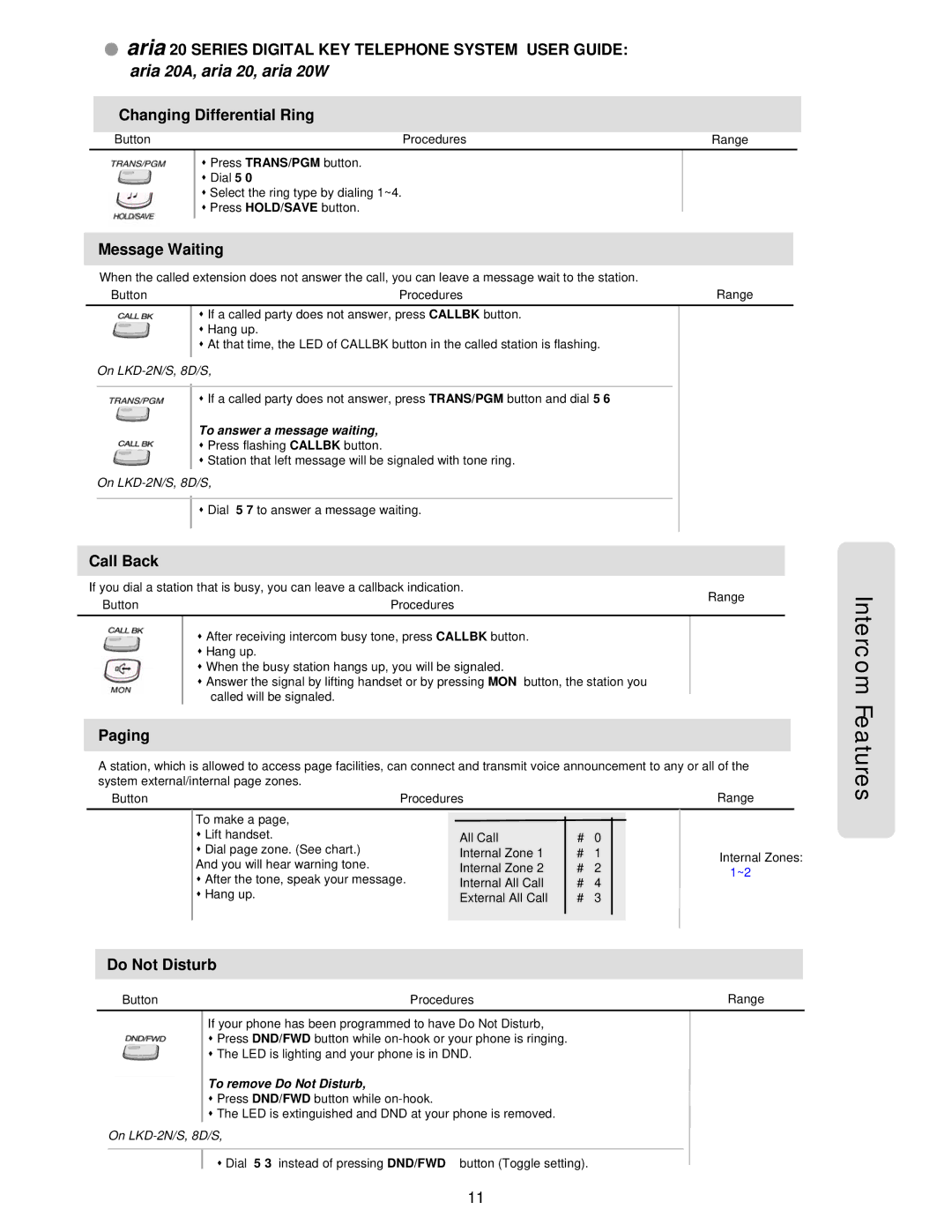●aria 20 SERIES DIGITAL KEY TELEPHONE SYSTEM USER GUIDE: aria 20A, aria 20, aria 20W
Changing Differential Ring
Button | Procedures | Range |
| Press TRANS/PGM button. |
|
| Dial 5 0 |
|
| Select the ring type by dialing 1~4. |
|
| Press HOLD/SAVE button. |
|
|
|
|
Message Waiting
When the called extension does not answer the call, you can leave a message wait to the station.
Button | Procedures | Range |
| If a called party does not answer, press CALLBK button. |
|
| Hang up. |
|
| At that time, the LED of CALLBK button in the called station is flashing. |
|
|
|
|
On
If a called party does not answer, press TRANS/PGM button and dial 5 6
To answer a message waiting,
Press flashing CALLBK button.
Station that left message will be signaled with tone ring.
On
Dial 5 7 to answer a message waiting.
Call Back
If you dial a station that is busy, you can leave a callback indication. | Range | ||
Button | Procedures | ||
| |||
|
|
| |
| After receiving intercom busy tone, press CALLBK button. |
| |
| Hang up. |
| |
| When the busy station hangs up, you will be signaled. |
| |
| Answer the signal by lifting handset or by pressing MON button, the station you |
| |
| called will be signaled. |
| |
|
| ||
Paging
A station, which is allowed to access page facilities, can connect and transmit voice announcement to any or all of the system external/internal page zones.
Button | Procedures |
|
|
| Range | |||
| To make a page, |
|
|
|
|
|
|
|
|
|
|
|
|
|
|
| |
| Lift handset. |
| All Call | # | 0 |
|
|
|
| Dial page zone. (See chart.) |
| Internal Zone 1 | # | 1 |
| Internal Zones: | |
| And you will hear warning tone. |
| Internal Zone 2 | # | 2 |
| ||
|
|
| 1~2 |
| ||||
| After the tone, speak your message. | Internal All Call | # | 4 |
|
| ||
|
|
|
| |||||
| Hang up. |
| External All Call | # | 3 |
|
|
|
|
|
|
|
|
|
|
|
|
|
|
|
|
|
|
|
|
|
Do Not Disturb
Button | Procedures | Range |
If your phone has been programmed to have Do Not Disturb,
Press DND/FWD button while
The LED is lighting and your phone is in DND.
To remove Do Not Disturb,
Press DND/FWD button while
The LED is extinguished and DND at your phone is removed.
On
Dial 5 3 instead of pressing DND/FWD button (Toggle setting).
Intercom Features
11