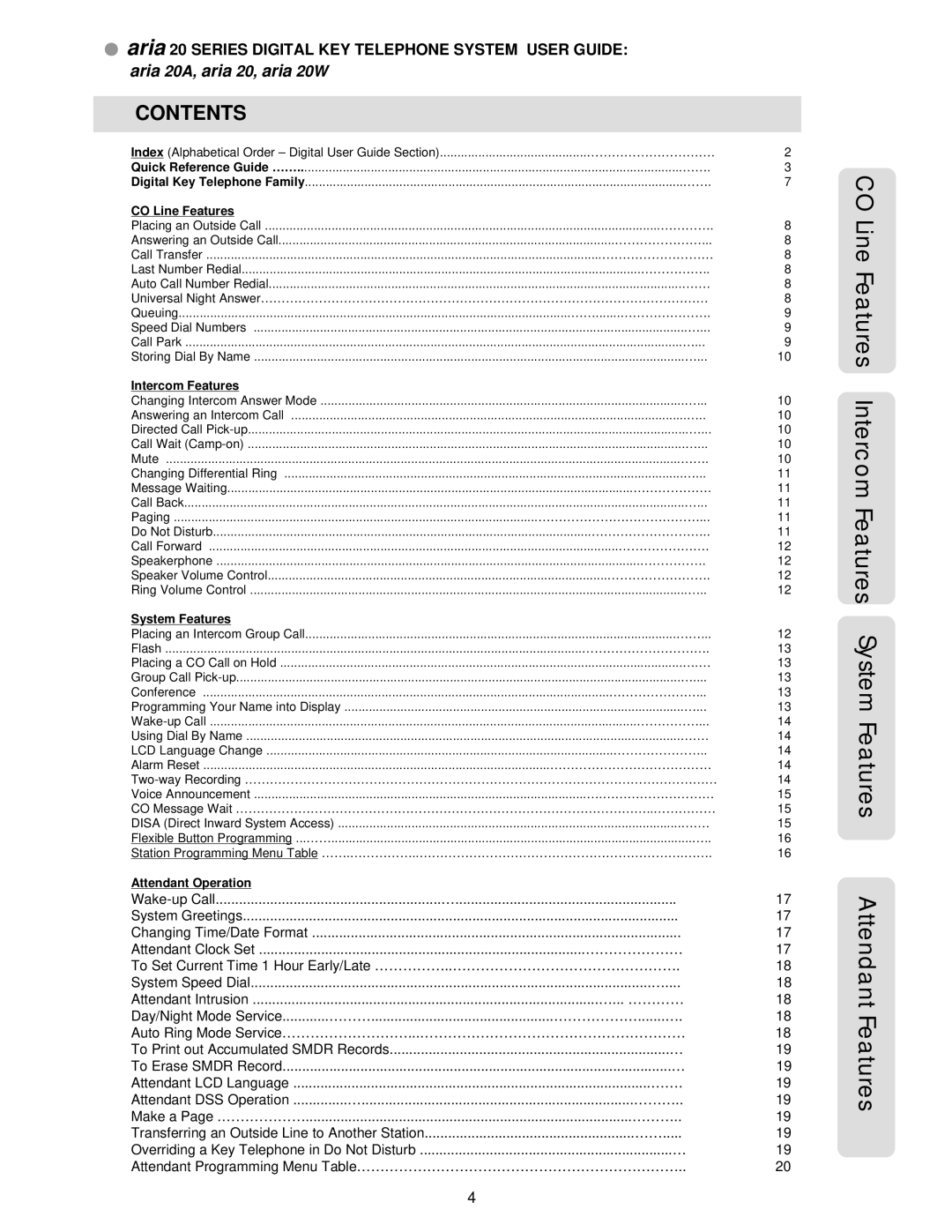●aria 20 SERIES DIGITAL KEY TELEPHONE SYSTEM USER GUIDE: aria 20A, aria 20, aria 20W
CONTENTS |
|
Index (Alphabetical Order – Digital User Guide Section)..........................................…………………………. | 2 |
Quick Reference Guide ……..............................................................................................................……. | 3 |
Digital Key Telephone Family............................................................................................................……. | 7 |
CO Line Features |
|
Placing an Outside Call .................................................................................................................…………. | 8 |
Answering an Outside Call................................................................................................…………………... | 8 |
Call Transfer .................................................................................................................……………………… | 8 |
Last Number Redial..................................................................................................................…………….. | 8 |
Auto Call Number Redial......................................................................................................................……. | 8 |
Universal Night Answer……………………………………………………………………………………………… | 8 |
Queuing................................................................................................................…….......…………………. | 9 |
Speed Dial Numbers ............................................................................................................................…... | 9 |
Call Park ..............................................................................................................................................…... | 9 |
Storing Dial By Name ...........................................................................................................................…... | 10 |
Intercom Features |
|
Changing Intercom Answer Mode ........................................................................................................…... | 10 |
Answering an Intercom Call .................................................................................................................….. | 10 |
Directed Call | 10 |
Call Wait | 10 |
Mute ...................................................................................................................................................……. | 10 |
Changing Differential Ring ..................................................................................................................…... | 11 |
Message Waiting....................................................................................................................………………. | 11 |
Call Back...............................................................................................................................................…... | 11 |
Paging ........................................................................................................…………………………………... | 11 |
Do Not Disturb............................................................................................................……………………….. | 11 |
Call Forward .....................................................................................................................…………………. | 12 |
Speakerphone .........................................................................................................................……………. | 12 |
Speaker Volume Control.................................................................................................……………………. | 12 |
Ring Volume Control .............................................................................................................................….. | 12 |
System Features |
|
Placing an Intercom Group Call..........................................................................................................……... | 12 |
Flash .......................................................................................................................…………………………. | 13 |
Placing a CO Call on Hold ...................................................................................................................….… | 13 |
Group Call | 13 |
Conference ....................................................................................................................…………………... | 13 |
Programming Your Name into Display .................................................................................................…... | 13 |
14 | |
Using Dial By Name ............................................................................................................................……. | 14 |
LCD Language Change ...................................................................................................………………….. | 14 |
Alarm Reset ...................................................................................................………………………………… | 14 |
14 | |
Voice Announcement ...............................................................................................….……………………… | 15 |
CO Message Wait ………………………………………………………………………………………..…………… | 15 |
DISA (Direct Inward System Access) ..................................................................................................……. | 15 |
Flexible Button Programming ...…….......................................................................................................….. | 16 |
Station Programming Menu Table …….……………..……………………………………………………….……. | 16 |
Attendant Operation |
|
17 | |
System Greetings | 17 |
Changing Time/Date Format | 17 |
Attendant Clock Set ....................................................................................………………… | 17 |
To Set Current Time 1 Hour Early/Late ……………..…………………………………………. | 18 |
System Speed Dial.......................................................................................................….... | 18 |
Attendant Intrusion .........................................................................................…... ………… | 18 |
Day/Night Mode Service............………...............................................……………….......…. | 18 |
Auto Ring Mode Service………………………...………………………………………………… | 18 |
To Print out Accumulated SMDR Records........................................................................… | 19 |
To Erase SMDR Record....................................................................................................… | 19 |
Attendant LCD Language ............................................................................................……. | 19 |
Attendant DSS Operation ..............…......................................................................……….. | 19 |
Make a Page .………………....................................................................................……….. | 19 |
Transferring an Outside Line to Another Station......................................................…… | 19 |
Overriding a Key Telephone in Do Not Disturb .................................................................… | 19 |
Attendant Programming Menu Table…………………………………………………………….. | 20 |
CO Line Features Intercom Features System Features
Attendant Features
4