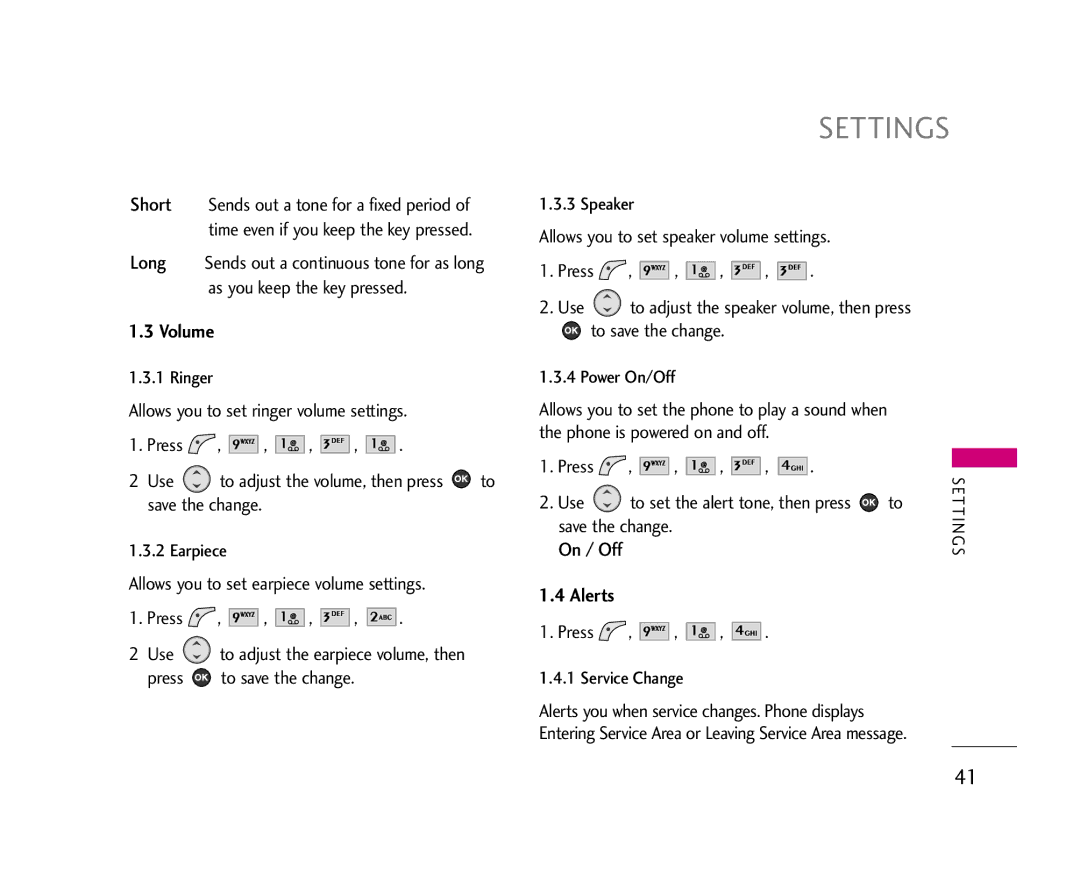Short Sends out a tone for a fixed period of time even if you keep the key pressed.
Long Sends out a continuous tone for as long
as you keep the key pressed.
1.3 Volume
1.3.1 Ringer
Allows you to set ringer volume settings.
1. Press ![]() ,
, ![]()
![]()
![]()
![]()
![]()
![]()
![]() ,
, ![]()
![]()
![]()
![]() ,
, ![]()
![]()
![]()
![]()
![]()
![]()
![]() ,
, ![]()
![]()
![]()
![]() .
.
2 Use ![]() to adjust the volume, then press
to adjust the volume, then press ![]() to save the change.
to save the change.
1.3.2 Earpiece
Allows you to set earpiece volume settings.
1. Press ![]() ,
, ![]()
![]()
![]()
![]()
![]()
![]()
![]() ,
, ![]()
![]()
![]()
![]() ,
, ![]()
![]()
![]()
![]()
![]()
![]() ,
, ![]()
![]()
![]()
![]()
![]()
![]() .
.
2 Use ![]() to adjust the earpiece volume, then
to adjust the earpiece volume, then
press ![]() to save the change.
to save the change.
SETTINGS
1.3.3 Speaker
Allows you to set speaker volume settings.
1.Press ![]() ,
, ![]()
![]()
![]()
![]()
![]()
![]()
![]() ,
, ![]()
![]()
![]()
![]() ,
, ![]()
![]()
![]()
![]()
![]()
![]()
![]() ,
, ![]()
![]()
![]()
![]()
![]()
![]()
![]() .
.
2.Use ![]() to adjust the speaker volume, then press
to adjust the speaker volume, then press
![]() to save the change.
to save the change.
1.3.4 Power On/Off
Allows you to set the phone to play a sound when the phone is powered on and off.
1. | Press | , | , | , | , | . | S E TT |
2. | Use | to set the alert tone, then press to | |||||
| save the change. |
|
|
|
| I N | |
| On / Off |
|
|
|
|
| G S |
1.4 Alerts
1. Press  ,
, 





 ,
, 


 ,
, 








 .
.
1.4.1 Service Change
Alerts you when service changes. Phone displays Entering Service Area or Leaving Service Area message.
41