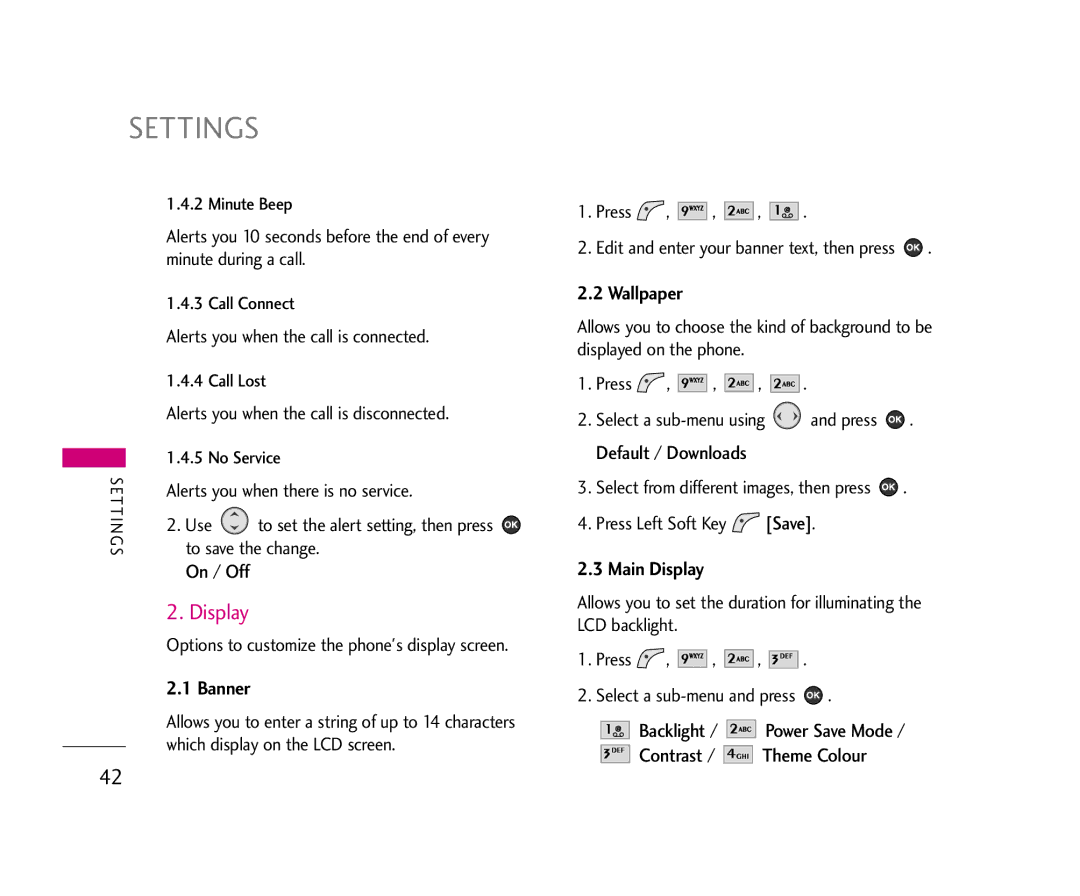SETTINGS
1.4.2 Minute Beep
Alerts you 10 seconds before the end of every minute during a call.
1.4.3 Call Connect
Alerts you when the call is connected.
1.4.4 Call Lost
Alerts you when the call is disconnected. 1.4.5 No Service
S E | Alerts you when there is no service. | ||
T T IN | |||
2. Use | to set the alert setting, then press | ||
G S | to save the change. | ||
On / Off
2. Display
Options to customize the phone's display screen.
2.1 Banner
Allows you to enter a string of up to 14 characters which display on the LCD screen.
1.Press ![]() ,
, ![]()
![]()
![]()
![]()
![]()
![]()
![]() ,
, ![]()
![]()
![]()
![]()
![]()
![]() ,
, ![]()
![]()
![]()
![]() .
.
2.Edit and enter your banner text, then press ![]() .
.
2.2 Wallpaper
Allows you to choose the kind of background to be displayed on the phone.
1.Press ![]() ,
, ![]()
![]()
![]()
![]()
![]()
![]()
![]() ,
, ![]()
![]()
![]()
![]()
![]()
![]() ,
, ![]()
![]()
![]()
![]()
![]()
![]() .
.
2.Select a ![]() and press
and press ![]() . Default / Downloads
. Default / Downloads
3.Select from different images, then press ![]() .
.
4.Press Left Soft Key ![]() [Save].
[Save].
2.3 Main Display
Allows you to set the duration for illuminating the LCD backlight.
1.Press ![]() ,
, ![]()
![]()
![]()
![]()
![]()
![]()
![]() ,
, ![]()
![]()
![]()
![]()
![]()
![]() ,
, ![]()
![]()
![]()
![]()
![]()
![]() .
.
2.Select a ![]() .
.
Backlight / | Power Save Mode / |
Contrast / | Theme Colour |
42