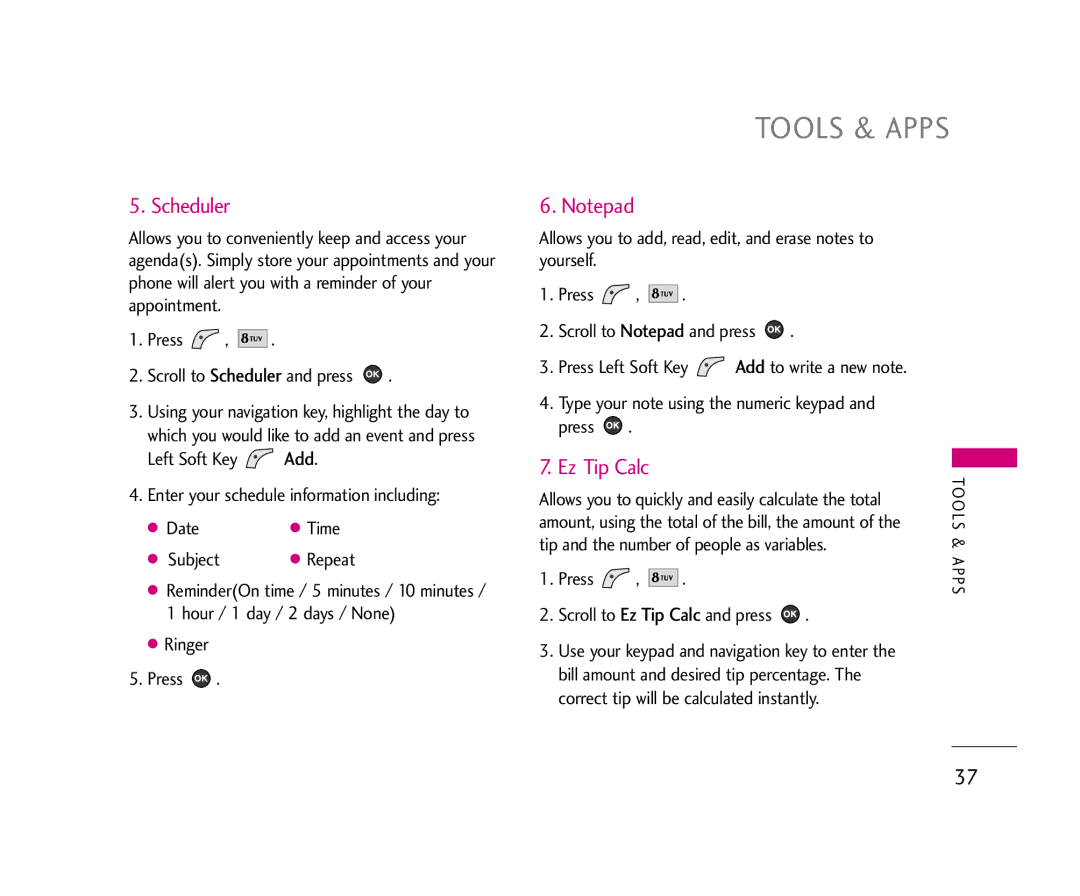5. Scheduler
Allows you to conveniently keep and access your agenda(s). Simply store your appointments and your phone will alert you with a reminder of your appointment.
1.Press ![]() ,
, ![]()
![]()
![]()
![]()
![]()
![]() .
.
2.Scroll to Scheduler and press ![]() .
.
3.Using your navigation key, highlight the day to which you would like to add an event and press
Left Soft Key  Add.
Add.
4.Enter your schedule information including:
● | Date | ● Time |
● | Subject | ● Repeat |
●Reminder(On time / 5 minutes / 10 minutes / 1 hour / 1 day / 2 days / None)
●Ringer
5.Press ![]() .
.
TOOLS & APPS
6. Notepad
Allows you to add, read, edit, and erase notes to yourself.
1.Press ![]() ,
, ![]()
![]()
![]()
![]()
![]()
![]() .
.
2.Scroll to Notepad and press ![]() .
.
3.Press Left Soft Key ![]() Add to write a new note.
Add to write a new note.
4.Type your note using the numeric keypad and press ![]() .
.
7. Ez Tip Calc
amount, using the total of the bill, the amount of the | TOOLS | |||||
Allows you to quickly and easily calculate the total |
| |||||
tip and the number of people as variables. | & | |||||
1. | Press | , |
| . |
| APPS |
|
| |||||
2. | Scroll to Ez Tip Calc and press | . |
| |||
3. | Use your keypad and navigation key to enter the |
| ||||
| bill amount and desired tip percentage. The |
| ||||
| correct tip will be calculated instantly. |
| ||||
37